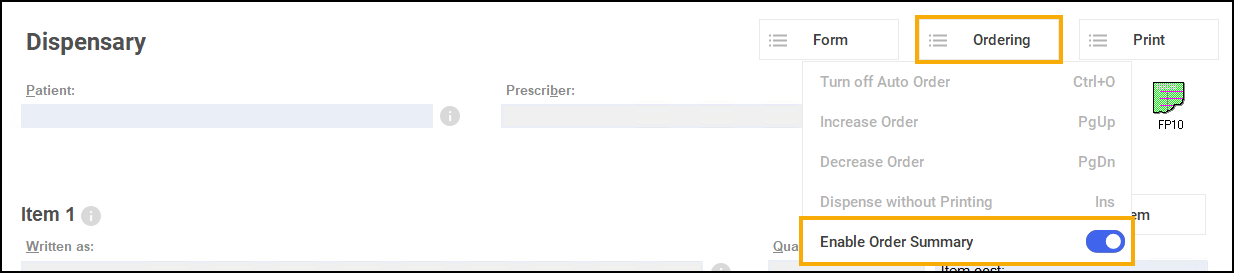FAQs
-
Select Tools - Bulk Operations.
-
Double click on Merge Patients.
-
Enter the names of the patients to be merged in the two boxes and select Next
 .
.
-
From the Pharmacy Manager Toolbar, select Quick Actions - Quick Interaction Check or select Ctrl + Alt + Q on your keyboard.
-
If you would like to check products against a patient’s PMR, place a tick in Check for patient and enter the patient’s name, if not, leave this blank.
-
To add products to the list select Add
 .
. -
Any interactions and sensitivities display in the bottom half of the window. To see the full details of the interaction, highlight the message and select Explain
 .
.
Claim Deferred status is indicated when a non- tariff special item prescription has been collected but the invoice information is missing.
Claim Deferred (4:06)
See Resetting Your Password for details.
Regular items (as opposed to one-off items) are those that the patient will receive each month/ prescription period. Highlight an item, right click and select either Normal, Regular or Generate Repeat:
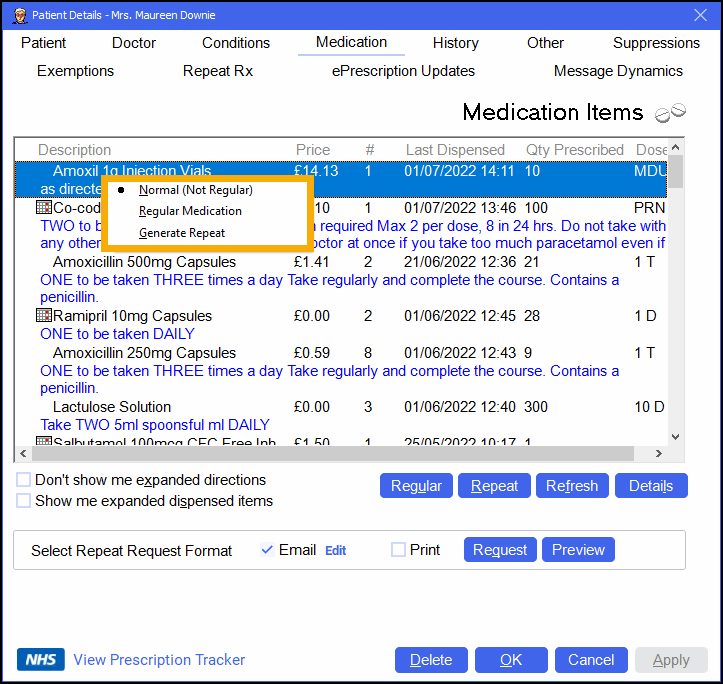
When you choose to dispense from the patient's history, all items marked as regular will be highlighted and when you select Repeat  these items will automatically be added for dispensing.
these items will automatically be added for dispensing.
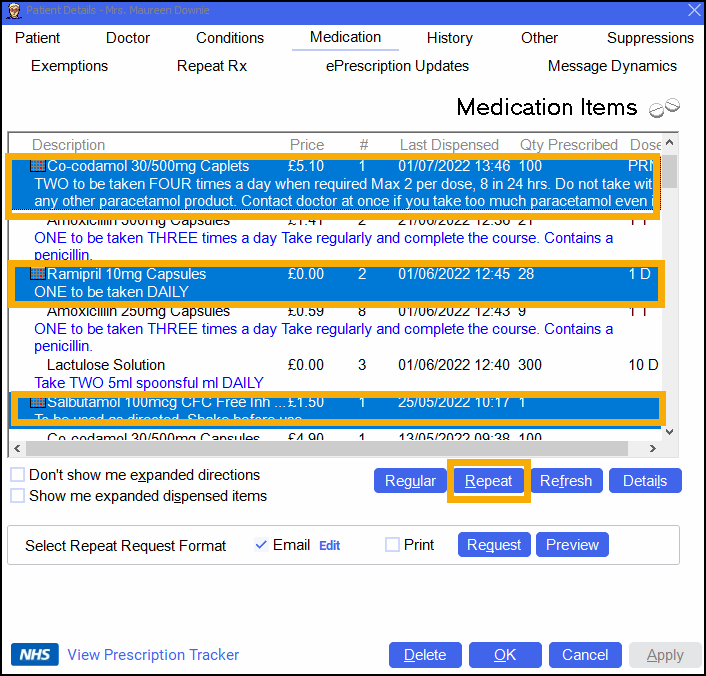
If the regular medication is not selected, you can use Regular  to select all items that have been marked as regular items and then simply select Repeat
to select all items that have been marked as regular items and then simply select Repeat  to populate the Dispensary screen with those items.
to populate the Dispensary screen with those items.
The calendar icon will also display under the px name on the Dispensary screen, if you have used dose codes to populate the directions, hovering over this icon will indicate when the next prescription date is anticipated.
From the Patient Details screen select Address Label 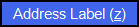 or press Alt + Z on your keyboard:
or press Alt + Z on your keyboard:
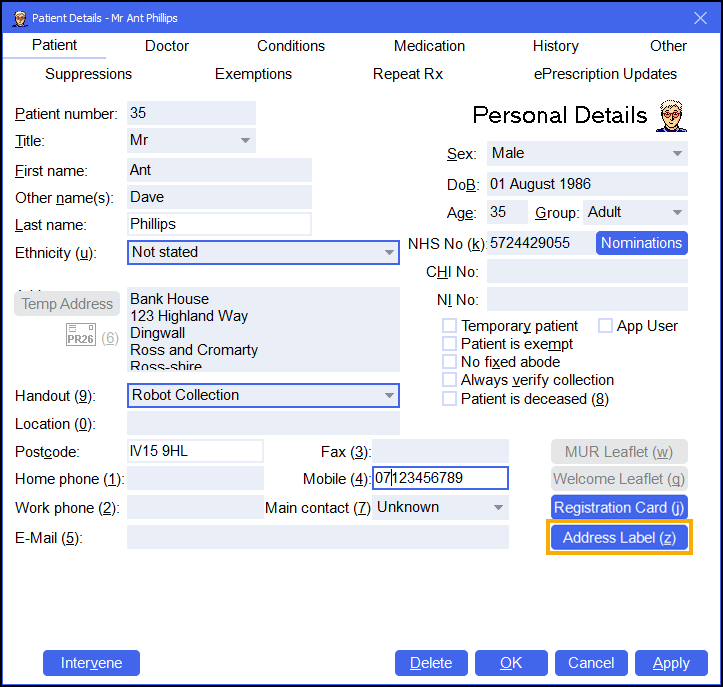
When you set up a wholesaler make sure to set the transmission type to Print a report that can be faxed.
Select the item on the Stock & Order Management - Ordering screen and then press Ctrl + PgUp on your keyboard to increase the order or press Ctrl + PgDn on your keyboard to decrease the order.
From the Dispensary screen, select the Ordering menu and switch on Enable Order Summary: