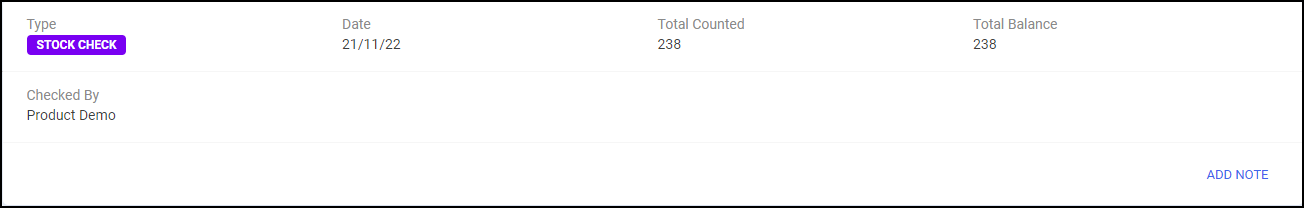Drug Register - Controlled Drugs
The Drug Register screen displays all the entries against a specific drug:
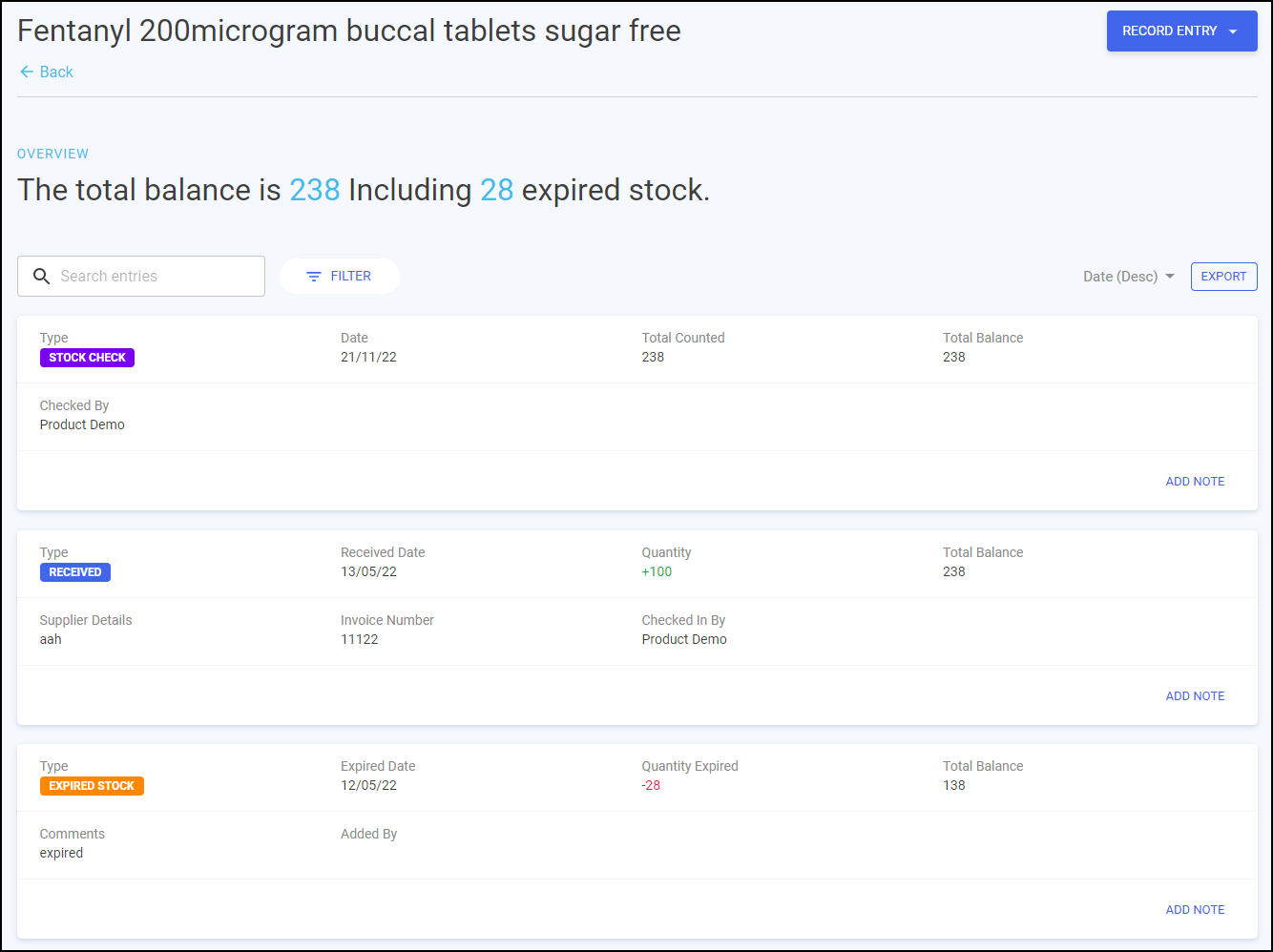
To access the Drug Register screen, from the Controlled Drug Registers screen, select VIEW REGISTER  alongside the drug required:
alongside the drug required:
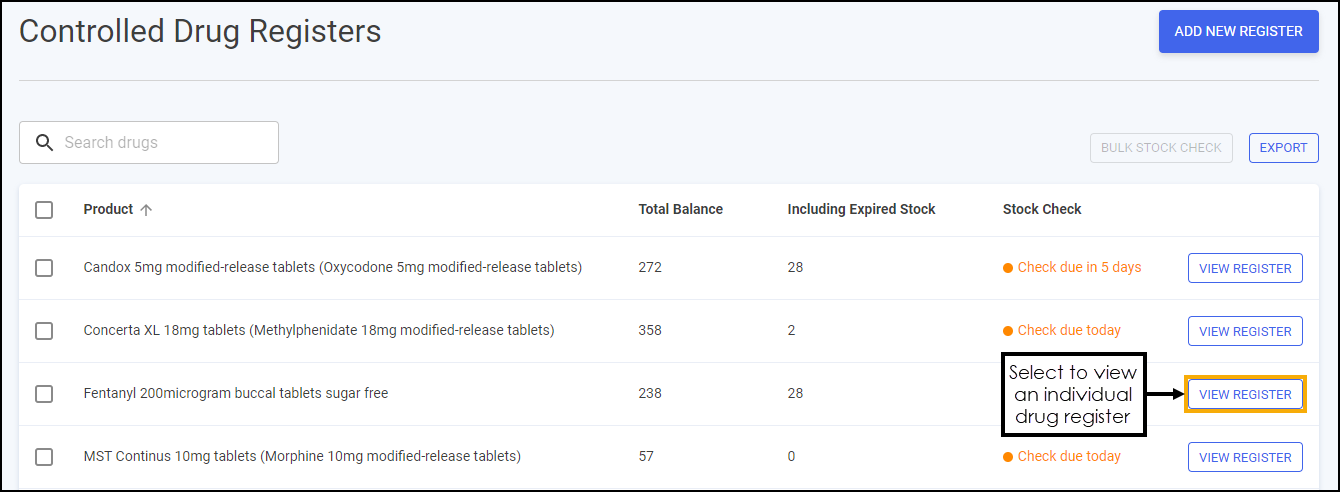
For each drug the Drug Register screen displays the following entry types:
-
Supplied - See Recording the Supply of a Controlled Drug for details:
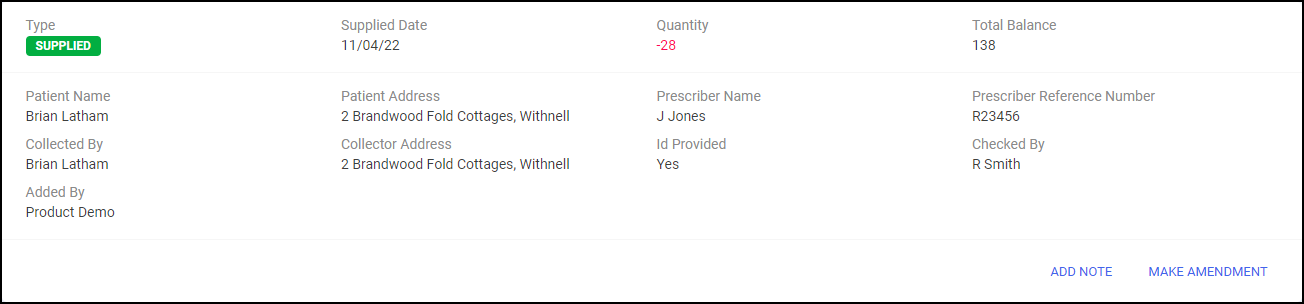
Select MAKE AMENDMENT to create an amendment entry linking to this supplied entry, see Recording an Amendment for details.
-
Received - See Receiving a Controlled Drug for details:
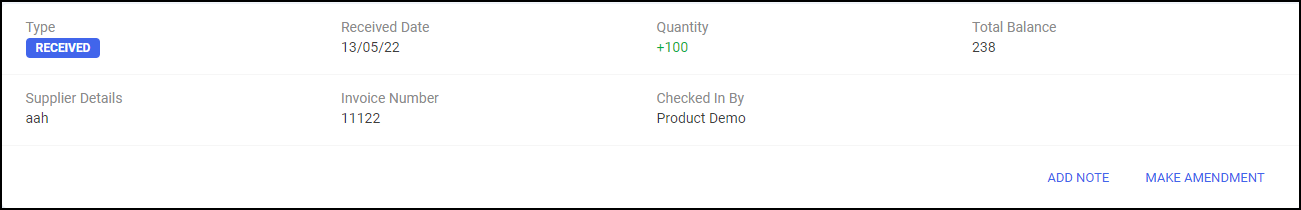
Select MAKE AMENDMENT to create an amendment entry linking to this received entry, see Recording an Amendment for details.
-
Expired Stock - See Setting a Controlled Drug as Expired Stock for details:
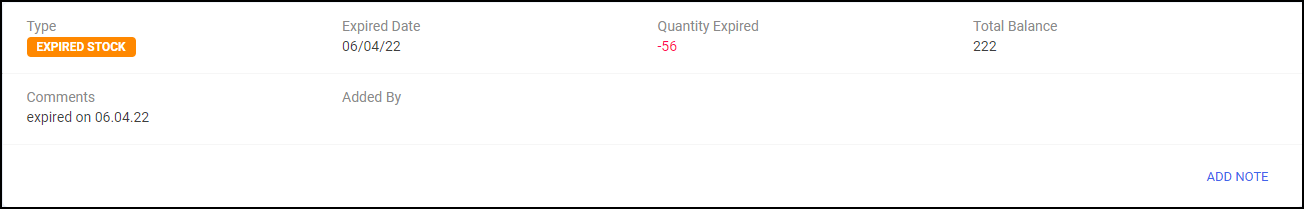
-
Destroyed - See Destroying Controlled Drug Stock for details:
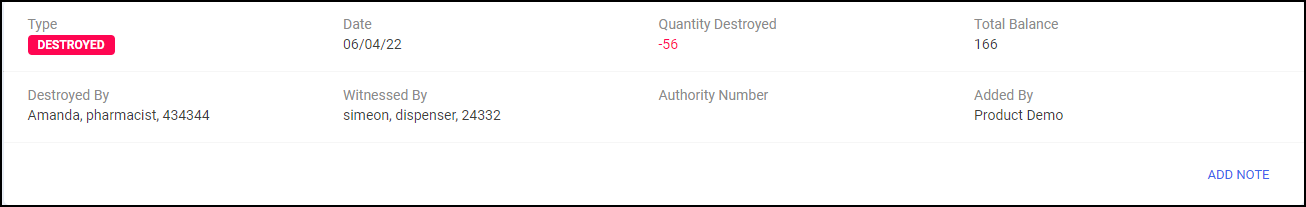
-
Amendment - See Recording an Amendment for details:
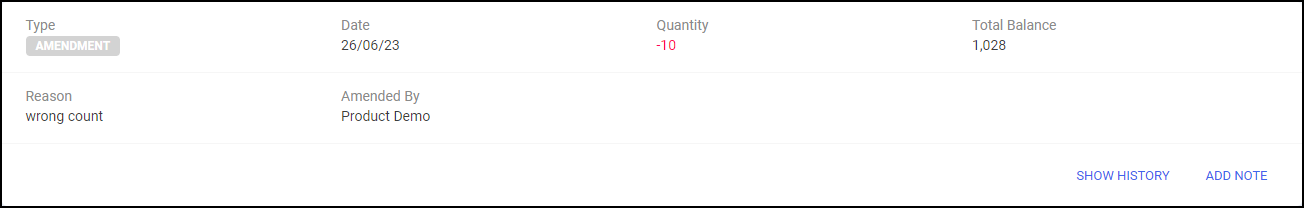
SHOW HISTORY displays if the amendment is linked to a Supplied or Received entry, select to display the details:
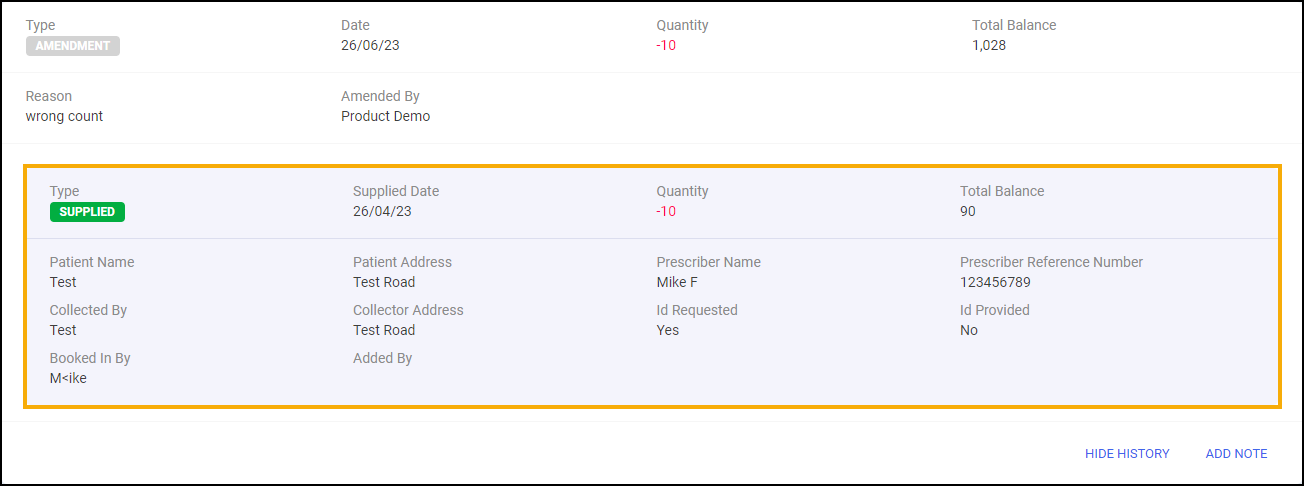
Select HIDE HISTORY to hide the original entry details.
-
Stock Check - See Recording a Stock Check for details: