Setting a Controlled Drug as Expired Stock
A Controlled Drug that is no longer in use must be marked as Expired Stock.
To mark a Controlled Drug as Expired Stock:
-
From the specific Drug Register screen, select RECORD ENTRY - Expired Stock:
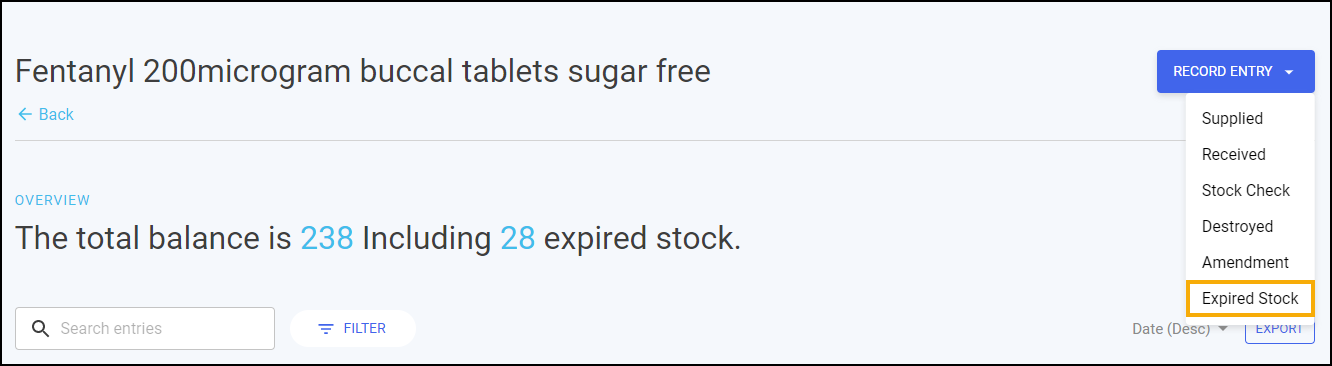
-
The Expired Stock Entry screen displays:
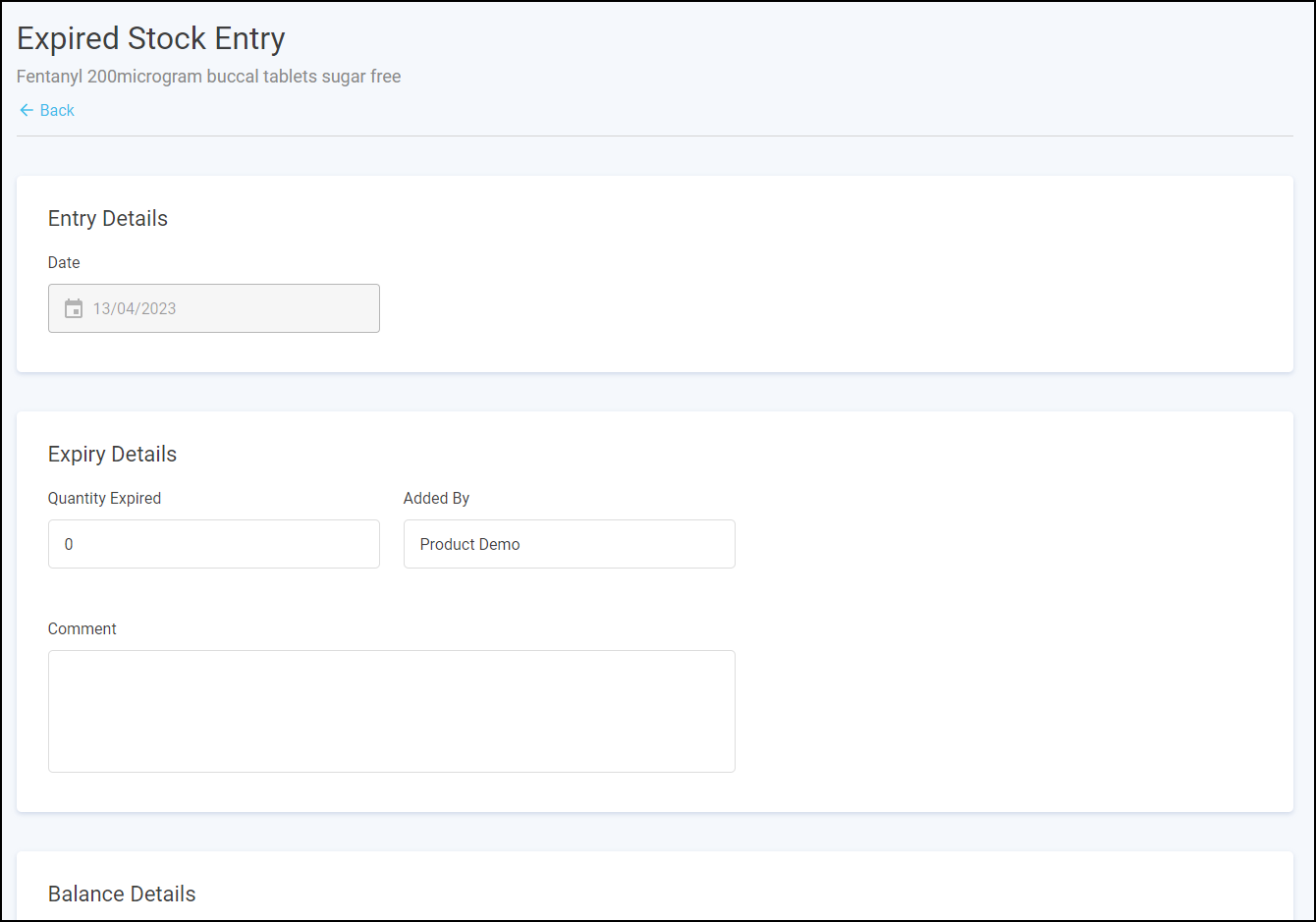
Complete as follows:
-
Entry Details:
-
Date - Defaults to today's date.
-
-
Expiry Details:
-
Quantity Expired - The quantity of expired stock.
-
Added By - Automatically populates with the logged in user details. Update the details manually if required.
-
Comment - Any additional comments.
-
-
-
Under Balance Details a Balance Preview displays, check that this is correct:
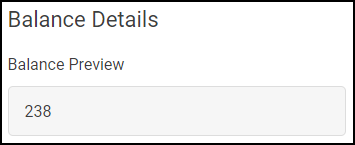 Note - The stock balance includes the expired amount but the quantity displays under Including Expired Stock.
Note - The stock balance includes the expired amount but the quantity displays under Including Expired Stock. -
Select OK
 to save the entry or CANCEL
to save the entry or CANCEL  to leave without saving any changes.
to leave without saving any changes.