Top Navigation Bar
The Top Navigation Bar helps you to easily navigate to all areas within Pharmacy Display.
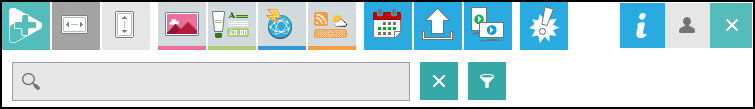
-
Select the required button from the Top Navigation Bar, the corresponding screen displays. Each button is outlined below:
- Select to return to the Home screen.
- Select Landscape Orientation to manage content for in-store screens.
- Select Portrait Orientation to manage content for window screens.
- Select for the Image Uploader screen. See Image Uploader for more details.
- Select for the Retail Templates screen. See Retail Templates for more details.
- Select for the General Templates screen. See General Templates for more details.
- Select for the Customisable Templates screen. See Customisable Templates for more details.
- Select for the Multi-Scene Calendar screen. See Multi-Scene Calendar for more details.
- Select for the Video Transfer screen. See Video Transfer for more details.
- Select for the Broadcast Management screen. See Broadcast Management for more details.
- Select for the News screen. See News for more details.
- Select for the Pharmacy Display Help Centre.
- Select for the My Account screen. See My Account for more details.
- Select to Log out.