Broadcast Management
The Broadcast Management  screen allows you to manage what Calendars or Scenes display on your Pharmacy Display screen, and set a time for when your screen starts and stops operating.
screen allows you to manage what Calendars or Scenes display on your Pharmacy Display screen, and set a time for when your screen starts and stops operating.
Note - The text 'Sorry, no match' displays when there is no Media Player installed.
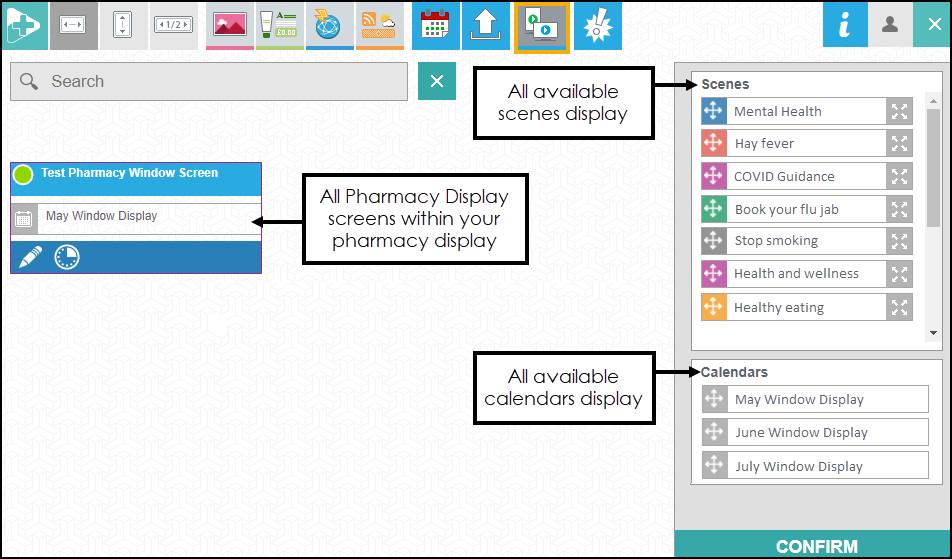
See Adding a calendar to your Pharmacy Display screen, Adding a scene to your Pharmacy Display screen and Managing when your screens operate for more details.
Note - To print this topic select Print  in the top right corner and follow the on-screen prompts.
in the top right corner and follow the on-screen prompts.