General Templates
View the following video to see how to create a General Template:
Creating a General Template (1:51)
The General Templates  screen allows you to create customised slides that promote general services and messaging within your Pharmacy and include them in your Pharmacy Display scenes:
screen allows you to create customised slides that promote general services and messaging within your Pharmacy and include them in your Pharmacy Display scenes:
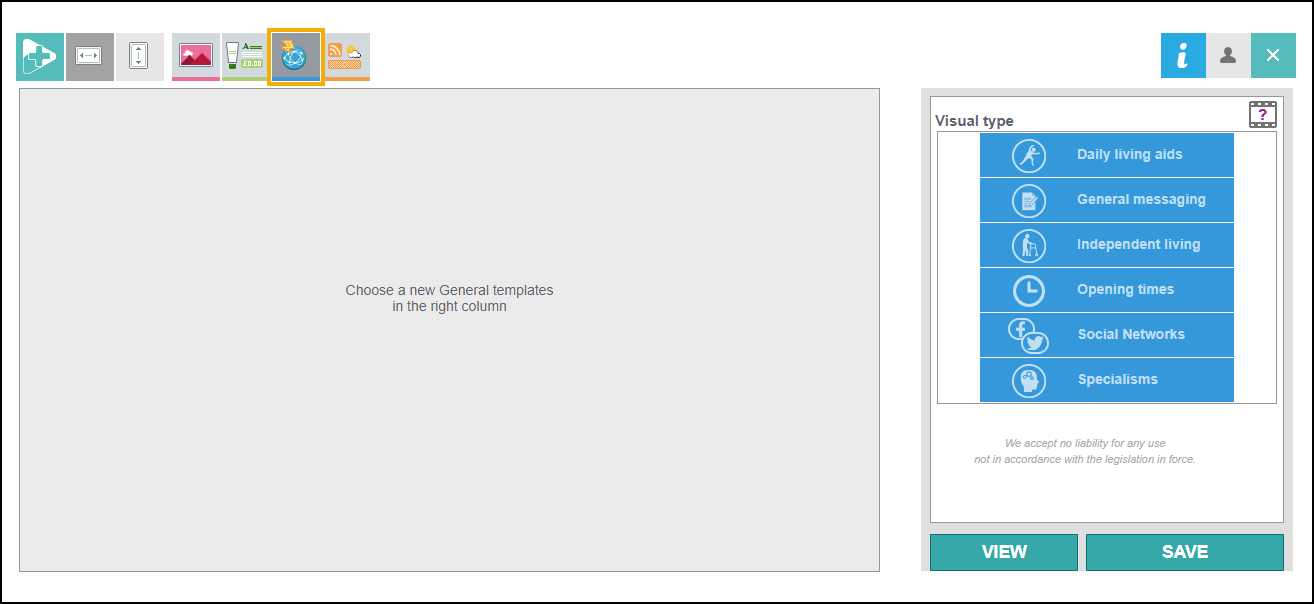
To create a General Template:
-
Select a visual type. See Selecting a Visual Type for more details.
-
Select a colour and background image. See Selecting a Colour Template and Background Image for more details.
-
Customise the template. See Customising your template for more details.
-
Save the template. See Saving your template for more details.