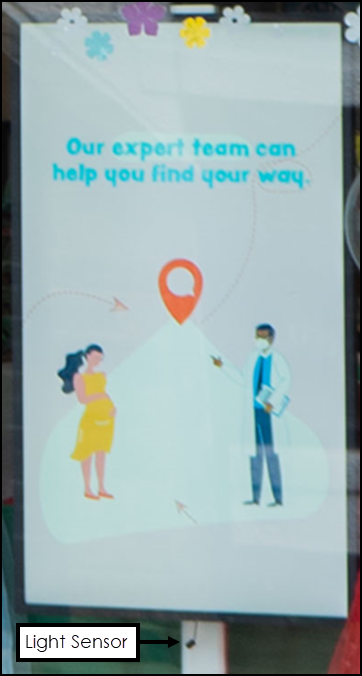FAQs
 How do I check the status of the screen?
How do I check the status of the screen?
You can check the status of your screen from the Broadcast Management  screen.
screen.
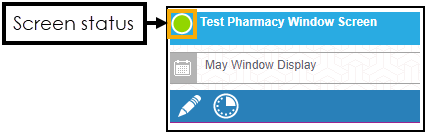
The screen status is identified by the following colour:
-
Green - The screen is set to be active.
-
Grey - The screen is set to be inactive.
 How do I set up or change the times the screens operate?
How do I set up or change the times the screens operate?
Screens automatically turn on/off according to the time set in Broadcast Management . To amend the days and times that your Pharmacy Display screens operate, complete one of the following as required:
- For customers on the Content Creator package - See Managing when your screens operate.
-
For customers on the Content Manager package - Contact our Customer Marketing Solutions team using customermarketingsolutions@cegedimrx.co.uk.
 Why is my screen not active?
Why is my screen not active?
If the screen status displays grey when it is scheduled to be on this indicates there is a problem with the equipment, and the following message displays when you attempt to update your content:
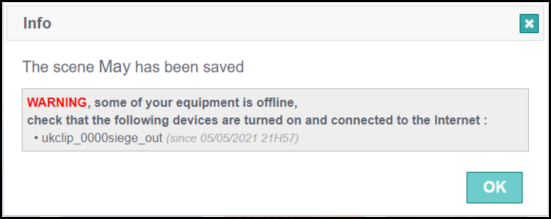
Navigate to the Broadcast Management  screen:
screen:
-
Select the Broadcast Management button
 from the Top Navigation Bar.
from the Top Navigation Bar. -
The Broadcast Management screen displays.
-
Select Modify Auto stop / start
 on the required screen:
on the required screen: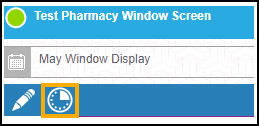
-
Check if the screen is scheduled to be active in the Stop / start configuration screen.
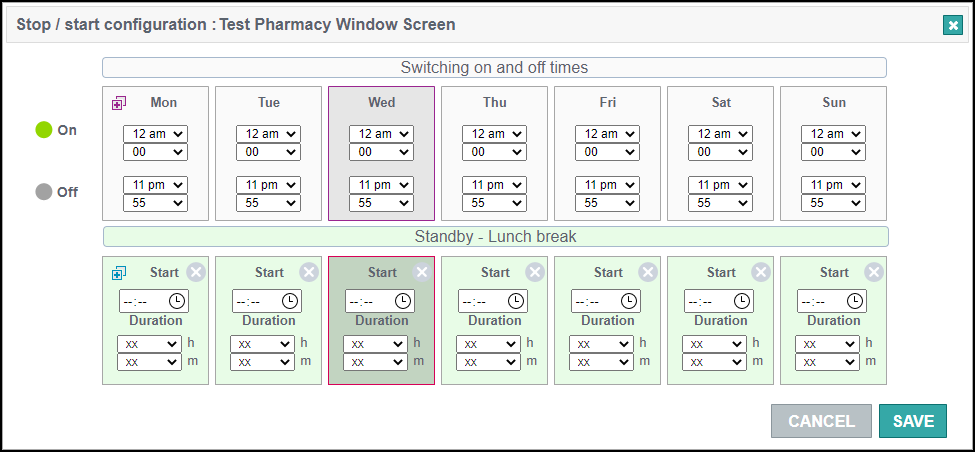
-
If the screen is not scheduled to be active, you need to select a start and end time for when you want the Pharmacy Display screen to operate.
-
If the screen is scheduled to be active then check the following:
-
The Ethernet cable is connected to the Media Player.
-
The power cable is plugged in and connected to the Media Player.
-
The devices are turned on.
-
 Why is my screen active when it is scheduled to be turned off?
Why is my screen active when it is scheduled to be turned off?
If the screen is scheduled to be turned off, check that the Ethernet cable is connected to the Media Player. An internet connection is required for the schedule to turn the screen off as configured.
 A 'No Signal' message displays on the screen, what should I do?
A 'No Signal' message displays on the screen, what should I do?
If the screen displays 'No Signal' then the HDMI cable to the Media Player is disconnected. Check the cable is connected to the Media Player.
 Which HDMI port should my screen be connected to?
Which HDMI port should my screen be connected to?
You must always ensure that you are using the HDMI1 port. The screen status displays grey (inactive) when using any other connection port.
 How do I reboot the Media Player?
How do I reboot the Media Player?
To reboot the Media Player, press the transparent button on the front of the Media Player and hold it for 10 seconds. The light flashes green and blue repetitively until the reboot is complete and the Media Player is on.
![]()
 How long does it take for new content to publish on the screen?
How long does it take for new content to publish on the screen?
New content takes up to two minutes to publish on the screen.
 What is the remote control for?
What is the remote control for?
A remote control accompanies a Pharmacy Display window screen to help during the display set-up. The remote control is not required following the set-up, however it is important to keep it in a safe place, should it be required for future set-up.
 How do I fix the brightness of the screen?
How do I fix the brightness of the screen?
The window screens are fitted with a sensor on the bottom of the screen. The sensor advises the screen to increase or reduce brightness in line with the available daylight. Check the sensor has not been moved or tampered with, and is not obstructed as this can affect the brightness and display quality.