Pharmacy Manager Release 16.8
Summary of Changes
Pharmacy Manager release 16.8 introduces the following features and improvements:
All Countries
-
The following features are added to the Accuracy Check module:
-
Fridge and Controlled Drug Flags - Fridge and Controlled Drug items now display with the following flags in the Accuracy Check module:
-
Fridge

-
Controlled Drug

-
-
Extra Bag Configuration - There is now an option in Pharmacy Details to automatically place Fridge and Controlled Drug items that require safe custody into additional bags.
See Pharmacy Details - Accuracy Check for details. -
Manual Confirm All Items - There is now an option in Pharmacy Details to manually confirm all unchecked items. All manually checked items require approval on completion.
See Pharmacy Details - Accuracy Check and Manual Confirmation for details. -
Manually Adding Barcodes - There is now an option to manually add a barcode for a product, if one is missing from the product file.
See Manually Adding Barcodes for details.
-
-
Automated Clinical Check - There is now an option in Pharmacy Details to automate clinical check performed in the clinical check module only. With this enabled, prescriptions clinically checked on the Dispensary screen are not automatically checked in the future.
See Pharmacy Details - Automated Clinical Check for details. -
Clinical Check - The way that directions display in the clinical check module have changed. You can now view the Prescribed Directions and the Label Directions. Label Directions mirrors the prescribed directions unless trusted directions have been used or the directions have been edited.
-
Stock and Ordering Management - Ordering - The following features are added to the Ordering screen:
-
In Stock Figures - A new In Stock column displays the number of packs in stock.
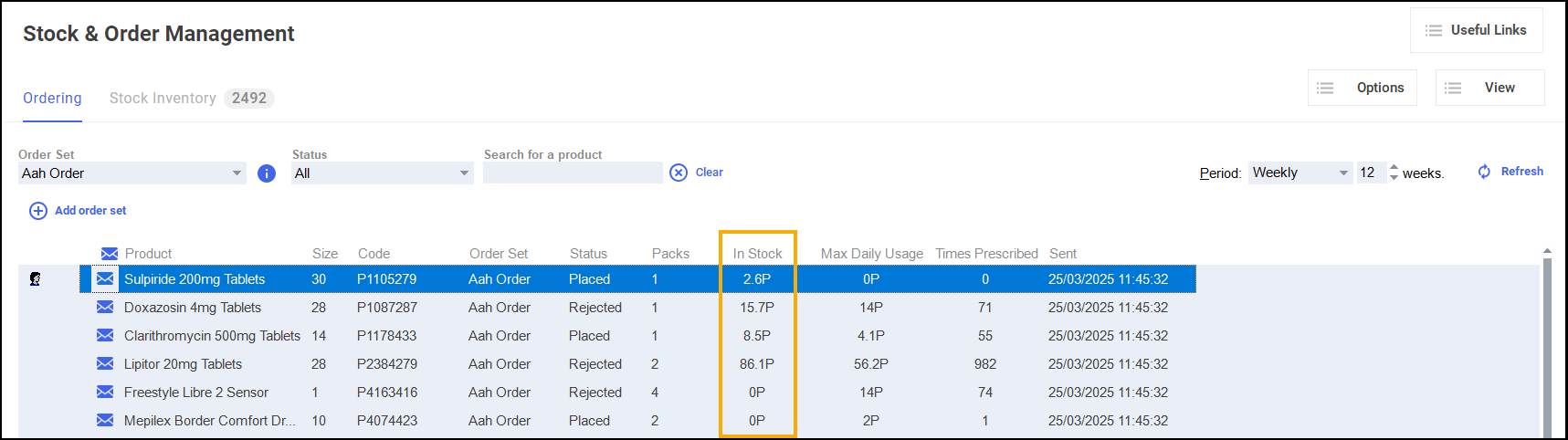
-
Usage Data - New Max Daily Usage and Times Prescribed columns display prescribing data based on the set period of time.
Max Daily Usage reports the maximum number of times the stock item was dispensed in a single day. Times Prescribed displays number of times the item was prescribed within a set period of time.
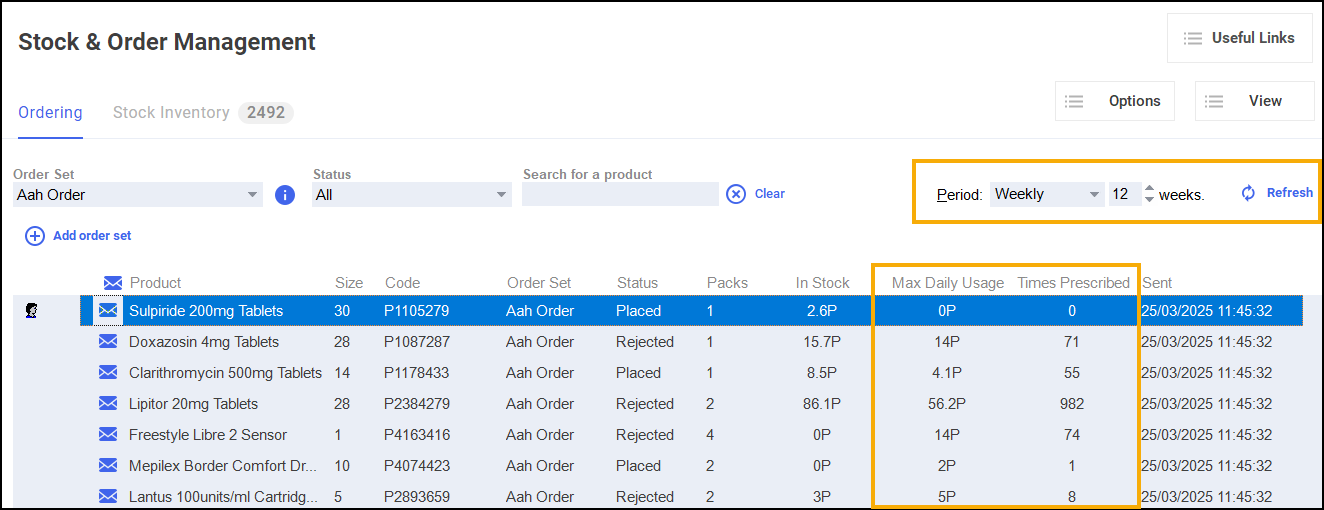
-
Usage Data - Show Monthly Data - A new Show Monthly Data option provides a summary of usage over the last six months for the selected item.
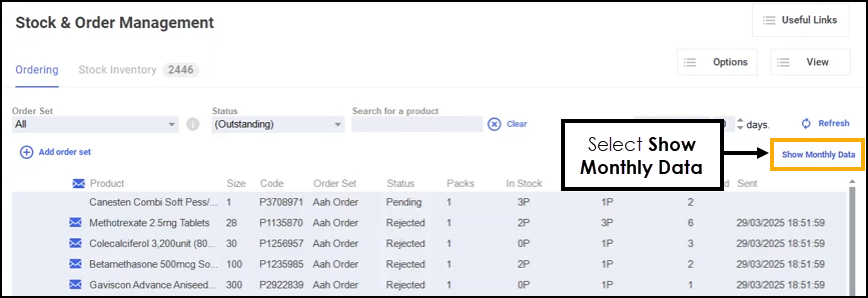
See Stock & Order Management - Ordering for details. -
Beta Customers
-
Handout Manager - The Handout Manager functionality in Pharmacy Manager helps you to manage your bagged prescriptions that are ready to hand out to patients in your pharmacy.
Changes in PM16.8:
-
Compatibility - Handout Manager is now compatible with the Accuracy Check module. This means that once you finish dispensing a prescription and Accuracy Check is enabled, the Bag Management screen no longer displays. Instead prescription items are sorted into bags during the Accuracy Check process.
-
Bag Assistance Labels - Bag Assistance labels can be printed immediately after the bag label. The assistance labels contain a list of items assigned to each bag. Speak to your Account Manager to enable this.
See An Introduction to Handout Manager for details. -