Pharmacy Details - Automated Clinical Check
The Automated Clinical Check tab allows you to activate and edit your Automated Clinical Check settings.
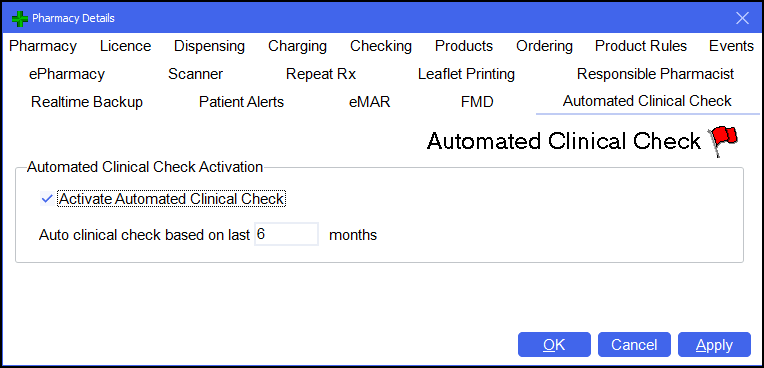
From Pharmacy Manager, select Tools - System Settings - Pharmacy Details - Automated Clinical Check.
You have the following options:
- Automated Clinical Check Activation:
Activate Automated Clinical Check - Tick to activate Automated Clinical Check.
- Options:
Auto clinical check based on last n months - Defaults to six months. Enter the number of months, between one and six, that you want the automated clinical check to be based on.
Automate checks performed in the Clinical Check module only - Tick to ensure that only checks performed in the Clinical Check module are automated next time they are prescribed. Prescriptions clinically checked on the Dispensary screen are not automatically checked in the future.