What's New?
Fast Labelling in Pharmacy Manager (2:36)
Pharmacy Manager Release 15.7
Pharmacy Manager release 15.7 introduces the following feature:
All Countries
-
Fast Labelling - We have introduced Fast Labelling to speed up the electronic prescriptions dispensing process.
See Fast Labelling for details. -
Clinical Check - The Clinical Check functionality on the Prescriptions screen has been updated to include the following two features:
-
Reset Clinical Check - You can now reset a clinically checked prescription, see Resetting a Clinically Checked Prescription for details.
-
Prevent Editing of Directions - There is now an additional setting to prevent editing directions on the Dispensing screen after the clinical check has taken place. See Pharmacy Details - Checking for details.
-
Integrated Functionality
-
Pro Delivery Manager - We have now implemented an option to print a QR barcode on the delivery label. The QR barcode includes the patient's delivery details that can be scanned by delivery drivers. See Integrating Pro Delivery Manager with Pharmacy Manager for details.
We are also working hard to improve the infrastructure and security of Pharmacy Manager and are continuing to work on the next stage of the Dispensing Evolution which includes Automated Clinical Check.
Previous Releases
Pharmacy Manager release 15.6 introduces the following feature:
Scotland Only
-
Prescribing medication during a Universal Claim Framework (UCF) Consultation - When medication is prescribed during a UCF consultation you are now provided with an approved list of medication for the service, where one is available.
See Medication Prescribed for details.
Pharmacy Manager release 15.5 introduces the following features and improvements:
England Only
-
Introduction of the National Care Records Service (NCRS) - Pharmacy Manager now integrates with the National Care Records Service (NCRS). The NCRS is an NHS Digital service that replaces the previous 1-click service to view a patient's Summary Care Record. This integration allows you to directly navigate to a patient's National Care Record to view additional information and assist with clinical support and patient care.
Further information as to the data available within the NCRS is available at https://digital.nhs.uk/services/national-care-records-service.See Accessing a Patient's National Care Records Service (NCRS) for details.A new audit report is also available, see Running the NCRS - Audit Report for details. -
Patient Facing Application Integration - Pharmacy Manager now provides the functionality to integrate with various patient facing applications (apps) in England. Once integration is activated, providing the patient is registered in Pharmacy Manager they can request repeat items and receive dispensing stage notifications through their chosen app. This can reduce the communication workload for your pharmacy.
See Patient Facing Application Integration for details.
All Countries
-
Message Dynamics - When dispensing to a Message Dynamics patient, the patient's preferred contact method displays under their name:
-
Preferred contact method of Landline:
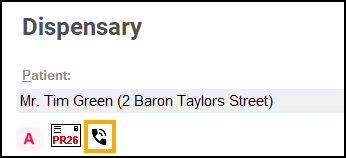
-
Preferred contact method of SMS Texting:
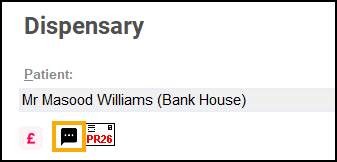
See Message Dynamics for details on using Message Dynamics. -
-
Prescriptions Home Page - We are continuing to work on the next stage of the Dispensing Evolution which includes Fast Labelling and Intelligent Clinical Checking.
For more information on the Dispensing Evolution in Pharmacy Manager, see Prescriptions.
England Only
-
Prescription Tokens - The logic behind printing the right hand side of tokens is improved.
-
Reimbursements - The FP34 report is updated in line with the recent discount deduction scale changes.
The new rate discount grouping and the weighted discount percentage, old rate versus new rate, display in the Drug and Appliance Costs section of the report:
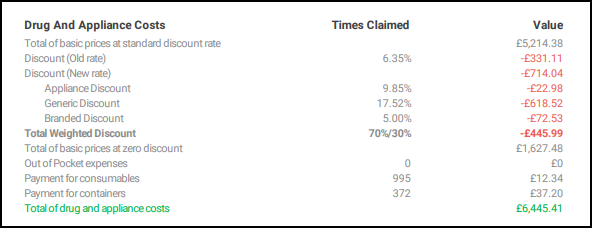
The weighted discount percentage automatically updates with your system date every three months, so you can be confident that you are seeing an up to date weighted discount.
-
Prescriptions Home Page - The following improvements have been made to the Prescriptions screen:
-
You can now open the Patient Details screen for a matched patient from the Actions menu, simply select ACTIONS - View Patient Record:
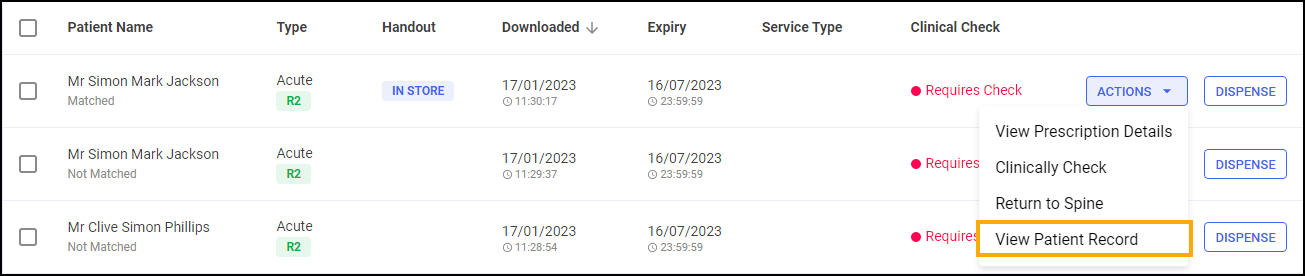
-
You can now clear all filters, simply select CLEAR:
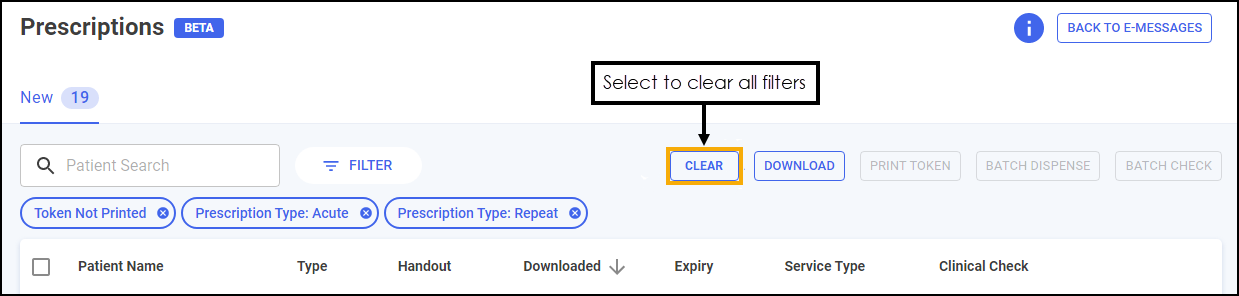
See Prescriptions Screen (England) for details on using the Prescriptions screen. -
Scotland Only
-
Prescriptions Home Page - We have introduced a new Prescriptions screen to view your new prescriptions with flexible filtering and scanning functionality. This includes a new clinical check module giving you the option to perform an upfront clinical check prior to dispensing.
See Prescriptions Screen (Scotland) for details.Note - The existing eMessages screen is available if required. Changes made on one are reflected on the other.
Wales Only
-
Prescriptions Home Page - We have introduced a new Prescriptions screen to view your new prescriptions with flexible filtering and scanning functionality. This includes a new clinical check module giving you the option to perform an upfront clinical check prior to dispensing.
See Prescriptions Screen (Wales) for details.Note - The existing eMessages screen is available if required. Changes made on one are reflected on the other.
Integrated Functionality
-
PharmDel Integration - Pharmacy Manager now integrates with PharmDel, a third party delivery application.
See PharmDel Integration for details.
Pharmacy Manager release 15.2 introduces the following features and improvements:
England Only
-
Scanning Prescriptions - We have introduced scanning functionality to the Prescriptions screen to help you easily locate your prescriptions.
See Scanning Prescriptions for details.
Scotland Only
-
MCR First Iteration Cancellation Check - When dispensing the first iteration of a Serial (MCR) Prescription, on any day other than the day of download, Pharmacy Manager now checks to see if the MCR prescription has been modified by the prescriber:
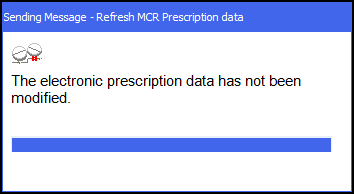 See Confirming the Dispensing Schedule for details.
See Confirming the Dispensing Schedule for details.
Pharmacy Manager 15.1 introduces the following features and improvements:
England Only
-
Enhanced Claim Amendment Functionality - When amending a prescription that has already been claimed you are now notified of the expiry date to send any subsequent notifications and claims. The expiry date of the eMessage also updates to ensure you do not miss the resubmission deadline.
See Amending a Claimed Prescription for details. -
Audit Grid - You can now print an audit grid on a Dispensing Token. See Audit Grid for details.
Integrated Functionality
-
CPCS Referrals (Pharmacy Services customers only) - Alerts now display on the Pharmacy Manager screen when a new Community Pharmacy Consultation Service (CPCS) referral arrives, or a CPCS referral status changes to Overdue:
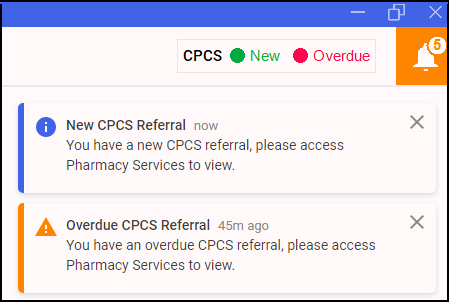
Select the alert to view the referral in Pharmacy Services or to clear the alert simply select Close
 .
.
Pharmacy Manager 15.0 introduces the following new features and improvements:
England Only
The New Prescriptions Screen & Clinical Check Module (England Only) (3:50)
-
New Prescriptions Home Page - We have introduced a new Prescriptions screen to view your new 'ready to dispense' prescriptions with flexible filtering. This includes a new clinical check module giving you the option to perform an upfront clinical check prior to dispensing.
See Prescriptions Screen (England) for details.Note - The existing eMessages screen is still available if required. Changes made on one are reflected on the other. -
EPS Exemption - The EPS exemption Prescribed free-of-charge HMP/prisoners/persons detained in other secure accommodation medication is reworded to HMP/prisoners/persons detained in other secure accommodation medication.
Note - This exemption should not be used to indicate contraceptives and must not be used until HMP/prisoners/persons detained in other secure accommodation comes into scope for EPS. When this happens, we will provide guidance.Note - Item level exemptions such as Contraceptives and Free Supply, are handled automatically by Pharmacy Manager, and no longer require you to select an exemption. Any known patient level exemption should still be set, for example, Not exempt or Medical Exemption Certificate. -
Pharmacy Manager Dashboard - The Intelligent Dashboard is updated to include a What's New tile and a link to the Learning Zone. See Your Intelligent Dashboard for details:
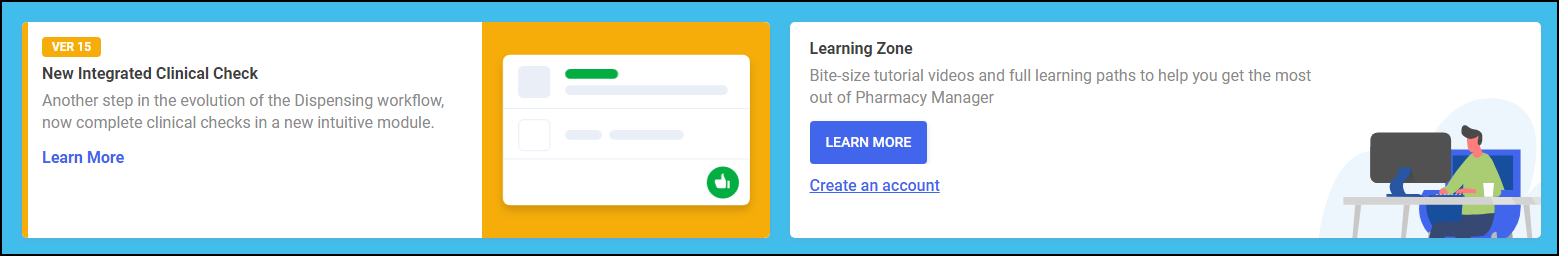
Integrated Functionality
-
Robot Dispensing - When adding products for use with robot dispensing, Pharmacy Manager now supports barcodes that are 8, 12, 13 or 14 digits long. For example, you can now add a product using a GTIN-14 barcode:
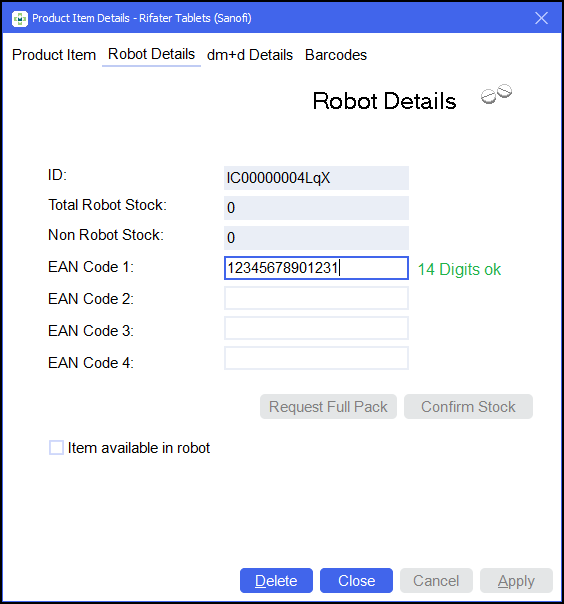
This release also includes background fixes and improvements to Pharmacy Manager.
Pharmacy Manager 14.9 introduces the following feature:
England Only
-
CPCS Form Type - Community Pharmacist Consultation Service (CPCS) now has its own form type to allow you to seamlessly dispense any referrals received into Pharmacy Manager. Please be aware that due to the urgent nature of these supplies, if you do not have the required items in stock, you cannot create an owing. In these cases direct the referral to another pharmacy.
This release also includes background fixes and improvements to Pharmacy Manager.
What's New in Pharmacy Manager 14.8 (2:09)
Pharmacy Manager 14.8 introduces the following features:
England Only
-
Electronic Repeat Dispensing - The default delay between requesting electronic repeats has been reduced from 30 seconds to 10 seconds.
See Electronic Repeat Dispensing for details. -
Reimbursements - This feature is designed to help with the submission of your total prescription figures to the Manage Your Service (MYS) Portal at the month end. It captures and populates your Electronic Prescription Service (EPS) totals automatically and provides tools to record paper prescription totals and other activities such as FP57 refunds, New Medicine Services (NMS) and Appliance Use Reviews (AUR) totals.
Note - This is currently being rolled out to customers, if you do not have this please contact your Account Manager.See Reimbursements for details.
Pharmacy Manager 14.7 introduces the following feature:
All Countries
-
Stock & Order Management - The following options have been added to the stock inventory Filters screen:
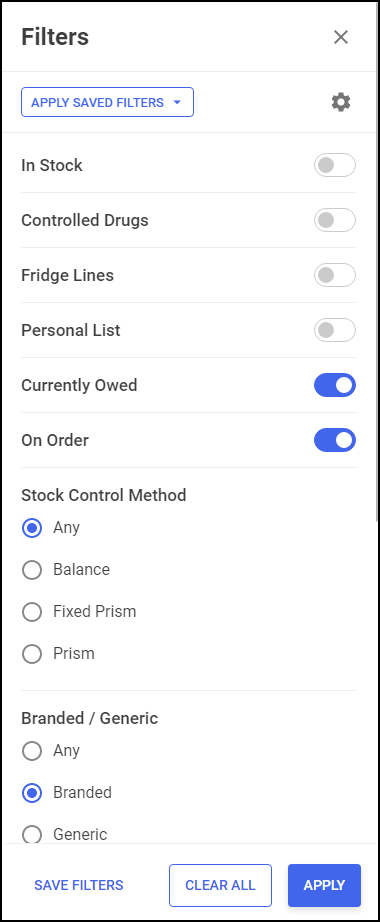
-
Currently Owed - Displays items currently owed.
-
On Order - Displays items on order.
-
Branded / Generic - Display Branded, Generic or Any items.
See Filtering Products for details. -
Pharmacy Manager 14.6 introduces the following features:
All Countries
-
Stock & Order Management
-
Stock Inventory - You can now save frequently used filters for future use.
See Filtering Products for details. -
Ordering - A new icon
 displays on the Ordering screen when there is a response from the wholesaler.See Stock & Order Management - Ordering and Order Responses for details.
displays on the Ordering screen when there is a response from the wholesaler.See Stock & Order Management - Ordering and Order Responses for details.
-
-
Prescriber Details - Prescriber Type - The Physiotherapist and Podiatrist prescriber types are now updated to Physiotherapist (IP) and Podiatrist (IP) to indicate that they are independent prescribers.
-
Prescriber Type - You can now select a prescriber type of Other when adding a prescriber to cover any prescribers not available in the Type list. You can manually specify the prescriber type.
See Adding a New Prescriber for details.
Scotland Only
-
Introduction of Non-Medical Prescribers - Functionality has been implemented to fully support dispensing of AMS prescriptions from non–medical prescribers arriving from out of hours centres and GP practices:
Note - We are also prepared for receiving MCR prescriptions from non-medical prescribers for when this comes into scope.-
There is now a new form type of GP10 (NMP)
 available for selection from the Dispensary screen.Note - There are already two existing form types, GP10 (N) which supports nurse prescribing and GP10 (P) which supports pharmacist prescribing.
available for selection from the Dispensary screen.Note - There are already two existing form types, GP10 (N) which supports nurse prescribing and GP10 (P) which supports pharmacist prescribing. -
Any electronic prescriptions received from non-medical prescribers the form type in which the prescription was prescribed automatically displays and if required a new prescriber is created where the Prescriber Type and NHS/Registration number automatically populates on the Prescriber Details screen.
Note - A non-medical prescriber is not saved as the patient's registered doctor in the patient's details. -
If a prescriber type has been selected where Pharmacy Manager does not do a formulary check a message displays in the Warnings section 'The system currently does not check the formulary for this prescriber. All items will show as permitted. The pharmacist must check that the prescribed items are allowed for this prescriber'. This must be confirmed before finishing the dispense:
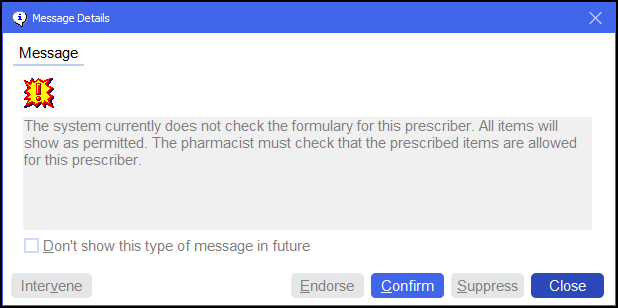
Training Tip - The process of dispensing AMS and MCR prescriptions remains unchanged. -
-
Instalment Dispensing - Instalment Dispensing is permitted on the following form types, GP10, HBP, GP10 (N), GP10 (P), GP10 (NMP). However Instalment Dispensing on Medicines Care and Review (MCR) prescriptions is still out of scope.
-
Virtual AMS/MCR Prescriptions - The prescribers Professional Code, Professional Code Scheme and Type now display in the prescriber section of the virtual prescription.
-
Pharmacy First Scotland - Standard (MAS)Mandatory Notes - Consultation notes are now mandatory for a Pharmacy First Scotland - Standard (MAS) service.
See Recording a Pharmacy First Scotland - Standard (MAS) Consultation for details.
Pharmacy Manager 14.5 introduces the following features:
All Countries
-
Populating Directions on Electronic Prescriptions - You can now choose to automatically populate directions when dispensing electronic prescriptions.
See Pharmacy Details - Keystroke Reduction for details. -
Stock & Order Management - Low Stock / Excess Stock / Dead Stock / Often Owed result screens:
-
Edit values - You can now select Edit to edit values on the results screens.
See Updating Editable Stock Values for details. -
Export to CSV or PDF - You can now export the data on the results screens to a CSV (Microsoft Excel) or a PDF.
See Stock Inventory Report for details.
-
Integrated Functionality
-
CPCS Referrals - Customers using Pharmacy Services can view their Community Pharmacy Consultation Service (CPCS) referral numbers from the Pharmacy Manager Dashboard.
See Viewing your CPCS Referrals for details.
Pharmacy Manager 14.4 introduces the following features:
All Countries
-
Message Dynamics - We have updated the Message Dynamics Communications screen to display To Send and Sent messages separately:
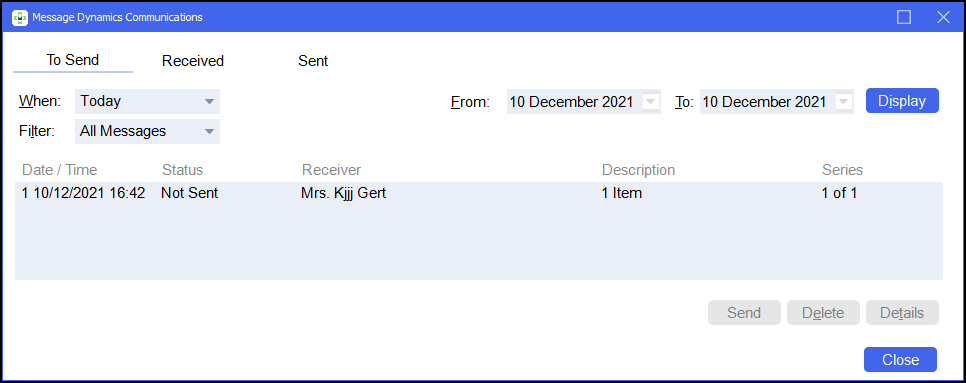 See Accessing Received Messages and Managing To Send, Received and Sent Messages for details.
See Accessing Received Messages and Managing To Send, Received and Sent Messages for details. -
Stock & Order Management
-
Stock Inventory Filter - You can now filter for stock that has the status of In Stock.
See Filtering Products for details. -
Low Stock / Excess Stock / Dead Stock / Often Owed result screens - You can now search and filter stock items.
See Searching for Products and Filtering Products for details.
-
Scotland Only
-
MCR Collecting Item Cancellation Check - Prior to handing out an Medicines: Care & Review (MCR) prescription to a patient, on selecting Collect from the Pending screen, it is now a requirement that the system checks if the prescription has been cancelled by the prescriber since the time it was dispensed.
See Collecting a Serial (MCR) Prescription for details. -
Treatment Summary Report (TSR) Data - For new sites migrating to Pharmacy Manager when running the TSR report the data shown includes all dispensing activity regardless of which system the items were dispensed in.
Pharmacy Manager 14.3 introduces the following features:
All Countries
-
Stock & Order Management Product Search - You can now search for items on the Ordering tab of the Stock & Order Management screen.
See Stock & Order Management - Ordering for details.
England Only
-
NMS Catch up Report - You can now export a New Medicine Service (NMS) report to review patients who have had eligible new medicines prescribed for the first time within a set date range.
Training Tip - You can use this report to review patients that may have been missed during the pandemic.The NMS Catch up Report details the following in a spreadsheet:
-
Database ID
-
Patient Number
-
Patient Name
-
NHS Number
-
DOB
-
Address
-
Phone Number
-
Email
-
Medication
-
Pack size
-
Dispensed quantity
-
Date of First Dispense
-
Date of Last Dispense
-
Consent status
-
Consent Date
See Data Exports for details. -
Robot Dispensing Customers Only
-
Stock & Order Management Robot Items - Robot items are now clearly identified by an
 on the Ordering tab of the Stock & Order Management screen. This helps you to book items into stock more efficiently.See Stock & Order Management - Ordering for details.
on the Ordering tab of the Stock & Order Management screen. This helps you to book items into stock more efficiently.See Stock & Order Management - Ordering for details. -
Qualified Stock Adjustments - Only applicable for customers using Robots and have Qualified stock adjustments enabled. Pharmacy Manager now allows users to flag stock which is moved from Shelf stock into the Robot whilst recording a stock adjustment. This allows an automatic stock adjustment to be recorded before the stock is scanned into the Robot.
See Qualified Stock Adjustment Functionality for details.
Pharmacy Manager 14.2 introduces the following features:
All Countries
-
Often Owed Tile – We have added an Often Owed tile to the Stock Inventory screen.
See Often Owed Tile for details. -
Handout Method Label Update - Printed labels display the chosen handout method:
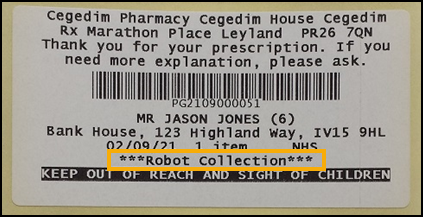 See Recommended Label Settings for Robot Collection for details on label settings.
See Recommended Label Settings for Robot Collection for details on label settings.
Scotland Only
-
Dispensing of Schedule 2 & 3 Controlled Drugs on a UCF Service - When dispensing of Controlled Drugs is not permitted on the selected service the following message displays 'This product is not permitted to be prescribed on this service'.
Note - This is in readiness for when UCF services support the dispensing of Schedule 2 & 3 Controlled Drugs.See Recording a Universal Claim Framework (UCF) Consultation for details. -
Mandatory Recording of Consultation Notes - If this is indicated in the Service Definition Paramber (SDP) file, you will not be able to complete a consultation until Consultation Notes are entered.
-
Printing AMS and MCR Prescriptions - When dispensing AMS and MCR prescriptions you can now print the prescription from the Dispensary screen, select Print - Print Prescription or press Shift + Alt + P on your keyboard.
Note - This is not available for UCF, Pharmacy First Scotland - Standard (MAS) or manual dispensing.
Pharmacy Manager 14.1 introduces the following features:
All Countries
-
Dead Stock Tile – We have added a Dead Stock tile to the Stock Inventory screen.
See Dead Stock Tile for details.
Scotland Only
-
Minor Ailment Service (MAS) - 'Pharmacy First Minor Ailment Service (MAS)' is renamed to 'Pharmacy First Scotland - Standard (MAS)'.
See Recording a Pharmacy First Scotland - Standard (MAS) Consultation for details. -
UCF Services - We have introduced a hierarchy structure for all Universal Claim Framework (UCF) including Pharmacy First Scotland. Some examples are shown below:
Group Service Name Epidemic / Pandemic Services and Vaccinations COVID-19 - LFD Supply COVID-19 - Pharmacy Supply Health Board Services Health Board Local Service Health Board Local Service - GP Notification Healthy Start Vitamins Pharmacy First Scotland Impetigo - Scot. GP Registered Impetigo - Scot. Resident, no GP Shingles - Scot. GP Registered Shingles - Scot. Resident, no GP Skin Infection- Scot. GP Registered Skin Infection - Scot. Resident, no GP Standard (MAS) UTI - Scot. GP Registered UTI - Scot. Resident, no GP See Recording a Universal Claim Framework (UCF) Consultation and Pharmacy Services Report for details. -
Patient Details History - Where the service name was previously shown in the Patient Details History screen, there is now a Pharmacy Service column that displays the service name. For all new consultations the description will no longer display either UCF or MAS as this is included in the Pharmacy Service column.
See ePharmacy Service Indicator in Patient History for details.
Integrated Functionality
The updates below are for customers on the advanced and ultimate package, contact your Cegedim Account Manager for details.
-
Robot Collection Label - When dispensing prescriptions for patients that have selected Robot Collection as their handout method, an additional QR barcode label is printed which enables the integration with the Robot Collection system:
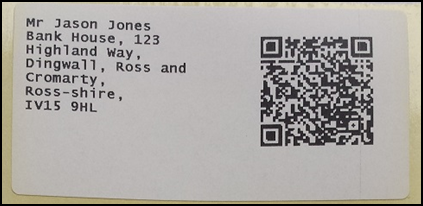 Important - Do not use this label to label letters as the QR code contains additional patient details, for example the patient’s NHS number.
Important - Do not use this label to label letters as the QR code contains additional patient details, for example the patient’s NHS number.To reprint this label, from the Patient Details screen select Address Label (z):
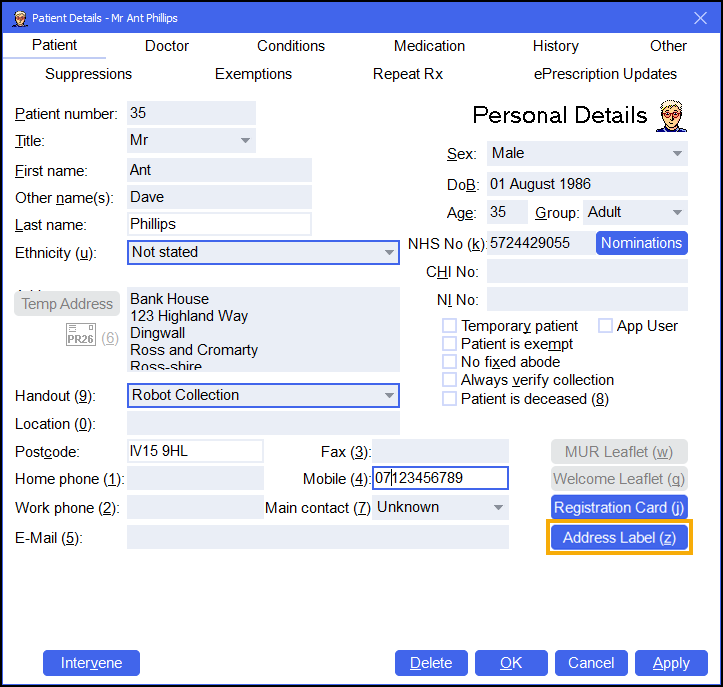
Integrating your Robot Collection Service with Pharmacy Manager (2:24)
See Video Tutorials for further Pharmacy Manager videos.
Pharmacy Manager 14.0 introduces the following features:
All Countries
-
Address Search - We have updated the address search to provide a simple, faster and flexible search across all addresses in the UK:
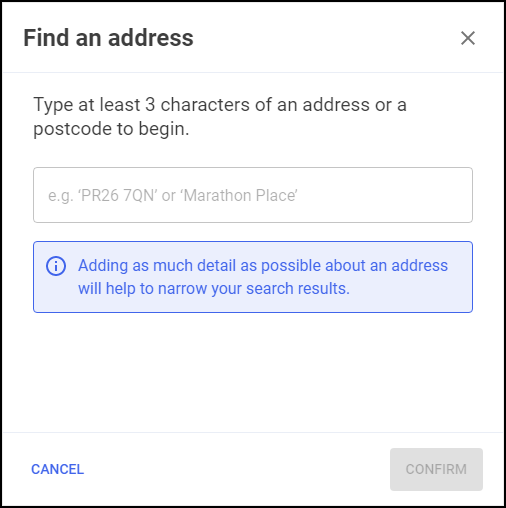
Please note the following:
-
There is now no requirement to enter a licence key to use the address search.
-
There is no limitation to postcodes, all UK addresses are available.
-
The Bulk Operation - Postcode Database has been removed from the system.
See Adding Addresses for details on the address search. -
-
Handout method selection - The Patient Details screen now displays a Handout Method drop-down, the options are:
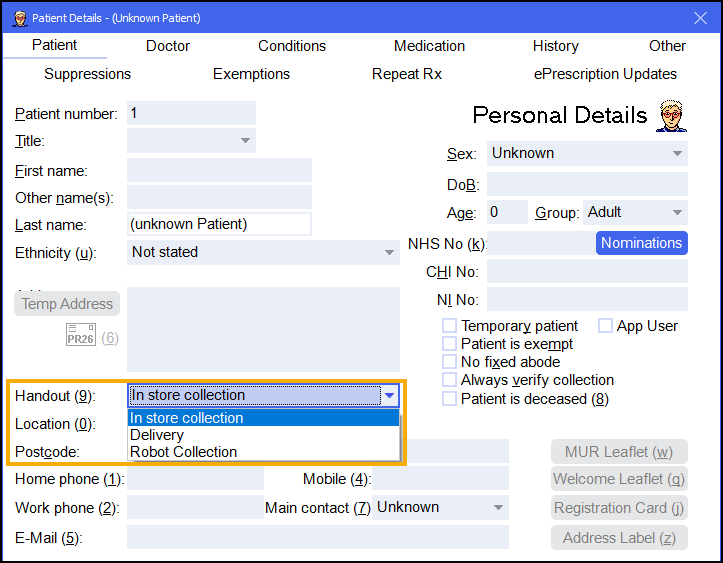
-
In store collection (Default)
-
Delivery (Automatically chosen if the previous checkbox Home Delivery Service Required was checked)
-
Robot Collection
-
-
Handout method icon - Depending on the handout method selected in Patient Details a relevant icon displays on the eMessages screen:
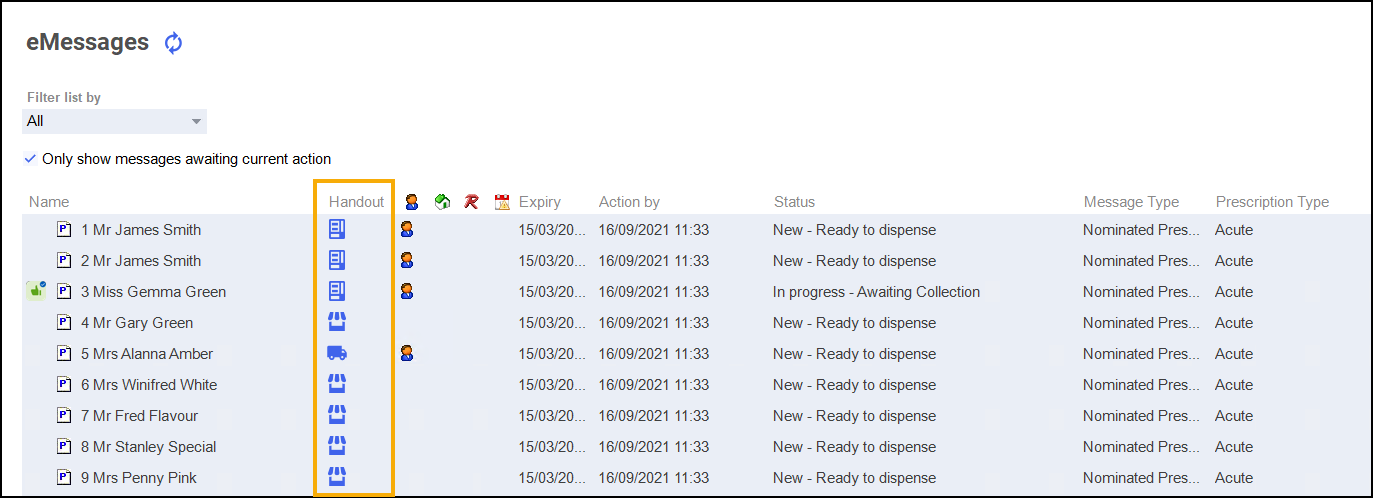
-
 - In Store Collection
- In Store Collection -
 - Delivery
- Delivery -
 - Robot Collection
- Robot Collection
-
-
Robot Collection Clinical Check - Where the handout method chosen is Robot Collection, if the prescription contains items that are Controlled Drugs or Fridge Items a warning displays:
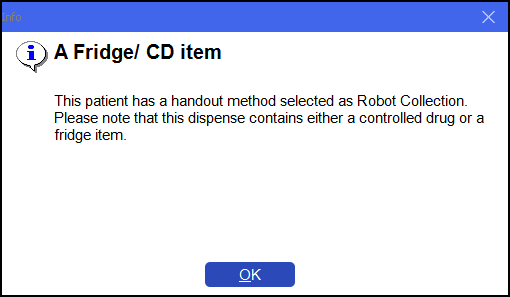
-
Mobile Number Validation - For patient's that have a handout method of Robot Collection a valid format mobile number is mandatory. A warning displays if the mobile number is not a valid format:
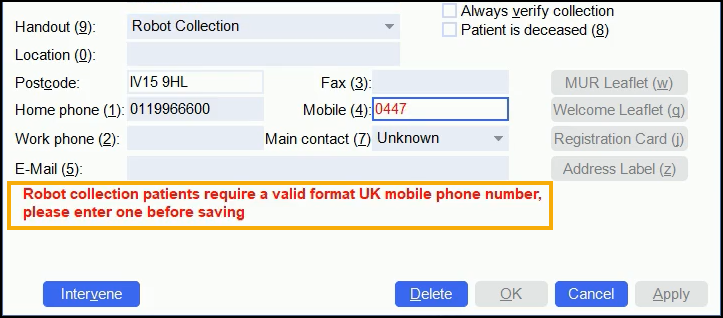
-
Patient Consent - On selecting Robot Collection as a handout method users are reminded to record the patient's consent to sharing their mobile number and to review annually:
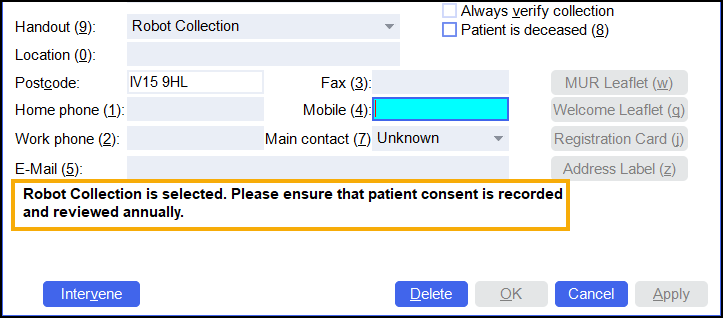
Scotland Only
-
Calculate MCR due date option - There is now an option in Pharmacy Details to set how the MCR due date is calculated.
Note - This is also known as CMS (Chronic Medication Service).See Calculating MCR Due Date for details. -
The View History screen Items tab now includes an MCR no. column that shows the iteration of the prescription:
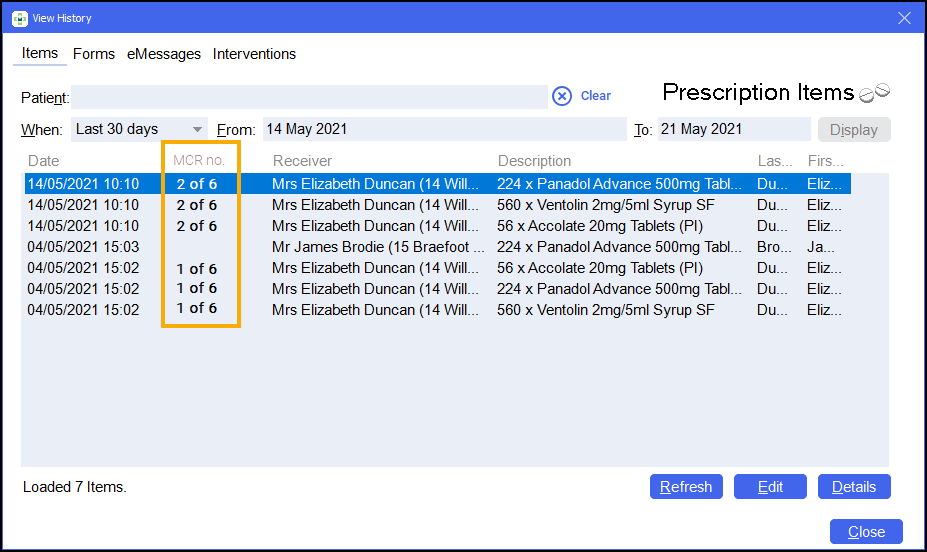
This is particularly useful for users to know exactly which iteration of the MCR they are editing.
- MCR Treatment Summary Report (TSR) - The MCR Treatment Summary Report (TSR) screen includes a check box to only show patients with completed MCR cycles that are ready to send:
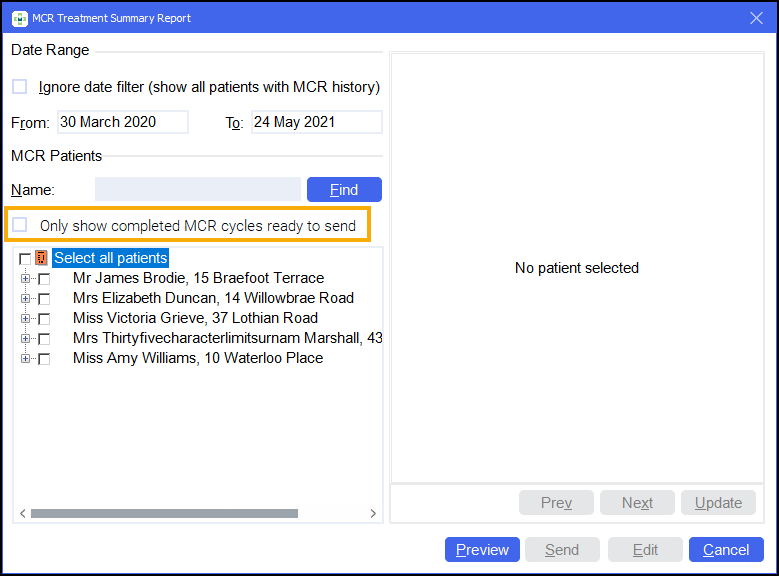 See MCR Treatment Summary Report (TSR) for details on running a Treatment Summary Report.
See MCR Treatment Summary Report (TSR) for details on running a Treatment Summary Report.
Pharmacy Manager12.8 introduces the following features:
All Countries
-
Excess Stock Tile – We have added an Excess Stock tile to the Stock Inventory screen.
See Excess Stock Tile for details. -
Low Stock Tile - The Low Stock tile now indicates when the tile was last updated.
See Low Stock Tile for details.
Scotland Only
- Dispensing an MCR prescription from the Repeats screen - A warning displays if you attempt to dispense to a patient who is not registered:

-
Claiming Report for MAS & UCF Services - There is now a new report for claiming for MAS and UCF Services.
See Pharmacy Services Report for details. -
Eligibility check is now in UCF Services - This is only initiated if the service requires an eligibility check.
See Recording a Universal Claim Framework (UCF) Consultation for details on UCF Services.
Pharmacy Manager 12.7 introduces the following features:
All Countries
-
Enhancement to Stock Adjustment Functionality – You are now asked to enter a stock adjustment reason when adjusting stock levels from the Stock Inventory screen.
-
Low Stock Tile – We have added a Low Stock tile to the Stock Inventory screen.
See Low Stock Tile. -
Updated Column Header Icon (eMessages Screen) – We have updated the Delivery column header icon on the eMessages screen.
-
MDS Community Patient Grouping – Care homes can now be set up as a Community Patient Group allowing organisation of community patients.
Scotland Only
-
Pharmacy First Phase 2 Enhancements (Allowed Outcomes) – We have introduced functionality that will limit outcomes to only those allowed on the specific UCF service.
Wales Only
-
National MAR Chart – We have introduced a national MAR chart for all MDS patients in Wales.
Pharmacy Manager v12.6 introduces the following features:
All Countries
Delivery Label Enhancements
You can now print additional bag labels for patients who require a delivery service.
Repeat Request Export
You can now produce a Repeat Request Export that contains the details of all repeat requests that have been sent by your pharmacy.
Custom Label Option
There is now a new option on the Patient Details - Other tab to print a custom label.
England Only
Nominate Newly Added Patients
You can now update a patient’s nomination details without their NHS number entered in Patient Details.
Scotland Only
Indicator in Patient History
We have added an indicator within Patient History to identify where medication has been dispensed in a MAS or UCF service.
Robot Sites Only
You are now asked to enter a stock adjustment reason when adjusting non Robot stock.
All Countries
Stock Inventory Screen
We have introduced the Stock Inventory screen, a new feature that helps you keep track of stock levels within your pharmacy. See Stock & Order Management - Stock Inventory for details.
Patient Search Improvements
You can now search for a patient by Date of Birth and by name within the View History screen. See Patient Search Improvementsfor details.
Marking a patient as an App user
You can now mark a patient as an App user. This will help you easily identify patients that use apps to manage their medication. See Marking a patient as an App user
England Only
Serious Shortage Protocol (SSP) Electronic Claiming
In this release, we have implemented functionality in readiness for when users can claim SSP in electronic claims.
All Countries
Repeat Request Report
We have introduced a Repeat Request Report that outlines all repeat requests that have been sent by your pharmacy.
See Repeat Request Report for details.
Repeat Prescription Request - Enhancements
You can now preview a repeat prescription request email/ letter, and add additional comments to it before sending it to the GP.
See Quick Repeat Requests for details.
England Only
NHS Prescription Tracker - Enhancements
You can now access the NHS Prescription Tracker within Patient Details.
See NHS Prescription Tracker for details.
All Countries
Drug Information Screen
The Drug Information screen provides you with information relating to items being ordered/ not ordered on the Order Information screen.
See Drug Information Screen for details.
Patient Delivery Improvements
We have made improvements to how you mark and identify that a patient requires a delivery service.
See Patient Delivery Improvements for details.
Scotland Only
Pharmacy First Phase 2 Enhancements
In this release we begin to introduce some of the Pharmacy First Phase 2 enhancements. Further enhancements will be coming over subsequent releases. Enhancements in this release include:
-
Viewing Minor Ailment Service (MAS)/ Universal Claim Framework (UCF) details within Patient History - You can now view MAS/ UCF consultation details within Patient Details – History.
-
Ability to dispense items outside of the Pharmacy First Scotland approved list - Pharmacy Manager now warns the user if an item is selected that is not recognised by Pharmacy Manager as being on the Pharmacy First Scotland approved list, but allows you to continue with the dispense. See Dispensing an item outside of the Pharmacy First Scotland approved list for details.
-
Viewing MAS/ UCF details on the Patient History Report - You can now view MAS/ UCF consultation details within the Patient History Report. See Viewing MAS/ UCF details on the Patient History Report.
-
Text change – Text that previously read Consultation Only has been updated to Advice Only across all Pharmacy First services.
England Only
Sort and Filter Prescriptions by Prescription Type
You can now sort/filter prescriptions on the eMessages screen by prescription type.
See Sorting/filtering prescriptions by prescription type for details.
Definition update to exemption
The definition of Exemption value 0015 has been updated.
Exemption Z (0015) has been updated from Patient does not need to pay the prescription charge to Prescribed free-of-charge HMP/prisoners/persons detained in other secure accommodation medication.
Order Summary
We have introduced an order summary pop-up screen to the Dispensary screen. This will show you what items are being ordered after any items are dispensed.
See Order Summary for details.
Patient Information Leaflet (PIL)
We have expanded on the areas where an alternative PIL can be generated.
See Patient Information Leaflet (PIL) for details.
Repeat Prescription Request via Email - England Only
You can now send a repeat prescription request to a GP via email.
See Repeat Prescription Request via Email for details.
Updated EPS Expiring Warnings - England Only
We have updated the warning text that displays when an EPS prescription is at risk of expiring.
See Updated EPS Expiring Warnings for details.
NHS Prescription Tracker - England Only
We have introduced an NHS prescription tracker. This will allow you to view a prescription's status on the NHS Spine.
See NHS Prescription Tracker for details.
Prescription Type Descriptions - England Only
We have added a prescription type description to all EPS prescriptions.
MAS Form Printing - Scotland Only
We have made changes that enable MAS form printing at a system wide level.
Pharmacy Buyer
Pharmacy Manager is now integrated with Pharmacy Buyer. Pharmacy Buyer is a third party software tool that takes your Pharmacy Manager order and sends it to a range of wholesalers to find you the best value for the products you order.
Patient Information Leaflet (PIL)
We have expanded on the areas within Pharmacy Manager where a patient information leaflet (PIL) can be generated.
NHS Pharmacy First Scotland - PGD Consultations
We have improved the workflow when completing a PGD Consultation.
Patient Information Leaflet (PIL)
You can now easily generate and print a patient information leaflet (PIL) when dispensing a prescription.
Add an optometrist as a prescriber
You can now add an optometrist as a prescriber.
Dispense a prescription as an optometrist
You can now dispense a prescription as an optometrist.
Select Robot Items
We have made enhancements to the Select Robot Items screen.
Learning Zone Access
The Learning Zone is a new resource that contains free, bite-sized eLearning and video tutorials to help you develop your Pharmacy Manager knowledge and skills. You can easily access the Learning Zone from the , or by selecting this link.
Registering a Patient for Repeat Rx
We have simplified the process behind registering a patient for Repeat Rx.
Registering a GP for Repeat Rx
We have simplified the process behind registering a GP for Repeat Rx.
General
- Background Backup - Pharmacy Manager can now be used while your backup runs. A progress bar displays on your Notification pane to enable you to monitor the process:
- Maximised Notification pane -

- Minimised Notification pane -

See Backing Up Pharmacy Manager for details. - Maximised Notification pane -
Dashboard
- Useful Links - The following links have been added to your Pharmacy Manager Dashboard:
- Scotland - A link to the EMC which launches https://www.medicines.org.uk/emc
- Wales - A link to the Drug Tariff which launches https://www.nhsbsa.nhs.uk/pharmacies-gp-practices-and-appliance-contractors/drug-tariff
- Customisable Links - From Pharmacy Manager Dashboard, you can now manage Useful Links for your pharmacy:
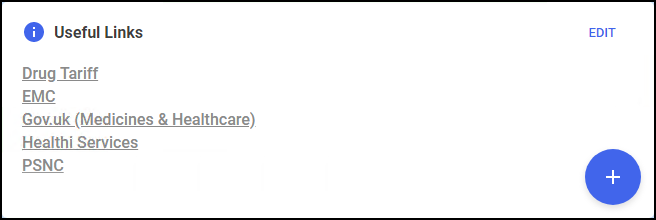
You can:
- Add your own links - Select Add
 , complete the Add Useful Link screen and select Save
, complete the Add Useful Link screen and select Save .
. - Edit your links - Select Edit
 , update the Link as required and select Save
, update the Link as required and select Save  .
. - Removing your links - Select Edit
 and then Delete
and then Delete  to remove the link.
to remove the link. Re-order your links - Select Edit
 and drag and drop your links into the desired order. See Managing Useful Links for details.
and drag and drop your links into the desired order. See Managing Useful Links for details.
- Add your own links - Select Add
Dispensing with Robot - Automatic Quantity Matching
For customers that use a robot to dispense within their pharmacy, the quantity will be automatically populated on the Dispensary screen.
Fridge Temperature Export
To help you get accurate readings of the temperature that your fridge is kept at, you can now run a Fridge Temperature report. You can then and export it as a PDF, and download or print it.
England Only
Accessing a Patient’s Summary Care Record - To assist you in making informed clinical decisions for your patient, you can now access a patient’s Summary Care Record (SCR) from within Pharmacy Manager.
Running an SCR Audit Report - SCR access is audited and presented in a new audit report, available from the reporting tab of Pharmacy Manager. Only users with administration rights will be able to view this report.
Real Time Exemption Check (RTEC) - RTEC is now automatically enabled in your Pharmacy Manager system. RTEC automatically checks the exemption status of a customer when loading a prescription to dispense it.
FP10 Prescription Form - Update - The exemption boxes on the FP10 prescription form have been updated, which will make it easier for users to process patient exemptions.
Scotland Only
Changes in the naming of services - In line with Scottish guidance, we have renamed the CMS service (Chronic Medication Service) to MCR (Medicines: Care & Review) to align with a service relaunch. The functionality remains the same.
We have also amended the names of other ePharmacy services, to align with the latest specification from NHS Scotland. These changes are outlined below:
- eAMS has been renamed AMS
- eMAS has been renamed MAS
- eUCF has been renamed UCF
Pharmacy Manager release v11.3 introduces:
- Refresh Messages - The eMessages
 , Owings
, Owings  , Pending
, Pending  and Instalments
and Instalments  screens now have a Refresh option
screens now have a Refresh option  , select to ensure you are looking at the latest messages:
, select to ensure you are looking at the latest messages: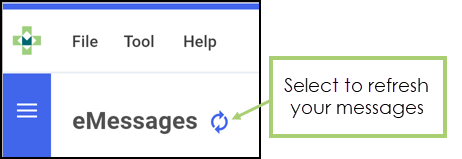
- Pharmacy Notes - The Pharmacy Notes tile on your dashboard has been updated:
- With no Pharmacy Notes to display, 'Please click the + button to add a new note' displays:
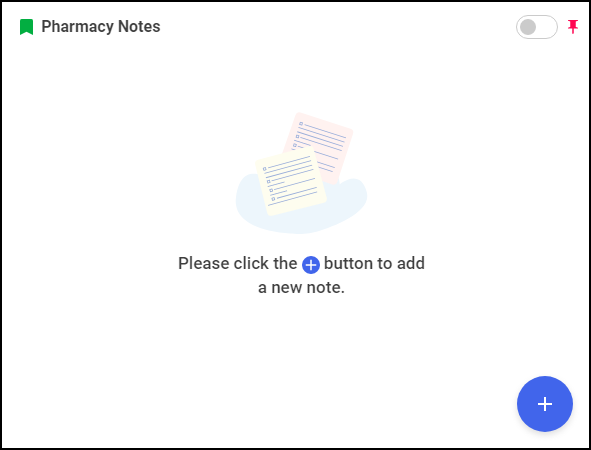
- Adding a Pharmacy Note - The Add Note screen has been updated, enter your text into Description and select Pin Note to set it to always display on the Pharmacy Manager dashboard. Select Save to save:
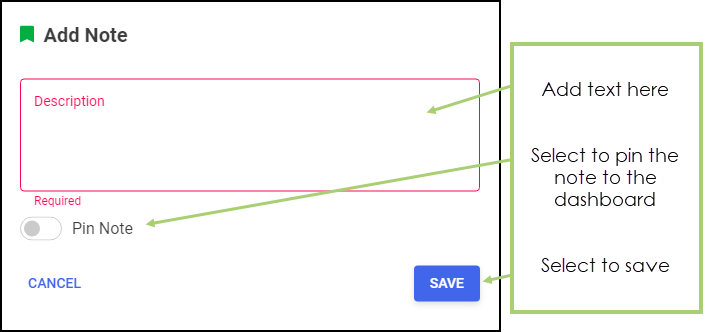
- Editing a Pharmacy Note - The Edit Note screen has been updated, select Edit
 and the Edit Note screen displays, update as required and select Save
and the Edit Note screen displays, update as required and select Save  , or, to remove the Note, select Delete
, or, to remove the Note, select Delete  :
: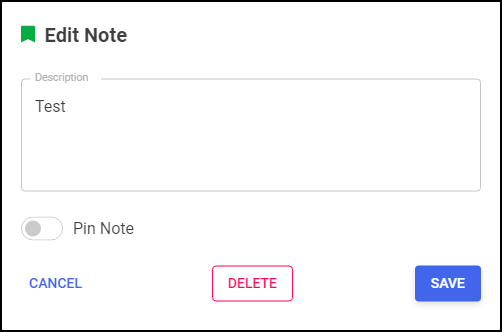
- Fridge Temperatures - The Fridge Temperatures tile on your dashboard has been updated:
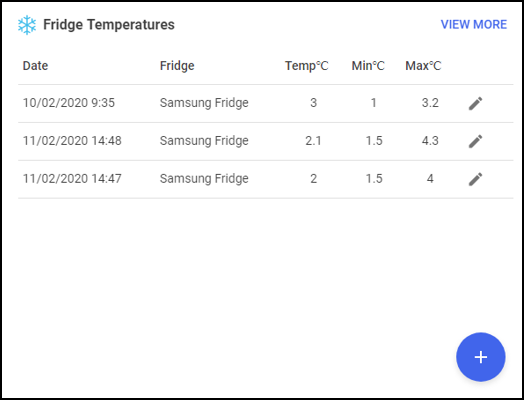
The Fridge Temperatures tile displays:
- Date - The date of a temperature recording
- Fridge - The name of the fridge for this reporting line
- Temp - The actual temperature as recorded
- Min C - The minimum temperature as recorded
- Max C - The maximum temperature as recorded
Adding a Fridge
With no fridge temperatures to display, 'You haven't added any fridges yet, click the + button to add a fridge' displays:
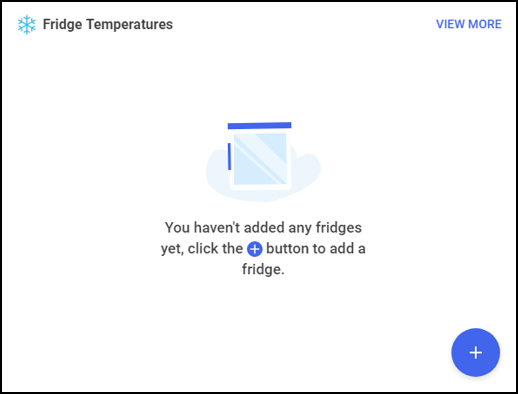
To add a Fridge:
- From the Pharmacy Manager dashboard - Fridge Temperature tile, select Add
 .
. - The Add Fridge screen displays:
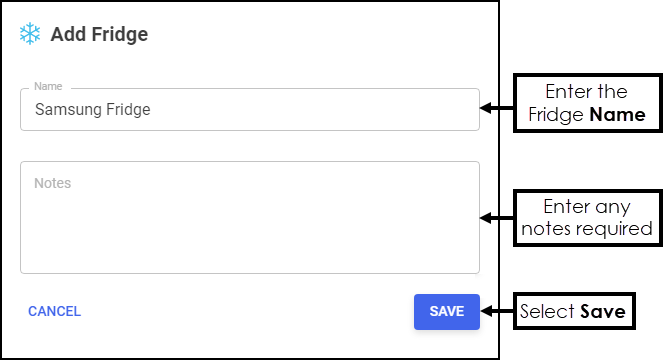
- Complete as required:
- Name - Enter the name of your fridge
- Notes - Enter any free text comments
- Select Save.
- From the Pharmacy Manager dashboard - Fridge Temperature tile, select Add
Recording your fridge temperatures:
- From the dashboard Fridge Temperatures tile, select Add

The Add Fridge Temperature screen displays:
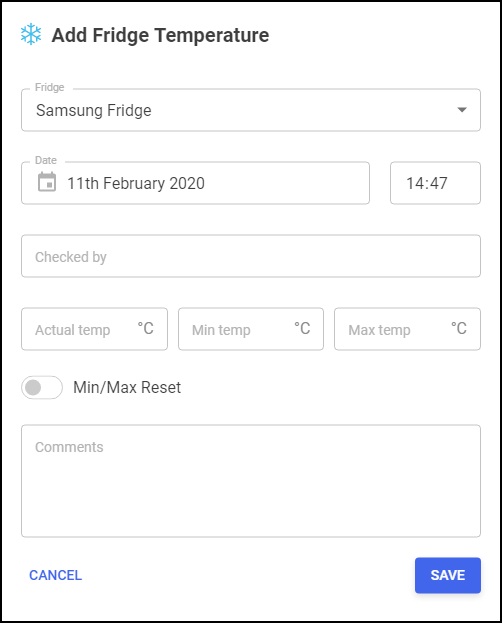
- Complete as follows:
- Fridge - Select the appropriate fridge if you have more than one
- Date – Enter the date of the reading
- Time – Enter the time of the reading
- Checked by – Enter the name of the person who checked the fridge
- Actual Temp – Enter the actual temperature
- Min Temp – Enter the minimum temperature
- Max Temp - Enter the maximum temperature
- Min/Max Reset – Select to indicate a reset
- Comments – Enter any comments required, for example, if there was a breakdown or door left open, you could record that here
- Select Save
 .
.
- From the dashboard Fridge Temperatures tile, select Add
Viewing the Fridge Temperatures log
- From the Pharmacy Manager dashboard - Fridge Temperatures tile, select the View More:
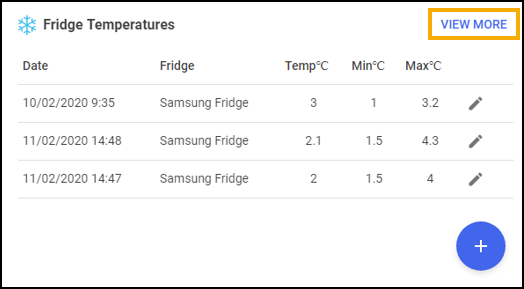
- The Fridge Temperatures log displays:
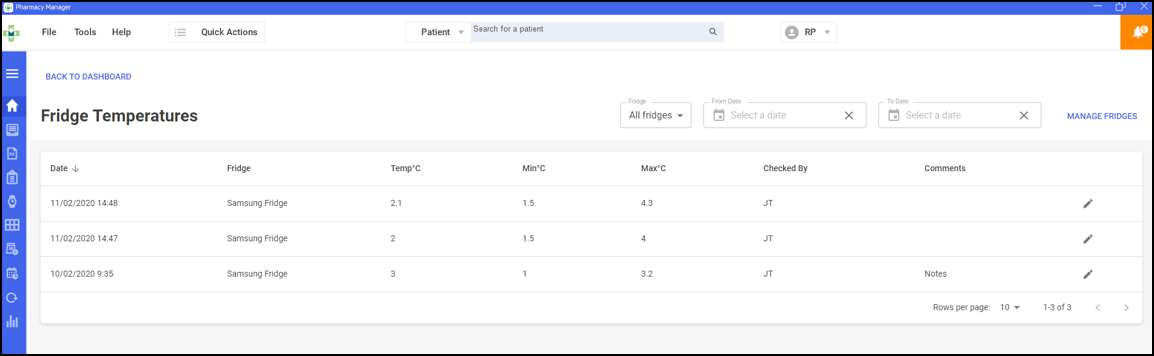
- If required, select:
- Fridge - Either leave All fridges selected or select a specific fridge
- From/To Date - Enter a date range
- Edit
 - To update an entry
- To update an entry - Manage Fridges
 - To edit or add further fridges
- To edit or add further fridges
- Select Back to Dashboard to return to your Pharmacy Manager dashboard.
- From the Pharmacy Manager dashboard - Fridge Temperatures tile, select the View More:
- With no Pharmacy Notes to display, 'Please click the + button to add a new note' displays:
- Calendar - The Calendar tile on your dashboard has been updated:
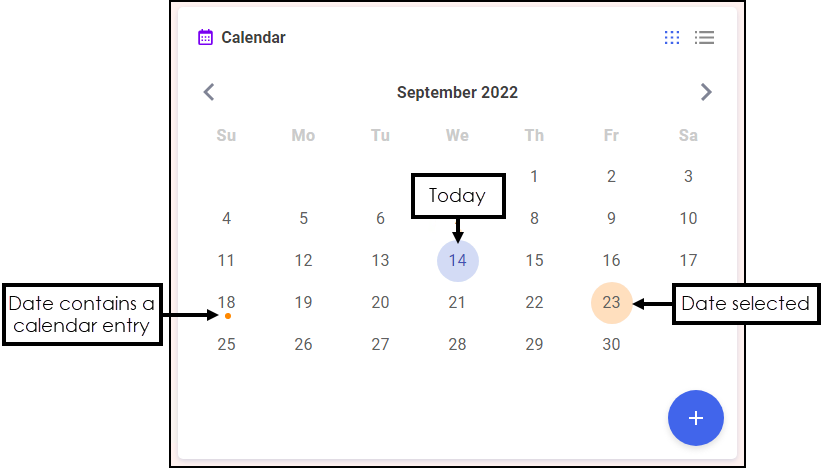
The Calendar tile gives you a pharmacy wide date book. This can be used for appointments and reminders by any member of staff with Pharmacy Manager access.
Adding to the Calendar
To add an entry to the calendar:
- From the Pharmacy Manager dashboard - Calendar, select Add
 .
. - The Add Appointment screen displays:
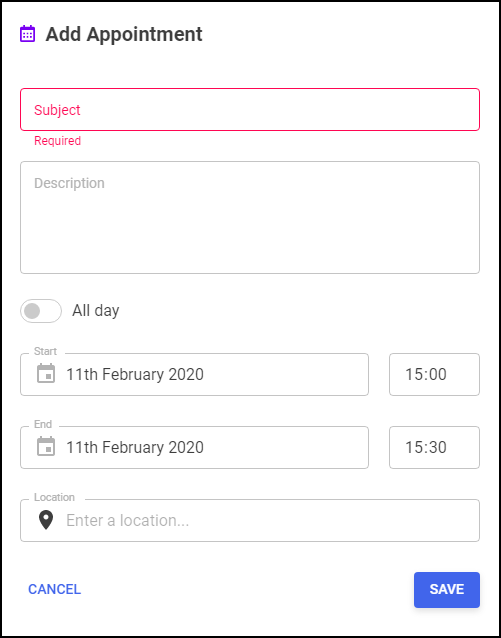
- Complete the details as required:
- Subject - Enter a name for this appointment, for example, John on annual leave
- Description - Enter any comments, for example, Locum booked
- All day - Select if appropriate
- Start - Select a date and if All Day is not selected, a start time
- End - Select a date and if All Day is not selected, an end time
- Location - Enter a location if appropriate
- Select Save.
To view an entry in the calendar:
- From the Pharmacy Manager dashboard - Calendar, highlight the day required and select Options
 .
. - If there is only one appointment for the day selected the appointment displays in full:
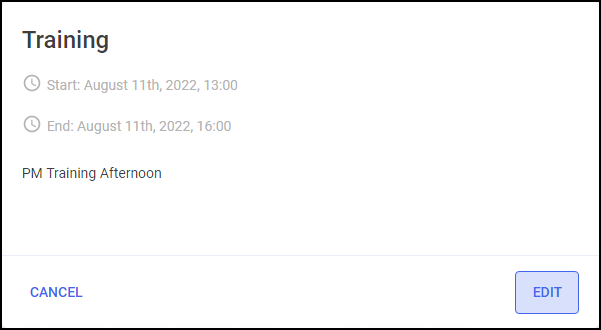
If there is more than one appointment booked for the day selected, a list of appointments displays:
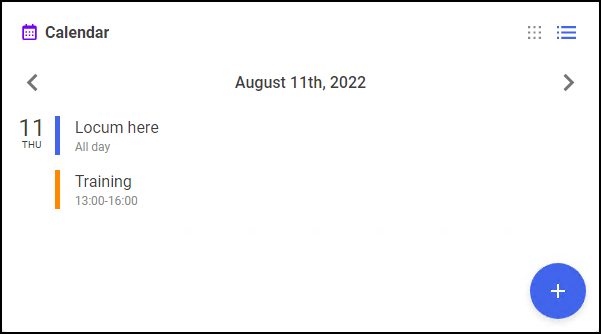
Select the appointment required to see the full details.
Editing/Deleting an Appointment
To edit or delete an entry in the calendar:
- View the appointment required as above and select Edit
 .
. - The Edit Appointment screen displays:
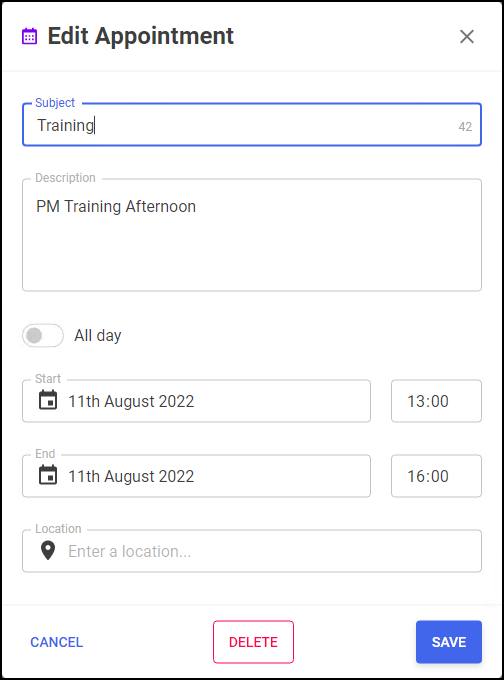
- Either:
- Update as required and select Save
 , or
, or - Select Delete
 to remove the appointment
to remove the appointment
- Update as required and select Save
- From the Pharmacy Manager dashboard - Calendar, select Add
Scotland Only
- Minor Ailment Service (MAS) - Pharmacy Manager v11.3 release contains the following changes to the Minor Ailment Service:
- MAS - The Minor Ailment Service is now referred to as MAS throughout Pharmacy Manager.
- The Minor Ailment Service terms and conditions are due to be updated across Scotland in the near future. Pharmacy Manager v11.3 ensures you are ready for these changes which will be enabled once the changes come into force:
- Patient Eligibility - MAS will be available to all patients that are registered with a GP practice in Scotland, you will therefore no longer need to register patients for MAS.
- Eligibility Checks - A patient's eligibility check for MAS will be completed online. The ePMS will return either:
- Yes - Continue to complete your consultation, or
- No - You can record your consultation but payment is not necessarily made.
Pharmacy Manager release v11.2 introduces:
- Fridge Temperature Tile - A useful fridge monitoring tile displays on your Dashboard. It displays the actual, minimum and maximum temperatures for each day.See Using the Fridge Temperatures Tile for details.
-
Private Prescription Register (PPR) – To comply with guidance from Medicines, Ethics and Practice (MEP), Pharmacy Manager now records an Emergency Request within the Private Prescription Register.
See Processing Emergency Requests for details. - Private Prescriptions - Within the Private Prescription Data screen:
- The Data and Notes tabs have been merged into one screen.
- An optional Reason for Supply section has been added.
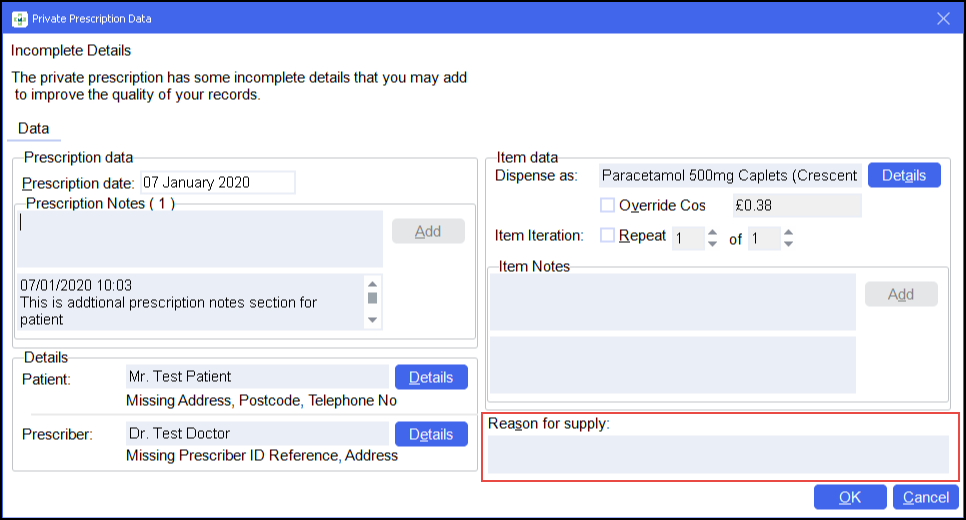
- Private Emergency Supply - Within the Private Prescription Data screen:
- Prescription Date is no longer mandatory.
- Item Notes are now mandatory.
See Processing Emergency Requests for details. - Responsible Pharmacist - The log in status of the Responsible Pharmacist (RP) can now be seen from any screen within Pharmacy Manager:
 - A green symbol indicates an RP is logged in.
- A green symbol indicates an RP is logged in. - A grey symbol indicates an RP is not logged in.
- A grey symbol indicates an RP is not logged in.
Select the arrow alongside the RP status symbol to access the following options:
- Open Responsible Pharmacist - Select to open the Responsible Pharmacist Details screen.
Change Pharmacist – Select to choose a different pharmacist as RP.
- Log as Absent – Select to record an RP as away.
Log Out – Select to record no RP is present.
See Responsible Pharmacist for full details. - Message Dynamics - You are now notified of any incoming messages from Message Dynamics in your Notification pane:

To access your messages:
Select the notification and the Message Dynamics Information screen displays:
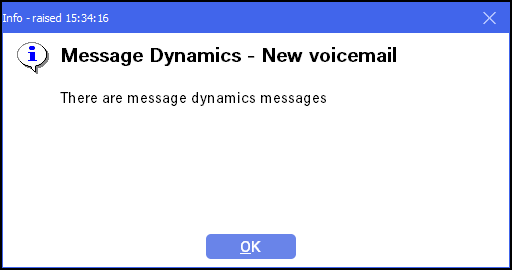
Select OK to display the Received Message Dynamics Communication screen:
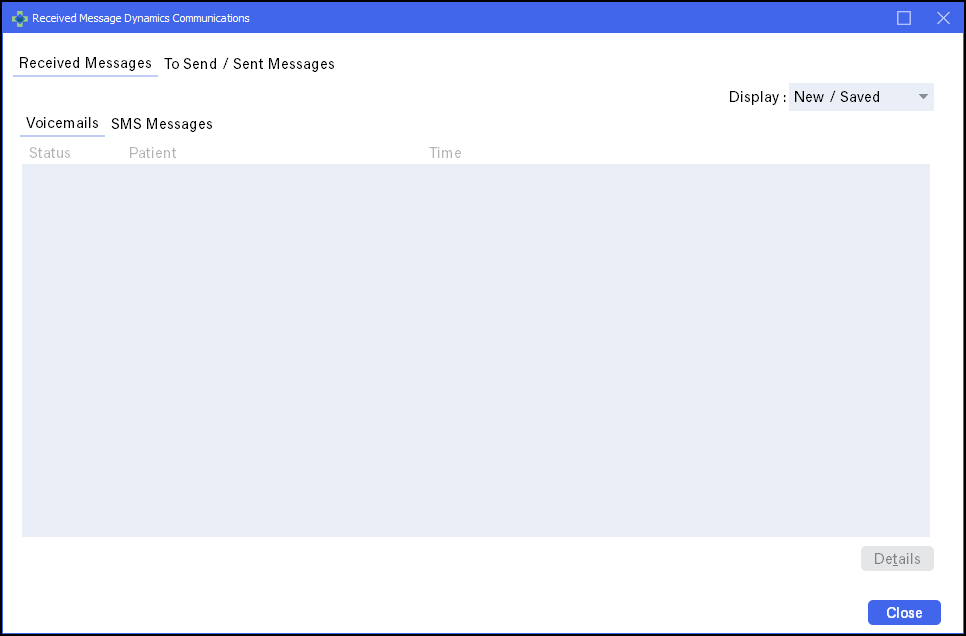 See for details.
See for details.
- Reporting - To comply with GDPR and best practice, every report now has 'May contain sensitive data, please discard accordingly' at the bottom of every printed report.
-
Clear Filters – All screens with a filter facility now have a Clear filters
 option, select to clear any filters applied to a screen.
option, select to clear any filters applied to a screen. - Branch Manager - Pharmacy Manager v11.2 introduces minor enhancements to the Branch Manager user interface in line with Pharmacy Manager.
- MDS Dispensing - If the details of an MDS Dispensing regime is updated and the current cycle is therefore moved to the next available start date, a warning message now displays:
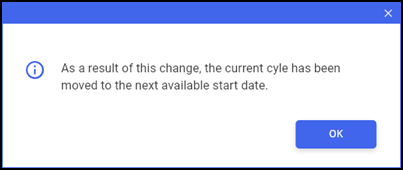
Select OK to acknowledge the message.
- eMAR - To help prevent eMAR Reports being sent with errors, a preview of the report you are about to send displays before you can choose to send it:
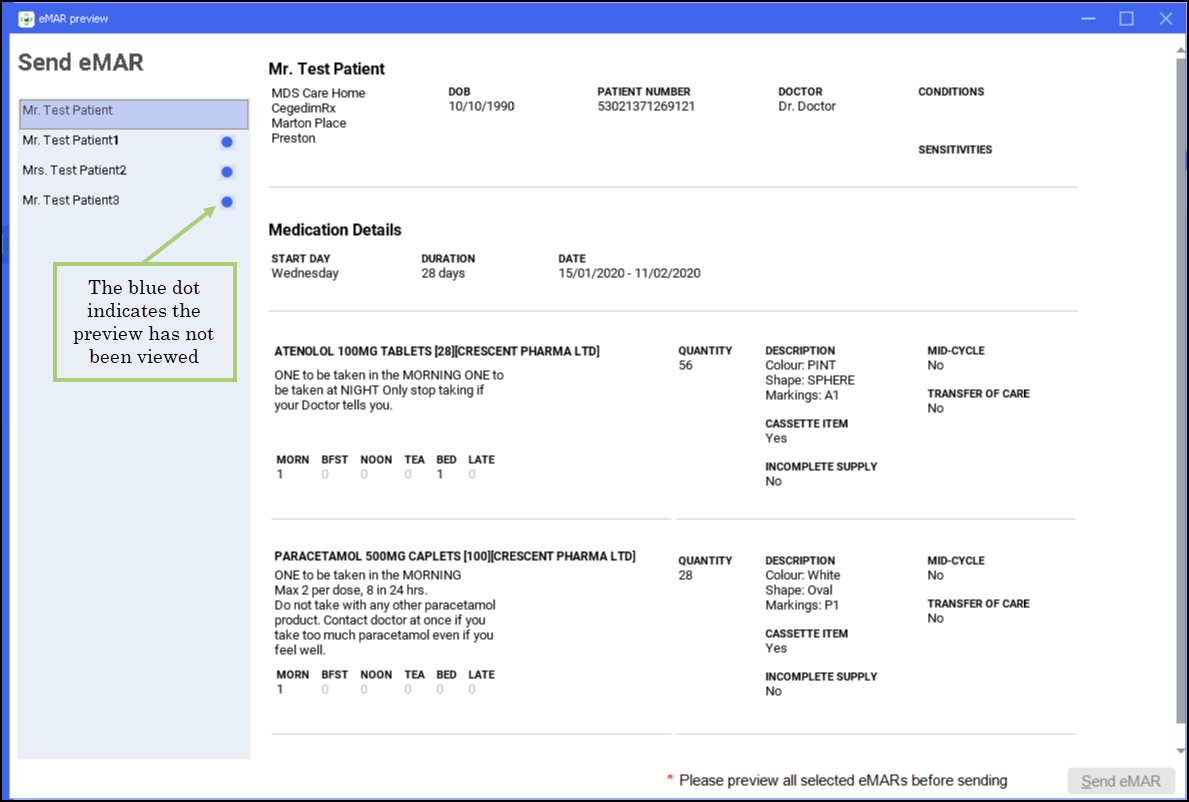
Simply check the details and select either:
- Send eMAR, to send the chart to the care home, or
- Close
 , to return to the MDS screen.
, to return to the MDS screen.
Scotland and Wales Only
Pharmacy Manager release v11.1 introduces an exciting new look and feel to Pharmacy Manager, including:
- An intelligent Dashboard, that links directly to your existing services and management features. The dashboard includes:
- Dynamic tiles.
- Real time notifications.
- Notes.
See Your Intelligent Dashboard for details. - A modernised user interface, giving a fresh new look with smarter functions.
- A new online Help Centre, incorporating:
- Fully searchable help topics coving all aspects of Pharmacy Manager.
- Printable Quick Reference Guides and crib sheets
- Short instructional videos
See for details.
Scotland Only
- Acute Medication Service (AMS) - You can now enter free text endorsements for Serious Short Protocol (SSP) AMS items, this brings it in line with Chronic Medication Service (CMS) and Universal Claim Framework (UCF) items.
Summary of changes
September 2019
Pharmacy Manager release v11 introduces an exciting new look and feel to Pharmacy Manager, including:
- An intelligent Dashboard, that links directly to your existing services and management features. The dashboard includes:
- Dynamic tiles.
- Real time notifications and alerts.
- Notes.
See Your Intelligent Dashboard for details. - A modernised user interface, giving a fresh new look with smarter functions.See Navigating Pharmacy Manager for details.
- A new online Help Centre, incorporating:
- Fully searchable help topics coving all aspects of Pharmacy Manager.
- Printable Quick Reference Guides and crib sheets
- Short instructional videos
See for details.
- Handout and Scanning - You can now scan an item on dispensing to improve both picking accuracy and handout.



