User Accounts
After selecting the Administration
tile, you can access the Users section from the left menu.
This includes all Users (Active and inactivated within 28 days) for
your practice.
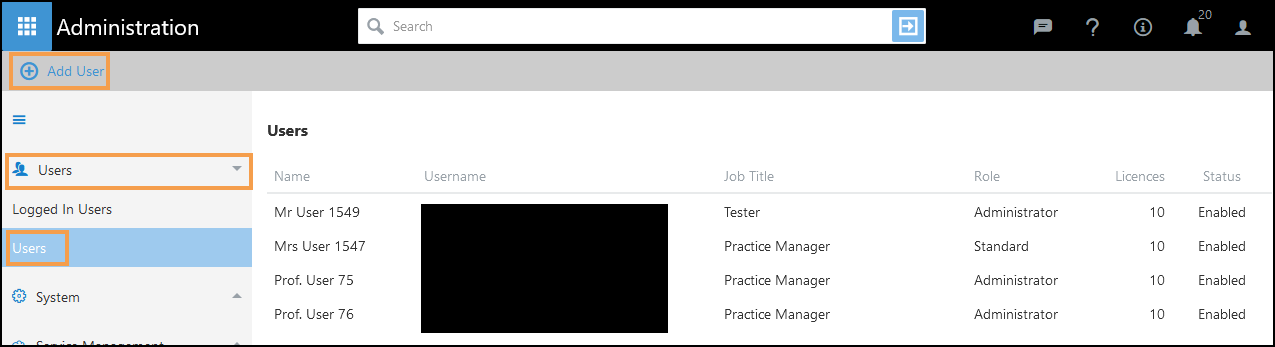
Administrators have full control of managing the user list for your practice including:
-
Creating User Accounts
See - Add User. -
Edit or Inactivating User Accounts
See - Edit User. -
Reset Passwords
See - Change Password. -
Unlock Accounts
See - Logged in Users.