Logged in Users
The Logged in Users view displays a list of all the staff within your organisation that are currently logged into Outcomes Manager GP.
This view can also be used to Unlock an account. A staff member can be locked out of their account for several reasons, for example, the user's browser or device may have closed down unexpectedly.
On trying to log back in the error message "A user has already logged in using this account" displays.
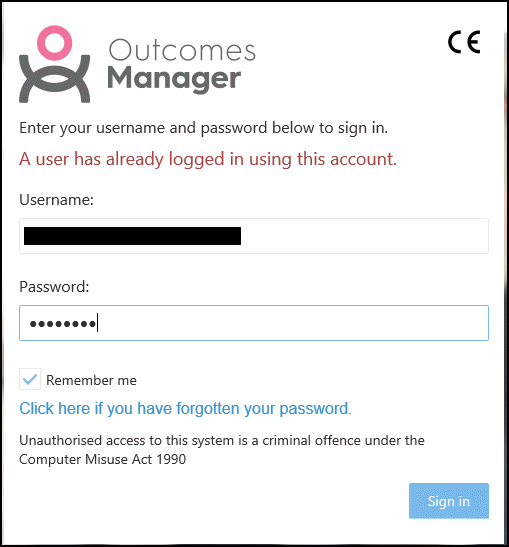
The system automatically unlocks the account after 10 minutes. Alternatively, an administrator can release the locked account.
- From the main Dashboard select the Administration
tile.
A list of Logged in users for your organisation displays.
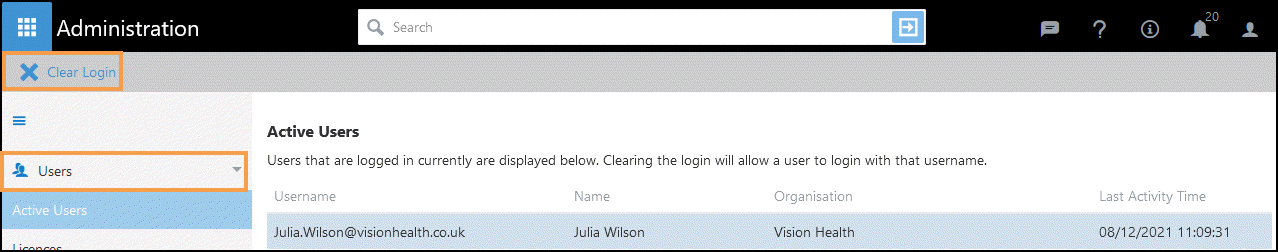
- Select the locked user and Clear Login displays at the upper left of the view.
- Select Clear Login.
An alert displays "Do you wish to clear this logged in user?".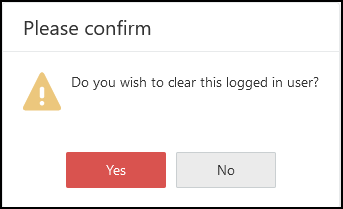
- Select Yes on the confirmation
message to delete the lock.
The user can now log back in.