Cloning a Formulary
If your practice has one or more parent organisations associated, for example, Health Board, ICS or Federation, any released formularies available to you display in your formulary list on the Formulary Management screen.
These formularies are authored and maintained by your parent organisation(s), double click a formulary to view the contents.
To make a parent organisation formulary available to the prescribers at your practice, you can either:
-
Subscribe to it - This maintains a link between the formulary on the parent organisation so it is updated and managed on your behalf, see Subscribing to a Formulary for details, or
-
Clone it - This creates a copy of the parent organisation formulary. This removes any link to the original formulary meaning you must maintain the formulary going forwards, for example, you could clone a Health Board formulary, and then add your own changes.
Cloning a Formulary
To clone a formulary:
- From the Formulary Management screen, select Options
 on the formulary you want to copy:
on the formulary you want to copy: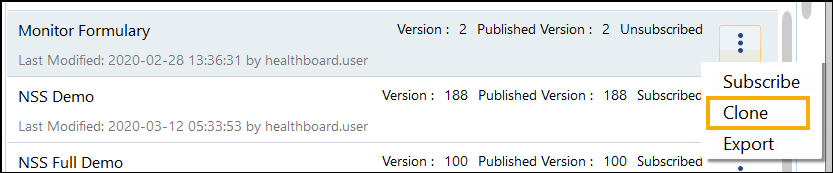
- Select Clone and the Clone Formulary screen displays:
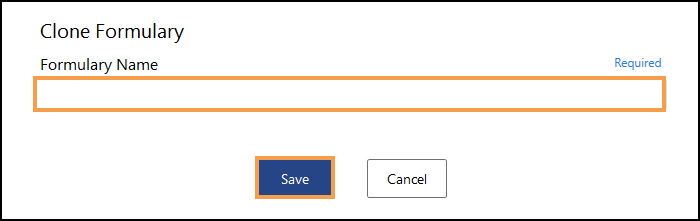
-
In Formulary Name, enter a unique name for the cloned formulary and select Save.
-
From your formulary list, locate and double click on the new formulary to open the list.
-
Select Review changes
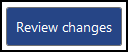 :
: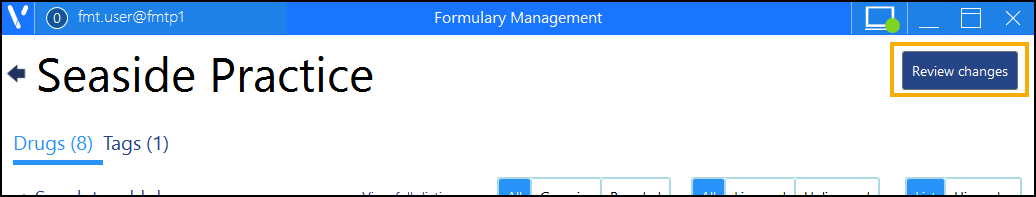
-
Select Publish
 :
: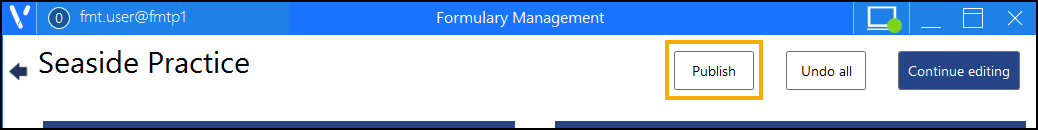
The new formulary now displays in your formulary list ready for use and, when required, maintaining.