Subscribing to a Formulary
If your practice is linked to one or more parent organisations, for example, Health Board, Integrated Care Systems (ICS) or Federation, any published formularies available to you display in your formulary list on the Formulary Management screen.
These formularies are authored and maintained by your parent organisation(s). Double click a formulary to view the contents.
To make a parent organisation formulary available to the prescribers at your practice, you can either:
-
Subscribe to it - This maintains a link between the formulary on the parent organisation so it is updated and managed on your behalf, or
-
Clone it - This creates a copy of the parent organisation formulary. This removes any link to the original formulary meaning you must maintain the formulary going forwards, for example, you could clone a Health Board formulary, and then add your own changes, see Cloning a Formulary for details.
Subscribing to a Formulary
To subscribe to a formulary created and maintained by a parent organisation:
- From the Formulary Management screen, select Options
 to the right of the formulary you want to subscribe to:
to the right of the formulary you want to subscribe to: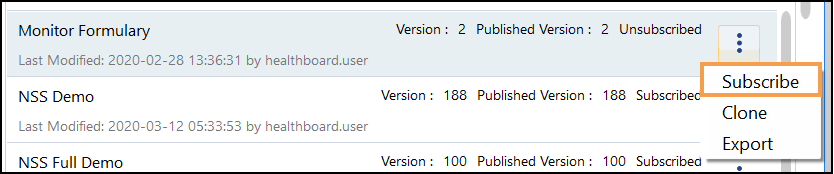
- Select Subscribe and the view refreshes with the status Subscribed:
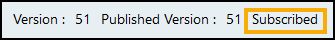
This formulary is available for use in your clinical settings.
Unsubscribing from a Formulary
If you no longer want to utilise a formulary created and maintained by a parent organisation, you can unsubscribe from it. To unsubscribe from a formulary:
-
From the Formulary Management screen, select Options
 to the right of the formulary you want to stop subscribing to:
to the right of the formulary you want to stop subscribing to: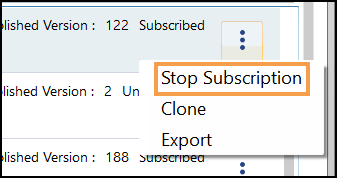
- Select Stop Subscription and the view refreshes with the status Unsubscribed:
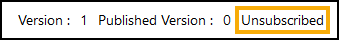
This formulary become unavailable in your clinical settings.