Consultation Manager Setup - Data Entry
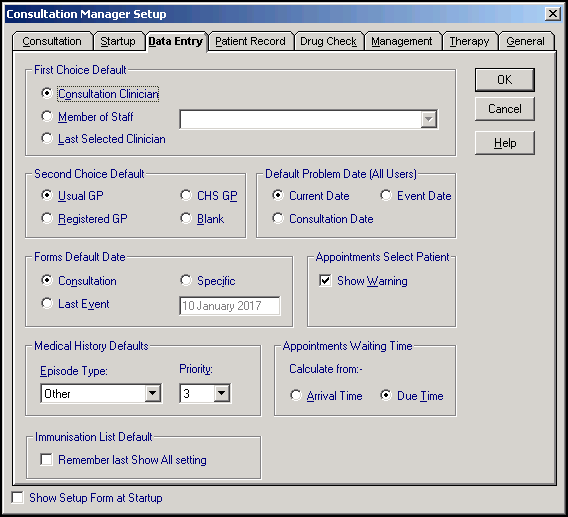
To set up the following Data Entry options:
- From Consultation Manager
 , select Consultation - Options - Setup.
, select Consultation - Options - Setup. - Select the Data Entry tab and complete as required:
Select a topic below to expand the section:
 First Choice Default
First Choice DefaultSelect as required:
- Consultation Clinician - Defaults a consultation to the clinician logged in.
- Member of Staff - Defaults a consultation to the member of staff selected from the available list.
- Last Selected Clinician - Defaults a consultation to the last clinician that recorded data to the selected patient.
 Second Choice Default
Second Choice DefaultUsed whenever the staff member entering data is not valid for clinical entries, select as required:
- Usual GP - Defaults a consultation to the patient's Usual GP.
- Registered GP - Defaults a consultation to the patient's Registered GP.
- CHS GP - Defaults a consultation to the patient's CHS GP
- Blank - This allows you to select a GP for each form.
Remember - Clinicians can be changed on individual data entries as required, these settings are defaults only. Default Problem Date (All users)
Default Problem Date (All users)Select as required:
- Current Date - Problems created default to today's date.
- Event Date - Problems created default to the date of the Journal entry.
- Consultation Date - Problems created default to the date of the Consultation.
 Forms Default Date
Forms Default Date- Consultation - Any - Add forms are dated the same as the Consultation.
- Last Event - The Date is blank on the first data form ready for completion, subsequent forms take their date from the date entered in the first or previous form.
- Specific - Set the specific date or leave blank to trigger a correct date entry.
 Appointments Select Patient
Appointments Select Patient- Show Warning - Tick to trigger a warning message if you select a patient from the Appointments List that has not been marked as arrived.
 Medical History Defaults
Medical History DefaultsUpdate as required:
- Episode Type - Defaults to Other, select as required.
- Priority - Defaults to 3, select as required.
 Appointments Waiting Time
Appointments Waiting TimeSelect how the patient's waiting time is calculated:
- Arrival Time - Waiting time is calculated from the moment the patient checks in.
- Due Time - Waiting time is calculated from the time of the appointment.
 Immunisation List Default
Immunisation List Default- Remember last Show All setting - Tick to save your setting in Show All on the Immunisation structured data area (SDA).
- Show Setup Form at Startup - Tick to show the Consultation Manager Setup form every time you access Consultation Manager. This is particularly useful for administration staff with a varied role within the practice.
- Select OK to save and close, or select another tab to continue set up.
See Consultation Manager Setup - Consultation, Consultation Manager Setup - Start-up,Consultation Manager Setup - Patient Record, Consultation Manager Setup - Drug Check, Consultation Manager Setup - Management, Consultation Manager Setup - Therapy and Consultation Manager Setup - General for further set up details.
Note – To print this topic select Print  in the top right corner and follow the on-screen prompts.
in the top right corner and follow the on-screen prompts.