Select a Patient Group
From Consultation - Select a Patient Group, you can display patients' records in turn, if they form part of a group which has previously been saved as the result of a search in the Search and Reports module or a Clinical Audit.
- From the Consultation menu, click on Select a Patient Group.
- The Consultation Manager - Groups or Clinical Audit Search Browser screen displays.
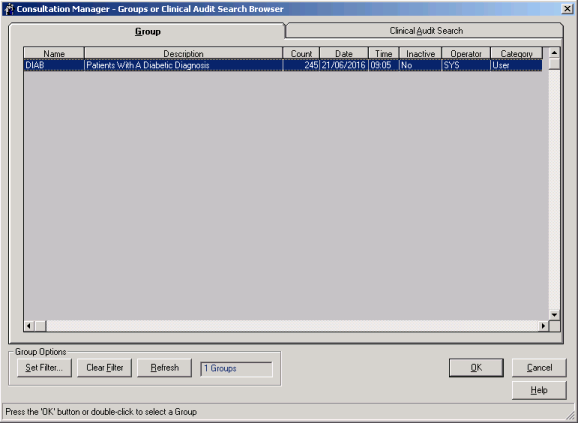
Consultation Manager - Groups or Clinical Audit Search Browser
- Select either:
- Group to view and select patient groups created by your searches
- Clinical Audit Search to view and select patient groups created by the Clinical Audit searches