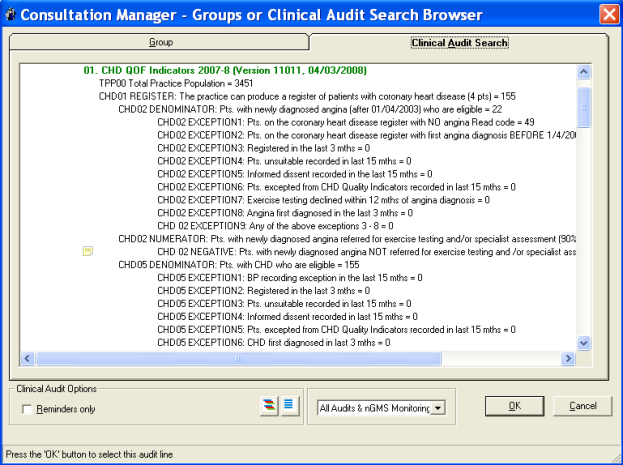Select By Clinical Audit Search
- Switch to the Clinical Audit Search tab. The display is similar to the Clinical Audit screen, except that the count of each audit is shown on the right, for example " = 49".
- Use the expand / collapse icons
 to open or close up the list.
to open or close up the list.
- For QOF audits, select the view you want from the Audit Source box:
- All audits & nGMS Monitoring - This view shows all Clinical Audits with statistics up to the end of last month and the nGMS Audit showing daily statistics (including data up to the most recent daily generation), based on a QOF Reference Date of "today" exclusive, ie up to midnight.
- nGMS Reporting - This view only shows the nGMS audit (including data up to the most recent daily generation, if run) based on a QOF Reference Date of standard end of year (1st April exclusive).
- QOF Results Last Reported - This view shows what you sent in the last submitted report to QMAS - the Regular (monthly) report.
- QOF Results Last interim - This view shows the data of the last generated interim report, if run.
- If you tick the box Reminders only, the list redisplays with only those audit lines with active reminders.
- Find the audit line you want in exactly the same way as you would in Clinical Audit. Click on a main blue line Audit Group (eg, QMAS Returns and Monitoring Audits) to expand the red clinical area lines beneath (eg QMAS Returns - Clinical 2007-8). Click on a red line to expand the clinical categories beneath, which are green headings (eg CHD QMAS indicators). Click on the required audit line, coloured black, to select it. Then click OK.
- If a QOF audit is selected, the group is created there and then, on the fly. The system takes a moment to save the group if a saved copy does not yet exist; otherwise it will save the group from the last audit generation.
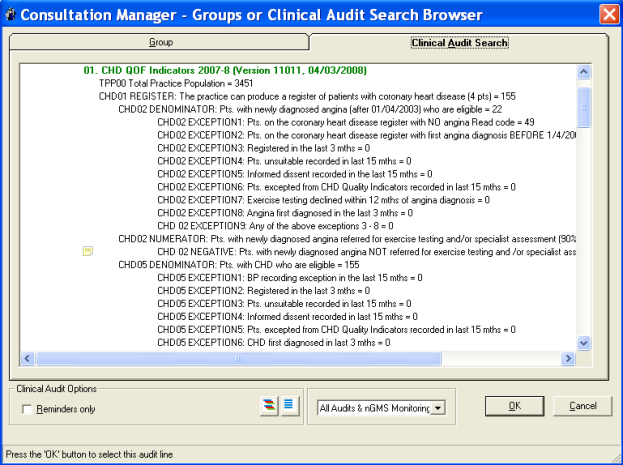
Did you find this helpful? 

Sorry about that
Want to tell us more? - Send an email to leave your feedback.
Great!
Thanks for taking the time to give us some feedback.
 to open or close up the list.
to open or close up the list.