Properties
If you click with the right mouse on a guideline or report line in Design Mode, you can select Properties, which displays the Line Properties screen:
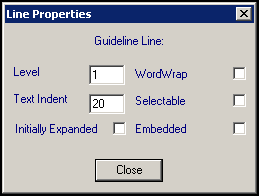
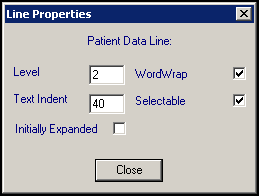
See Line Levels and Text Indents and Guidelines Properties - Word Wrap, Selectable, Initially Expanded, Embedded for full details.
Note - The extra option of Embedded is only available if you right click on an embedded guideline line.
See also Guidelines/Reports Design - Style for details.
Note - To print this topic select Print  in the top right corner and follow the on-screen prompts.
in the top right corner and follow the on-screen prompts.