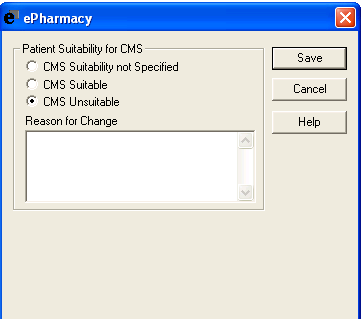|
|
Changing Patient Suitability from Therapy - Add
You can change a patients suitability by selecting the CMS Tick Box ![]() on Therapy - Add. You are prompted with the following warning message:
on Therapy - Add. You are prompted with the following warning message:
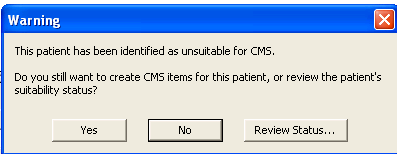
- Yes - Allows you to continue adding the CMS (Serial Prescribing) prescription.
- No - Shows a warning message stating: This patient has been marked as unsuitable for CMS. The CMS checkbox will be disabled.
Note - Selecting Yes or No is saved for the remainder of the consultation and you are not prompted again.
- Review Status - opens the ePharmacy Patient Suitability screen, where you can change the patient's status. If the suitability status is still CMS Unsuitable, the CMS (Serial Prescribing) warning message appears again.