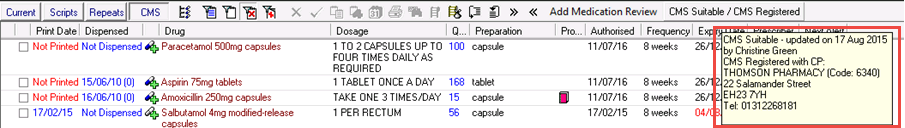|
|
Changing Patient Suitability from the Therapy tab, Consultation Manager
To change a patient's suitability from the Therapy tab:
- From Consultation Manager, select a patient and ensure that the consultation is open.
- Select the Therapy tab and select CMS Suitable.
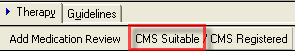
- From the CMS section, you can see the patient’s current CMS Suitability status, select Change.
- Make your selection and optionally enter free text in Reason for Change.
- Select Save.
- The new suitability displays on the Patient details screen and shows on the Therapy tab.
To view the changes on Therapy, select the Therapy tab and move your mouse over the CMS Suitable box. You can see when the change was made and by whom.