Issuing Repeat Medication
The Medication screen allows you to issue and reauthorise repeat medication:
Important - Please be aware, Vision Anywhere only displays Medication from the last two years excluding those with no date assigned to them.
- From the Patient Summary screen select the Medication header.
- Select Issue Scripts, all active repeats are automatically selected to issue, select Exclude to remove any item not required:
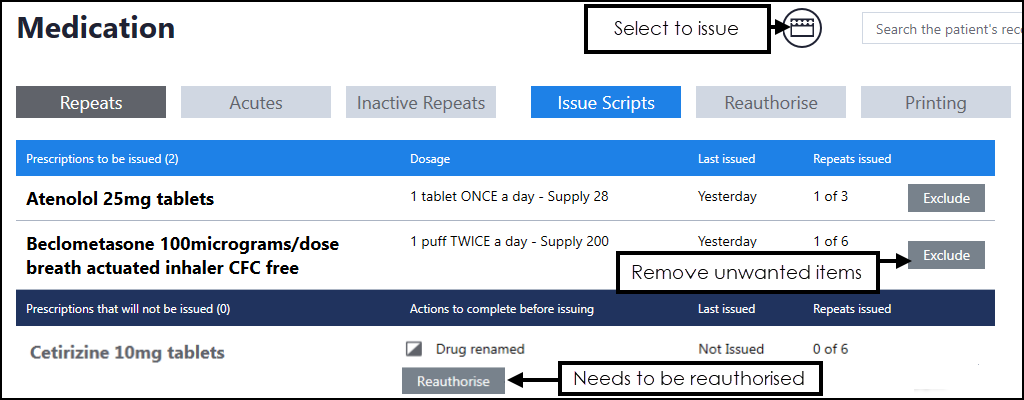
- Select Issue
 and a message displays at the top of the screen:
and a message displays at the top of the screen:
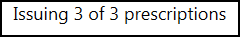
- Optionally, to print the issues, select Repeats, to return to the main Medications view and then select Printing on the far right:
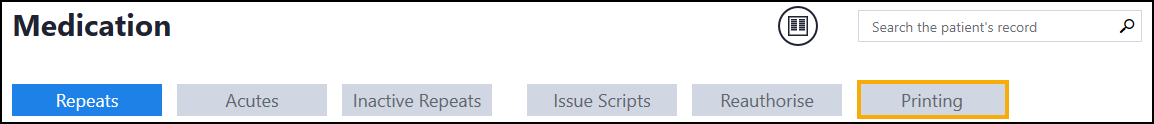
Note - Any prescriptions not printed, display in Vision 3 as unprinted medication.
See Printing Prescriptions, Reauthorise Repeat Medication and Stopping or Restarting Repeat Medication for details.
Issuing Repeat Medication (0.37)
Note - To print this topic select Print  in the top right corner and follow the on-screen prompts.
in the top right corner and follow the on-screen prompts.