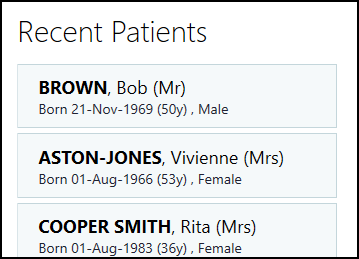Finding a Patient
- From the Vision Anywhere Home screen, enter the first few letters of the patient's surname and forename with a space in between in Search for a Patient , for example, smi cli to search for Clifford Smith:
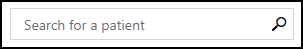
You can also search for patients by:
- Date of Birth
- Postcode
- NHS/CHI Number
- Combination of surname and year of birth
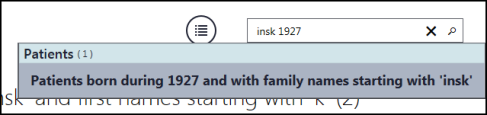
- Select Search
 or press Return.
or press Return.
- Patient tiles display, select the required patient to view their record and start an encounter.
Patient Tiles
Patient tiles display the patient's:
- Date of birth.
- Age.
- Gender.
- NHS/CHI number - If a patient does not have an NHS Number recorded, NHS None displays:
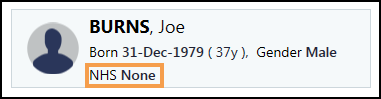
- Shared Care Setting only -Where a patient has multiple registrations with different practices, select the entry with Permanent as the registration status:
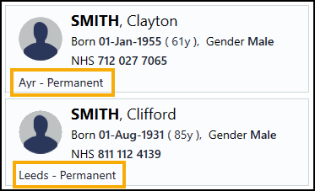
Note - Patients who were transferred out prior to your data synchronisation with Vision Anywhere cannot be accessed.Note - Those operating in a Shared Care Setting can only access records for applied and permanent patients.
Patient List
To display the patients in a details list instead of tiles, select List  .
.
Recent Patients
From your Home screen, Recent Patients displays your five most recently opened patients; these are retained across your sessions: