Patient Summary
The Patient Summary screen gives a snapshot of all the essential clinical information you need:
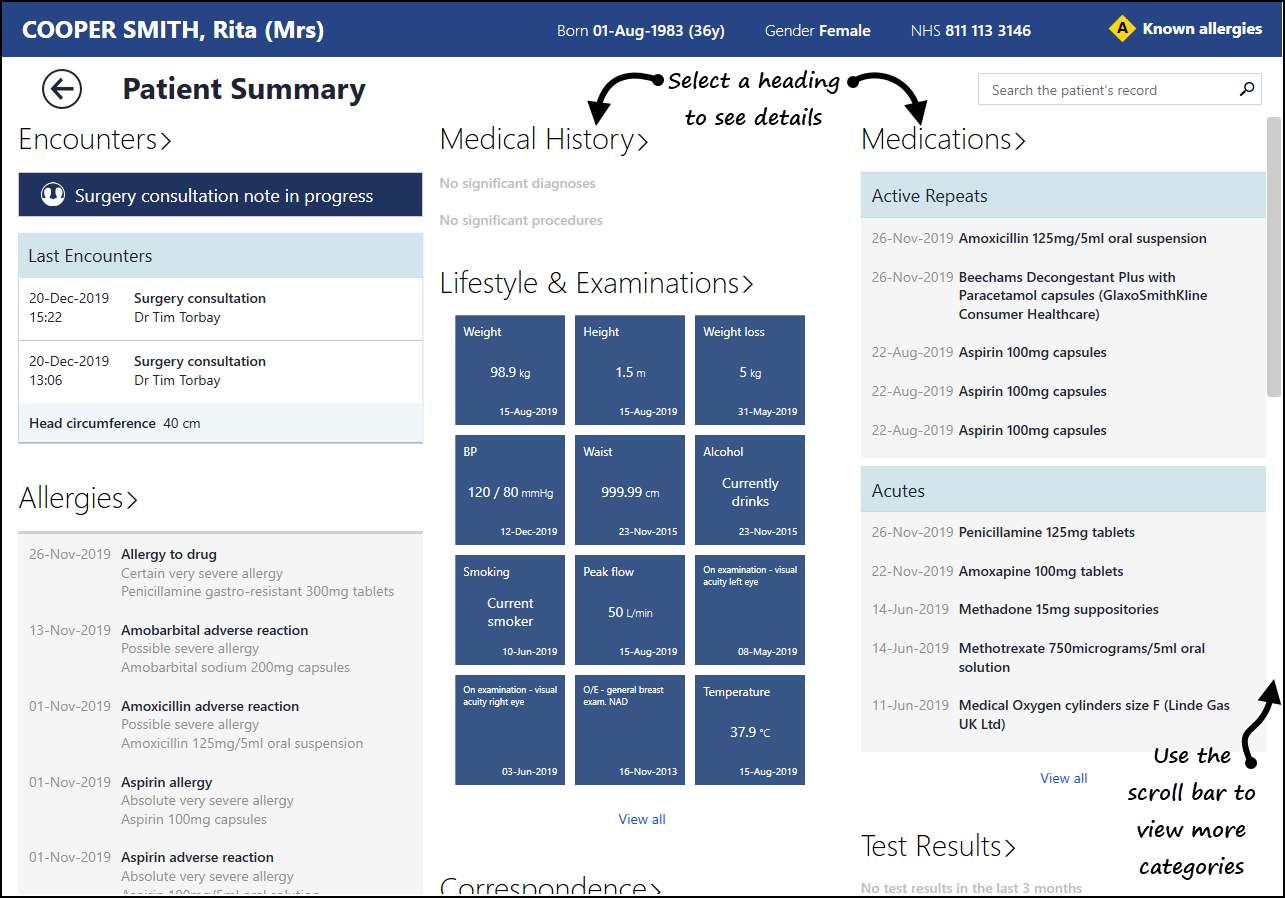
You can scroll or swipe down the screen to see all the headings.
- New Encounter - Select to create a new encounter and add data for the selected patient.
- Last Encounter - Displays the date, type, data recorded and clinician for the selected patient's last encounter.
- Encounters in progress - Displays open/unsynchronised encounters for the selected patient.
- Encounters > - Select heading to see all previous encounters/consultations.
See Encounters
for full details.
- Significant Diagnoses - Priority 1 & 2 medical diagnoses and Problem headers.
- Significant Operations - Priority 1 medical histories in Read chapter 7.
- Medical History > - Select heading to see all medical history entries.
See Medical History for full details.
- Active Repeats - All active repeat medication.
- Acutes - Last 2 years of acute medication.
- Medication > - Select heading to see all medication entries.
See Medication for full details.
- Drug and non-drug allergies.
- If the patient has allergies recorded the Known Allergies alert displays in the patient information banner at the top of the screen.

- Allergies > - Select heading to see all entries.
See Allergies for full details.
- A collection of tiles providing an 'at a glance' view of the latest Lifestyle and Examination results.
See Lifestyle & Examinations for full details.
- Displays test results received in the last 3 months.
See Recent Test Results for full details.
Note – To print this topic select Print  in the top right corner and follow the on-screen prompts.
in the top right corner and follow the on-screen prompts.