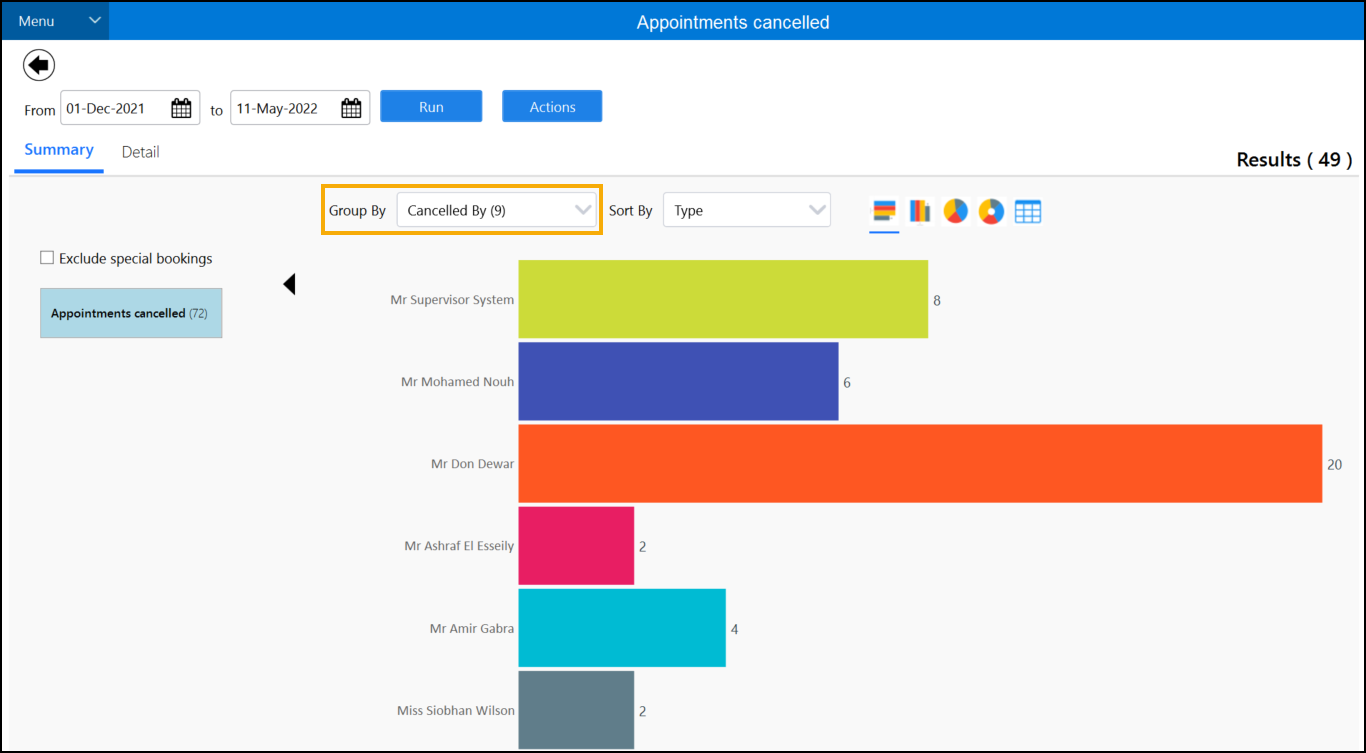What's New?
Appointments Reporting 1.8
Appointments Reporting release 1.8 contains the following new features and improvements:
-
Appointments Reporting Home screen - The Appointments Reporting Home screen has been updated to include new View all reports and Create new report options:
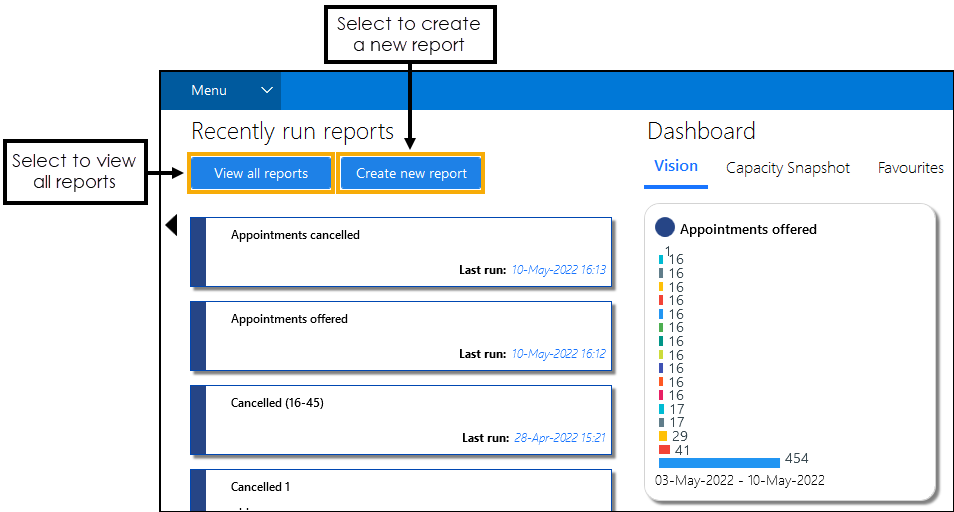
-
Group By - Once a report is run, you can now group report data by the following additional options:
-
Cancelled By - Select to group the data by who cancelled the appointments:
Note - This option is only available for reports including cancelled appointments.When selected the report includes the following tabs:
-
Summary - Displays the overall number of appointments a user cancelled in the date range.
-
Detail - Displays a list of cancelled appointments and who cancelled them in the data range.
-
-
Override Reasons - Select to group data by the override reason used to book restricted appointments:
Note - This option is only available for reports including override reasons.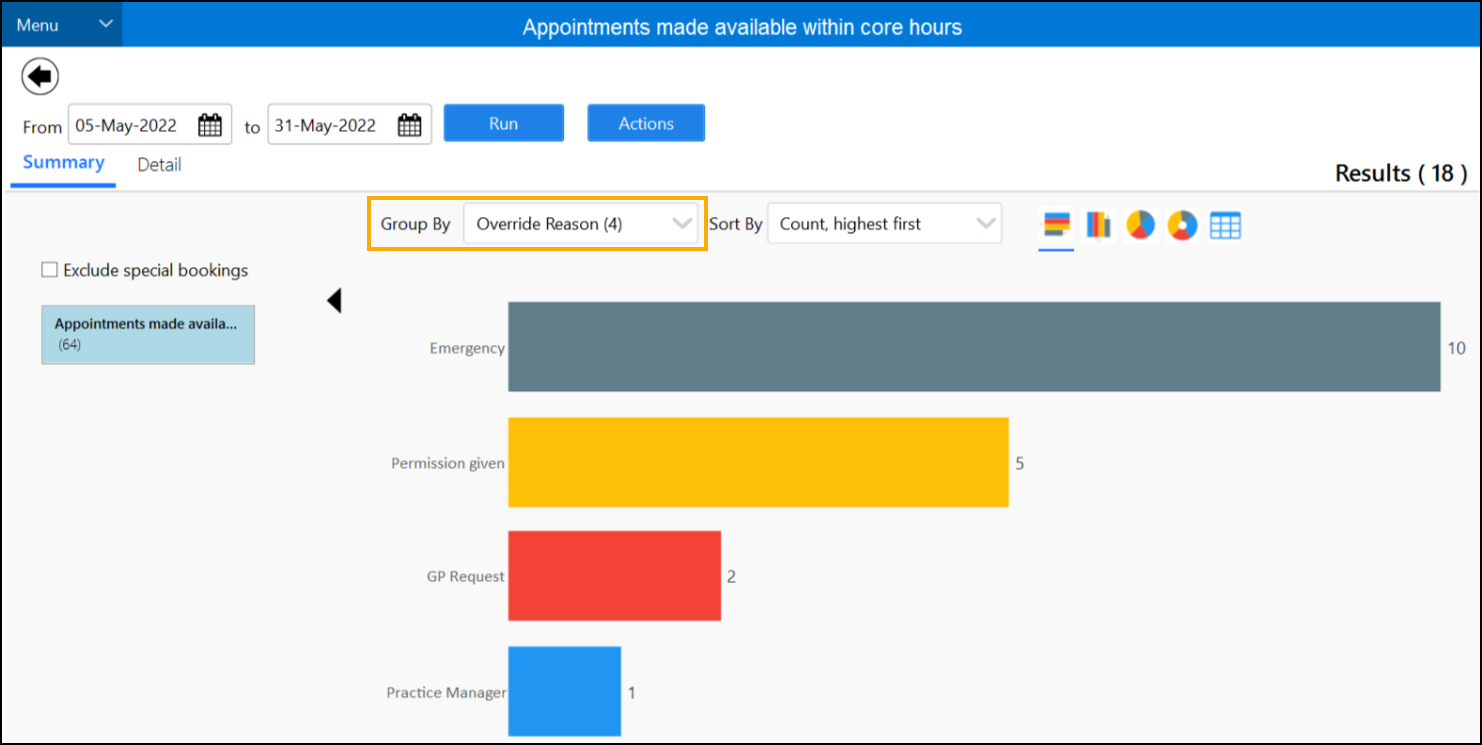
When selected the report includes the following tabs:
-
Summary - Displays a summary of the override reasons selected when booking appointments with a Days/Hours Prior restriction.
-
Detail - Displays a list of appointments made when overriding a Days/Hours Prior restriction, and the overriding reasons.
-
-
-
Report Actions - Actions
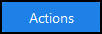 now displays at the top of reports screens and includes the following:
now displays at the top of reports screens and includes the following:-
Summary screen:
-
Save Report- Select to save the report details and output.
-
Save Report as- Select to save the report using a different name and optionally edit the report details.
-
Add to Favourites- Select to add the report to the your favourites.
-
-
Detail screen:
-
Export to PDF - Select to export the report output to a PDF file
-
Export to CSV - Select to export the report ouput to a CSV file without comments
-
Export to CSV with comments - Select to export the report output to a CSV file with comments.
-
-
-
Report Details - Once a report is run, or if you select a saved report, the Detail tab now displays seven new columns:
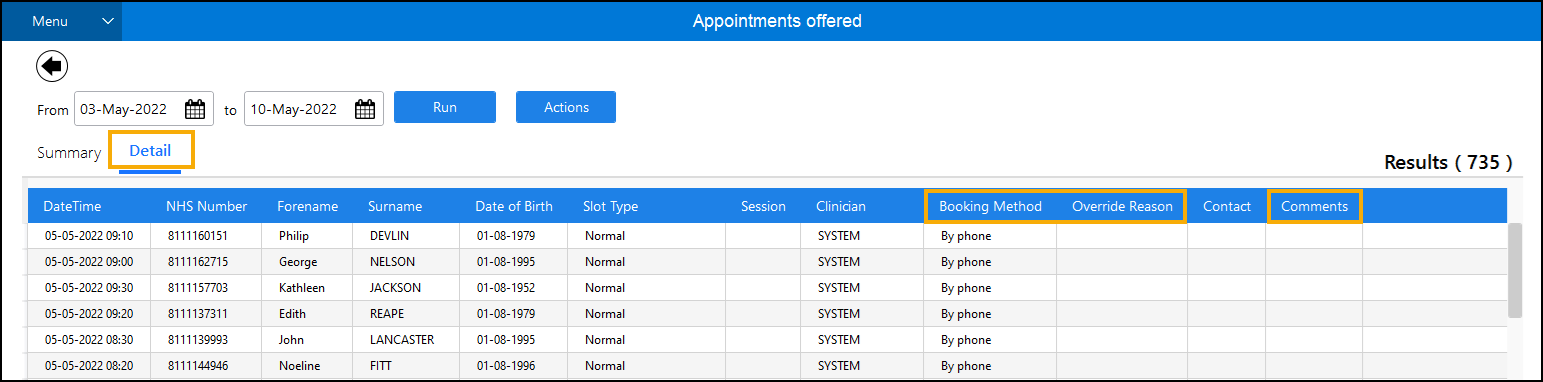
-
Comments - Displays any appointment comments
-
Booking Method - Displays the appointment booking method
-
Override Reason - Displays the override reasons selected when booking appointments with a Days/Hours Prior restriction.
Note - Vision 3 release DLM 840 is required to view the Override Reason column. -
Clinician - Displays the clinician the appointment is booked with.
-
Session - Displays the Session Type.
-
Slot Type - Displays the slot type.
-
Contact - Displays the patient's contact number.
-
-
Exporting Reports - The following updates have been made when you export a report:
-
Confidentiality Disclaimer - A confidentiality disclaimer now displays when exporting a report to a CSV file. You must tick Acknowledge confidentiality requirement before selecting Export:
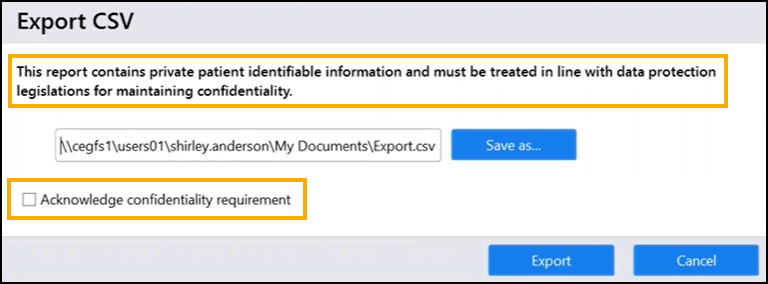
-
Export to PDF - From a report, select Actions
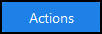 - Export to PDF to create a PDF file ready to export:
- Export to PDF to create a PDF file ready to export: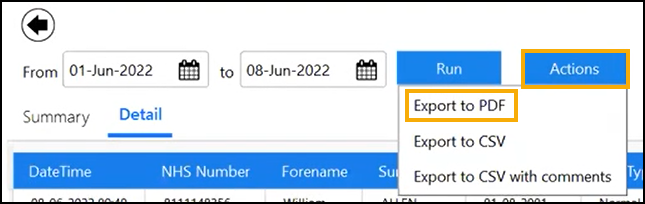 Note - An NHS Confidentiality message displays beside the report title on the PDF of a report.
Note - An NHS Confidentiality message displays beside the report title on the PDF of a report.
-
-
Favourites - Reports you use on a regular basis that you want to add to your short cut list are now referred to as Favourites. Add to Favourites/Remove from Favourites therefore replaces Pin/Unpin Report on the Actions option to reflect this change:
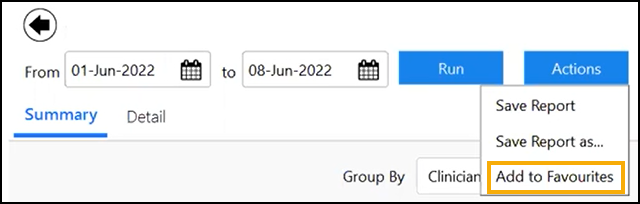
-
Date Range - To clarify the information required, Report Details - Date Offset (days) is renamed Date Range when saving a report:
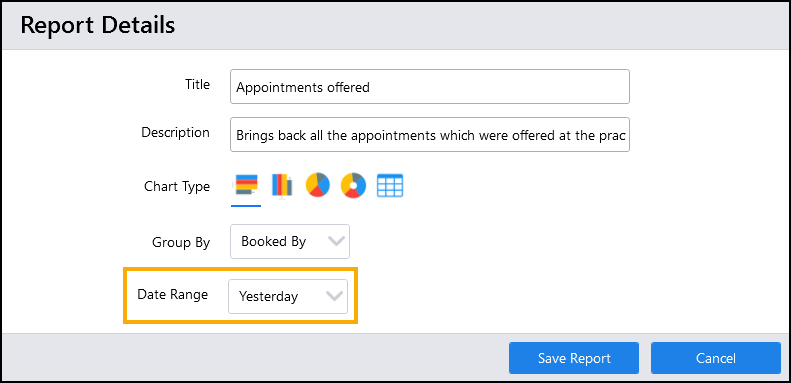
Appointments Reporting release 1.7 contains the following new features and improvements:
New Report
- Appointments booked with days prior overridden - View the appointments booked during a specified time frame where the Days Prior restriction is overridden. This report contains the following:
- Summary - Displays a summary of the appointments booked during the specified time frame where the Days Prior restriction is overridden. In this example it is grouped by who made the booking:

- Detail - Displays the list of appointments made where the Days Prior restriction is overridden and which patients were booked into them:

- Summary - Displays a summary of the appointments booked during the specified time frame where the Days Prior restriction is overridden. In this example it is grouped by who made the booking:
Updates to existing reports
-
Utilisation and DNA rates - This report now contains the following:
-
Summary - Displays the utilisation and DNA data per day of week for the specified date range:

-
Detail - Displays a list of patients with appointments booked for the specified date range:
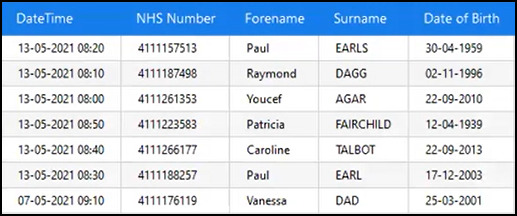
Note - This report does not include Special Bookings. -
-
Staff availability, utilisation and DNA - This report displays the following:
-
Summary - Displays the utilisation and DNA data, per clinician for the specifieddate range:

-
Detail - Displays a list of patients seen over the specified date range:

-
-
Appointment Method - This report contains the following:
-
Summary - Displays the utilisation and DNA data by appointment booking method. This is taken from the Delivery Channel setting on the Slot Types screen:
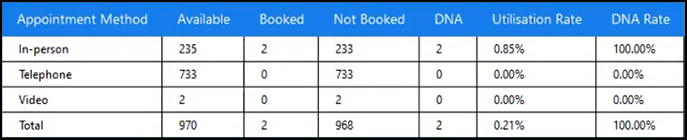 See Adding a Slot Type for more details (opens the Appointments Setup help centre).
See Adding a Slot Type for more details (opens the Appointments Setup help centre). -
Detail - Displays a list of patients seen over the specified date range:
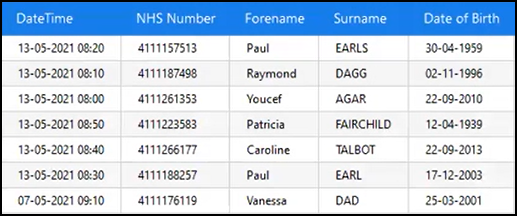
-
-
Age, Sex of patients for appointments - This report contains the following:
-
Summary - Displays the utilisation and DNA data by age and sex of the patient over the specified date range:
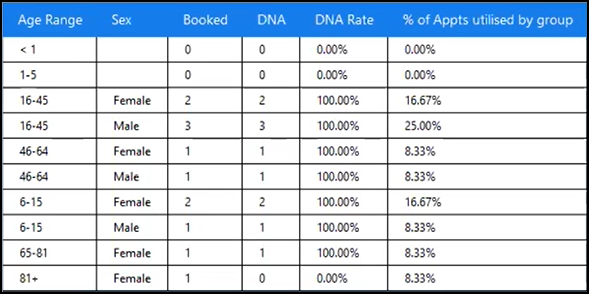
-
Details - Displays a list of patients seen over the specified date range:
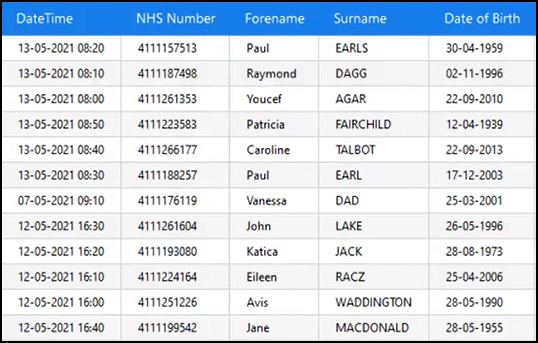
-
-
More than one appointment in timeframe - This report contains the following:
-
Summary - Displays the patient's ID and date of birth with the number of appointments they have in the specified time frame:
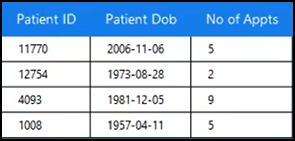
-
Details - Displays the list of appointments for the patient's that have more than one appointment in the specified time frame:

-
-
More than one DNA or cancellation - This report contains the following:
-
Summary - Displays the patient's ID and date of birth with the number of DNAs and cancellations in the specified time frame:
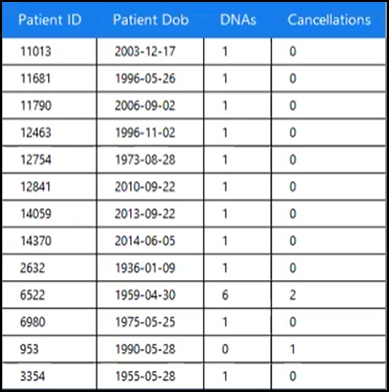
-
Details - Displays the list of appointments for the patient's that have more than one DNA or cancellation in the specified time frame:

-
-
3rd, 4th and 5th available appointment by staff member - This report contains the following:
-
Summary - Displays how many days in advance of the report date are the book owners 3rd, 4th and 5th available appointment. In this example Bob Ash has his 3rd, 4th and 5th available appointments on the 8th day from the report date:
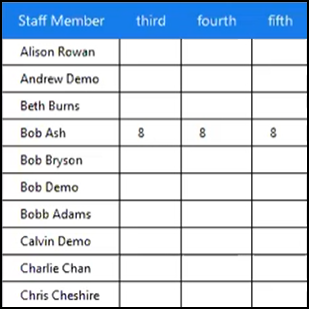
-
Appointments Offered Report
You can now group by:
-
Slot Type Category:
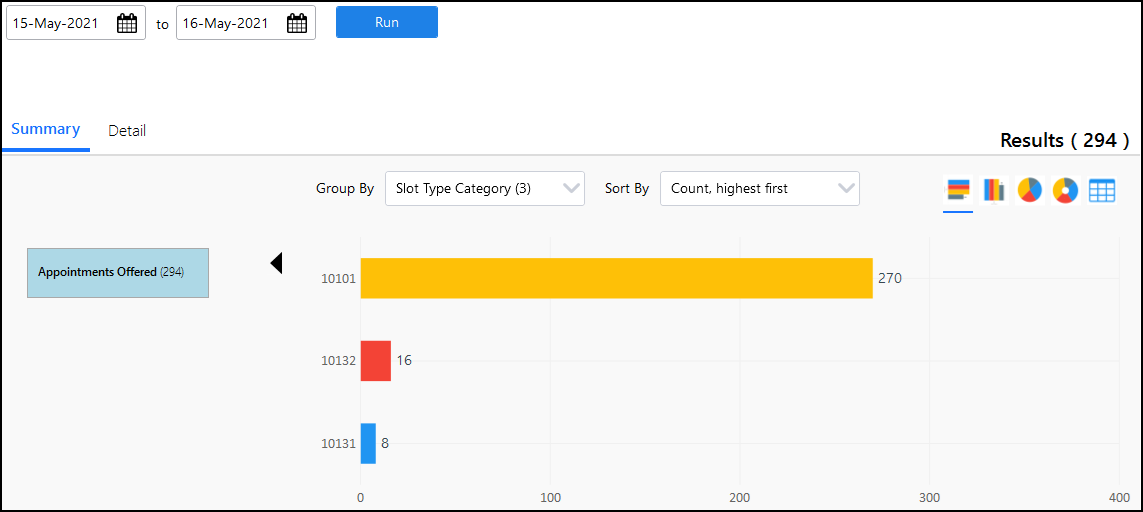
-
GP Connect:
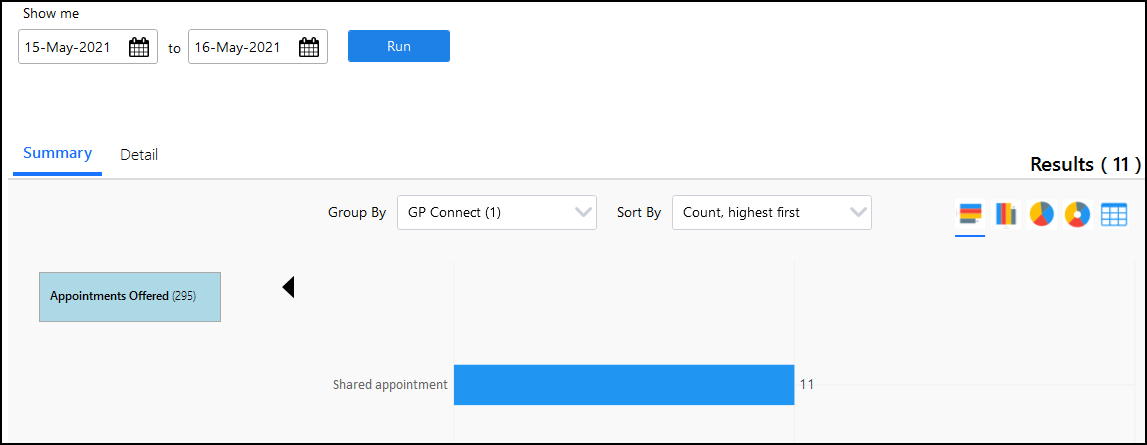
Additional Sub Queries
The Report Library has been extended with additional reports.
- Total number of appointments offered to easily monitor the number of appointments offered
- Appointments available by HCP type to monitor which professional the appointment offered is associated with.
- Appointment Availability Breakdown to monitor when appointments are offered (i.e. day, time, date etc.)
- Appointment Duration to monitor the duration of the appointment slots offered
- Booking status of the appointment (i.e. booked, cancelled) to analyse utilisation of appointments
- Demographic characteristics of the patient the appointment is for to get an understanding of the utilisation of appointments and patient preferences
- Appointment attendance status (i.e. attended, cancelled, DNA) to monitor attendance at booked appointments
- Duration of the actual appointment to monitor and understand the lengths of appointment needed and plan accordingly
Enhanced Report Pathway
The pathway displays the selected filters and shows where sort or group options are active.
Additional Reports
The Report Library has been extended with additional reports.
Calendar
The date range input has been refined
Dashboard
A pre-populated dashboard provides quick access to useful reports and favourites.
Interact with Reports
Options within the Search Edit Screen to group and filter the report.