Late collection of instalments 
See Instalment dispensing and Dispensing subsequent instalments
Instalment prescriptions covering more than one day should be collected on the specified day. If this collection is missed, the remainder of the instalment (i.e. the instalment less the amount prescribed for the day(s) missed) may be supplied.
When outstanding instalments need dispensing/collecting, click the Owings/Instalments tab. The default display is the Owings list.
-
Click the
 and select Instalments from
the Type drop down selections.
and select Instalments from
the Type drop down selections. -
The display adjusts to list the outstanding instalments for today.
-
Apply any other filters to produce your selection.
-
Select the Date filter and choose from the pre-sets for the previous 3 or 7 days or the next 3 or 7 days.
-
Alternatively, you can choose your own defined period - Other - where you select the From & To dates.
-
Select the Status from the supplied options.
Part collecting a late instalment
The following scenario outlines how the Pharmacy Manager handles partial collections where some of the instalment has been forfeited. The example prescription is for 28 tablets/days where one weeks supply should be collected each week.
The first instalment (illustrated below) is assumed to be collected correctly on 26th September.
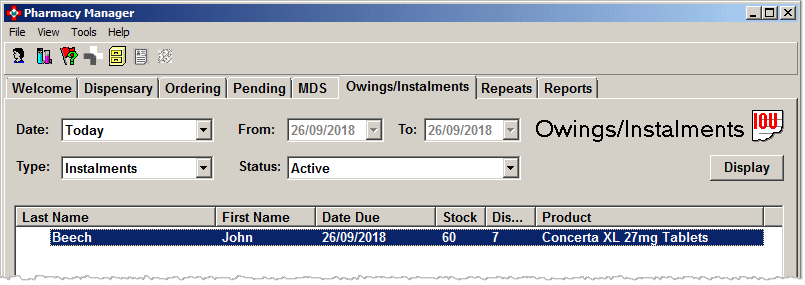
The second instalment was due to be collected on 3rd October, but the patient is late collecting and does not attend until 5th October i.e. two days late.
Home Office approved wording for instalment dispensing states "If a prescription an instalment’s collection day has been missed, please still dispense the amount due for any remaining day(s) of that instalment".
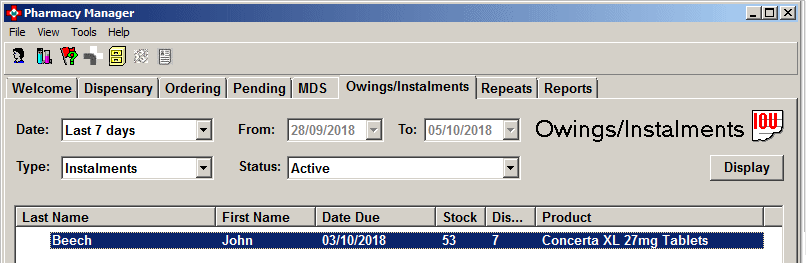
If you want to proceed with the remaining five days supply - and the patient is present to collect - highlight the item and click the Collect button.
The system calculates how many day's doses have been "lost" and how many days medication can be collected
The following prompt appears:
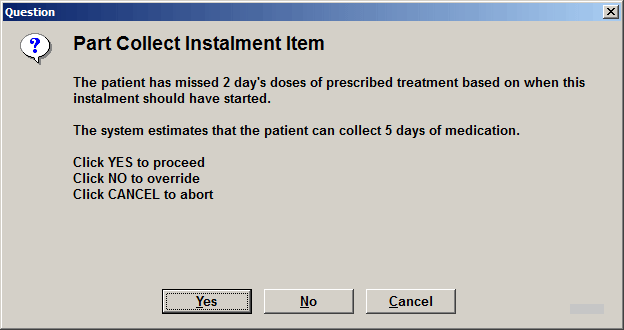
-
Click Yes to proceed i.e. to supply five days medication and to reclaim the two day's missed supply.
Patient history
The partial supply is recorded in the patient's history.
-
Go into Menu > Tools > Inquiry > Patient and search for the patient
-
Click the History tab
The patient history displays a record of the events that have occurred to-date.
The record below shows that seven tablets were collected on 26th September. This is identified as instalment 1 of 4.
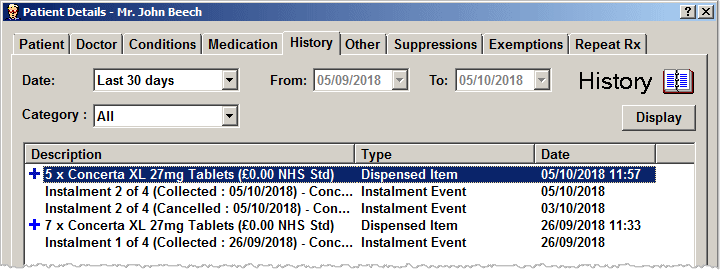
For instalment 2 of 4, part is cancelled and part is supplied, reflecting the patient's late attendance. The highlighted line shows that 5 tablets were dispensed.
-
For further detail, click the Details button then click the Instalments tab
-
The display summarises the instalment events that have taken place and those that remain anticipated.
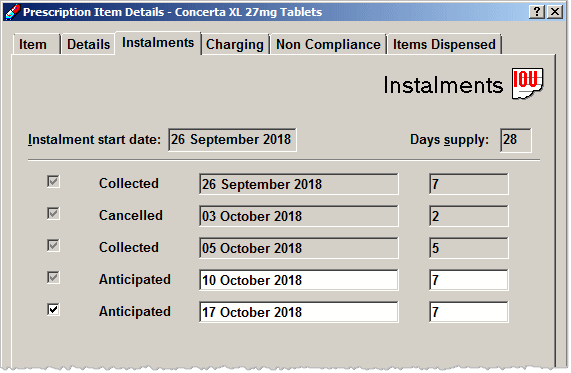
There are two events that relate to the late collection of the instalment
-
On 3rd October, two tablets were cancelled due to non-attendance and reclaimed by the system i.e. put back into stock.
-
On 5th October, the balance of five tablets was collected.
-
The two remaining instalments that have not yet been processed and show as Anticipated.
Overriding a part collection alert
If a patient is "late" attending the collection of an instalment, there may be rare occasions where a full instalment may be collected by the patient.
This could arise, for example, if the patient has collected their medication but due to technical reasons the computer system was not operational.
There may be other reasons where the pharmacist exercises professional judgment. For example, it could be the first instalment where the patient was "late" and the full amount will be dispensed but aligned to a new instalment/collection date.
-
Click No to override
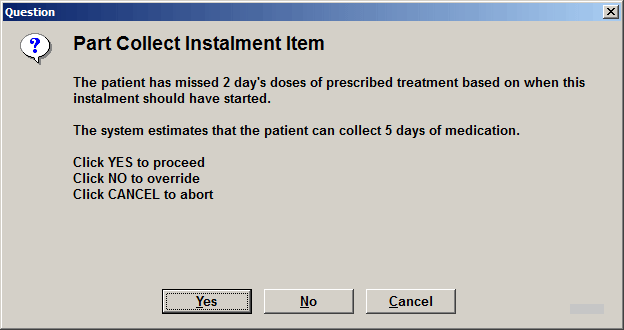
-
On clicking No the following screen appears.
-
You have chosen to override the system calculated quantity for this instalment.
-
Please enter correct quantity you are issuing
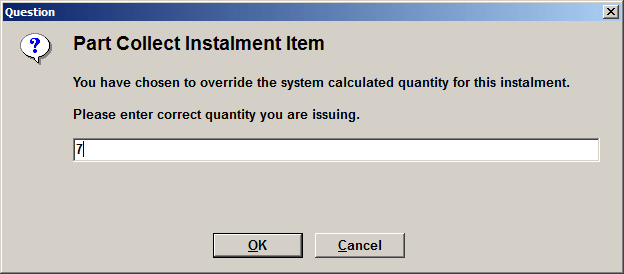
-
You can type in any valid number
-
In this illustration, you cannot enter a number greater than seven tablets or less than one. Assuming there are valid reasons for supplying the whole balance - maybe the medication was provided but the computer system was not operational.
-
Having entered a quantity of seven tablets, click OK. Seventablets will be given to patient ( or would have been given already).
-
The label will be printed with seven tablets as the quantity and will be recorded with the current date. (Please note the date of next instalment remains unchanged).
-
The patient history updated with seven tablets.
-
Stock levels are updated accordingly if the pharmacy is keeping stock.
-
The entry disappears from Instalments tab.
-
Instalments in England are limited to schedule 2 CDs prescribed on an FP10-MDA prescription, together with Buprenorphine, Buprenorphine/Naloxone and Diazepam. There is also a limit to 14 days supply which is separately handled by Pharmacy Manager. Electronic prescriptions are currently not valid for schedule 2 or 3 CDs.
-
Instalments is Wales are available for any schedule 2, 3, 4 or 5 medication, again with a 14 day supply limitation.
-
In Scotland, anything can be prescribed by a GP in instalments using an AMS prescription.
If you are not configured to use the electronic CD register the guidance about late collection of instalments remains valid
See also Instalment dispensing and Dispensing subsequent instalments
Updated 31st October 2018