Dispensing the First Iteration of a Serial (MCR) Prescription
After confirming the Dispensing Schedule, the Dispensary  screen displays and you can dispense the first iteration of the prescription.
screen displays and you can dispense the first iteration of the prescription.
See Confirming the Dispensing Schedule for more information.
-
From the Dispensary
 screen, continue to dispense an item as normal, see Dispensing an Electronic Prescription for more information:
screen, continue to dispense an item as normal, see Dispensing an Electronic Prescription for more information: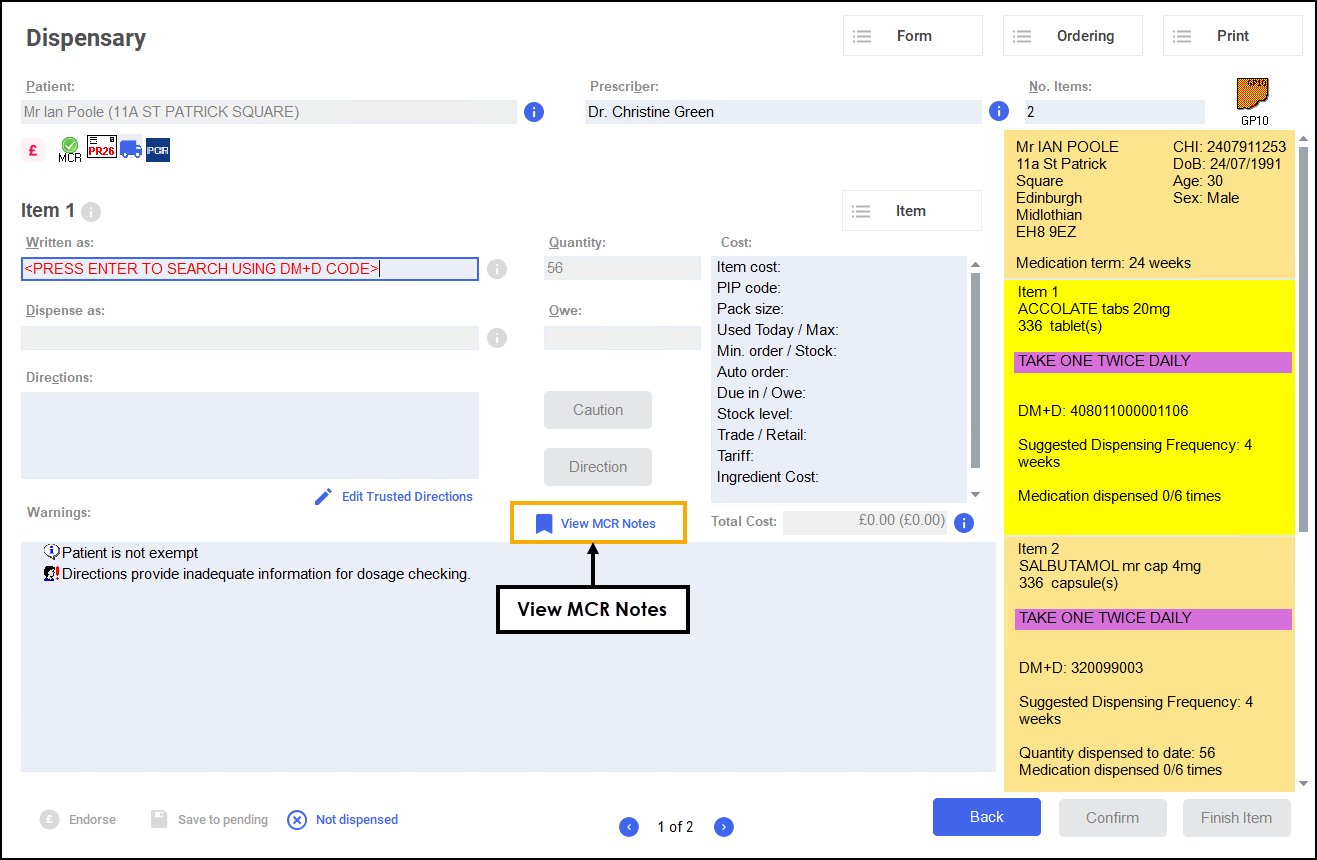 Training Tip - Any notes added into View MCR Notes display on the MCR Treatment Summary Report, see MCR Treatment Summary Report (TSR) for more information.Training Tip - To print the prescription from the Dispensary screen, select Print - Print Prescription or press Shift+Alt+P on your keyboard.
Training Tip - Any notes added into View MCR Notes display on the MCR Treatment Summary Report, see MCR Treatment Summary Report (TSR) for more information.Training Tip - To print the prescription from the Dispensary screen, select Print - Print Prescription or press Shift+Alt+P on your keyboard. -
After dispensing all items, select Finish
 .
. - The Dispensary Supply screen displays. Select Confirm
 to endorse the prescription:
to endorse the prescription: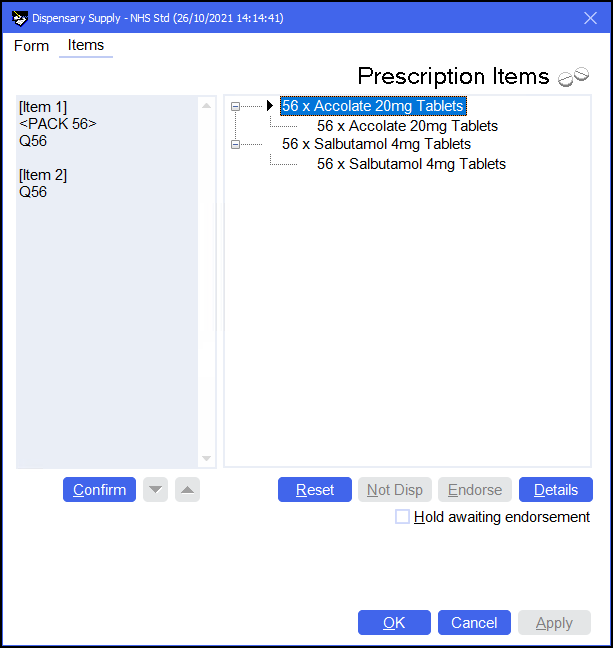 Note - If you do not endorse the prescription at this point you can endorse the prescription before or after it is collected from the Pending screen.
Note - If you do not endorse the prescription at this point you can endorse the prescription before or after it is collected from the Pending screen.
The first iteration of the Serial (MCR) Prescription is now ready to be collected.
See Collecting a Serial (MCR) Prescription for more information.
The next iteration displays in the Repeats screen when the prescription is due.
See Dispensing Subsequent Iterations of a Serial (MCR) Prescription for more information.
Note – To print this topic select Print  in the top right corner and follow the on-screen prompts.
in the top right corner and follow the on-screen prompts.