Collecting a Serial (MCR) Prescription
When the Serial (MCR) Prescription has been collected you must update Pharmacy Manager.
-
To collect a Serial (MCR) Prescription you need to access the Pending screen, either:
-
From the Pharmacy Manager Dashboard, select Uncollected MCR prescriptions:
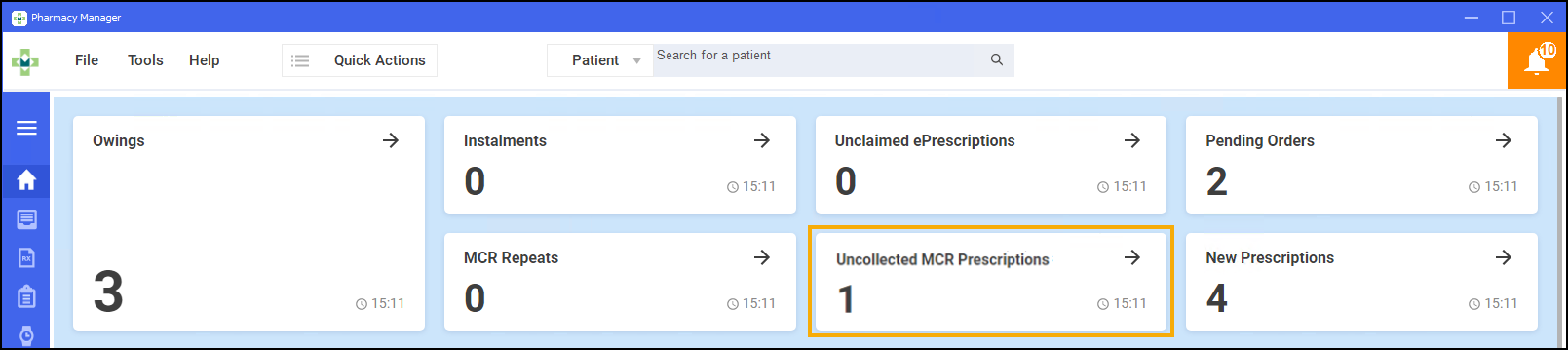
-
From the select Pending
 .
.
-
-
The prescription displays with a status of either:
-
Not collected - The prescription has not been endorsed nor collected. To endorse the prescription, select Endorse
 . See Endorsing an Electronic Prescription for more details.
. See Endorsing an Electronic Prescription for more details. -
Not collected* - The prescription has been endorsed but not collected.
-
-
Select Collect
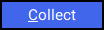 .
. -
The MCR Item Collection screen displays. Select the items being collected and then select the person who signed for the prescription, for example, select Patient
 :
: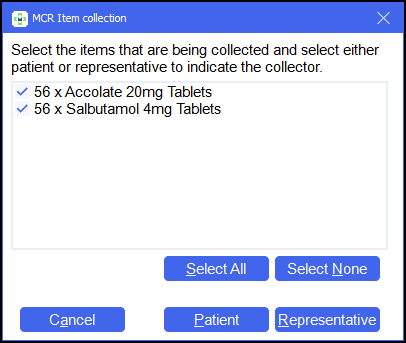
-
If the prescription has been endorsed the claim is automatically sent:
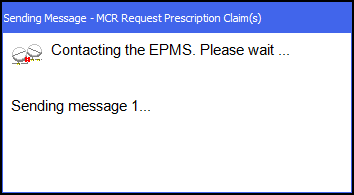
-
If the prescription is still not endorsed it remains on the Pending screen with a status of Not endorsed.
To endorse the prescription, select Endorse
 . See Endorsing an Electronic Prescription for more details.
. See Endorsing an Electronic Prescription for more details.