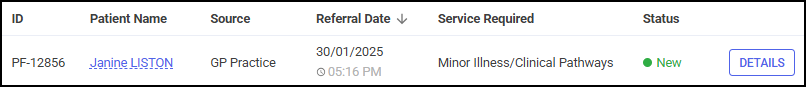Creating a Walk-In Pharmacy First Referral
Pharmacy First Referrals can be created in Pharmacy Services for a walk-in patient. To create a referral:
-
From the Pharmacy First Referrals screen, select Start a Clinical Pathways Walk-In.
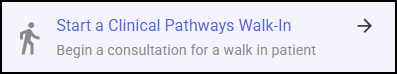
-
The Pharmacy First - Clinical Pathways Walk-In screen displays.
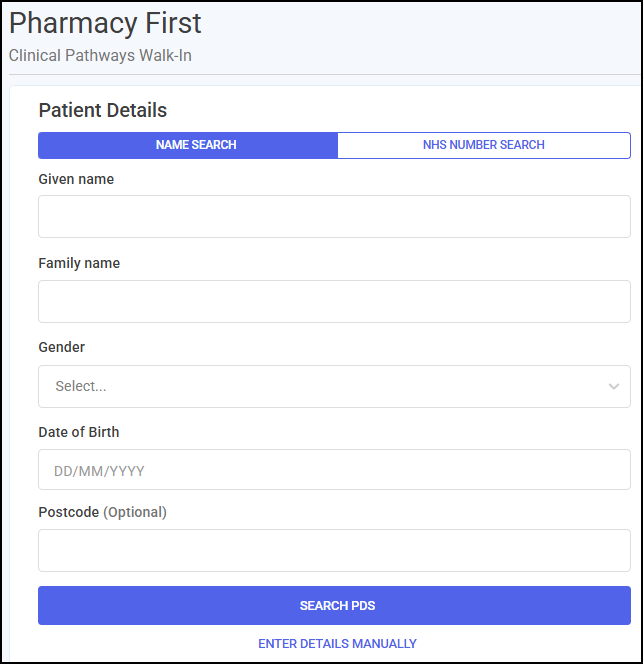
Complete as appropriate:
 Patient Details
Patient Details
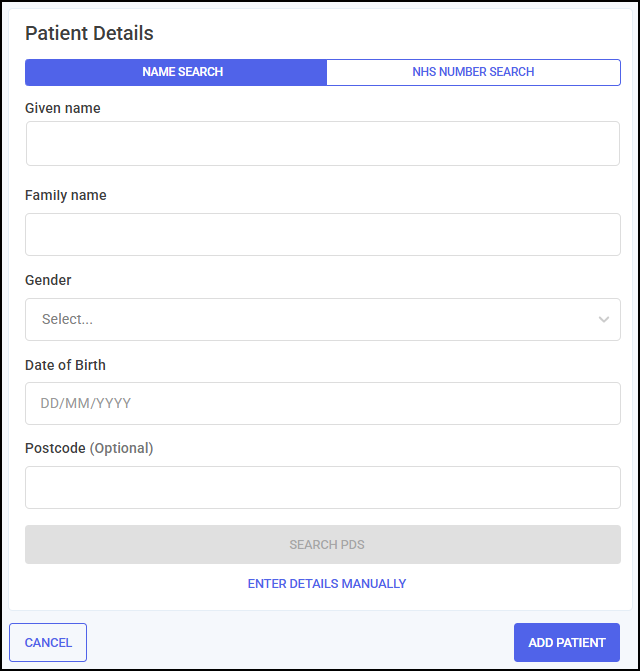
You can search for a patient record on the Personal Demographics Service (PDS) or enter details manually, select either:
 SEARCH PDS
SEARCH PDS
Select one of the following methods of input to search for a patient record on PDS:
 NAME SEARCH
NAME SEARCH
NAME SEARCH displays as default. If you have a patient's Given name, Family name, Gender and Date of Birth, you can populate a patient's details in Pharmacy Services with the details retrieved from PDS.
To search PDS:
-
Enter a patient's Given name, Family name, Gender and Date of Birth.
Important - To have the best chance of retrieving a patient's record from PDS it is important to check you have entered the patient details correctly. -
Select SEARCH PDS
 to search for a patient on PDS.
to search for a patient on PDS.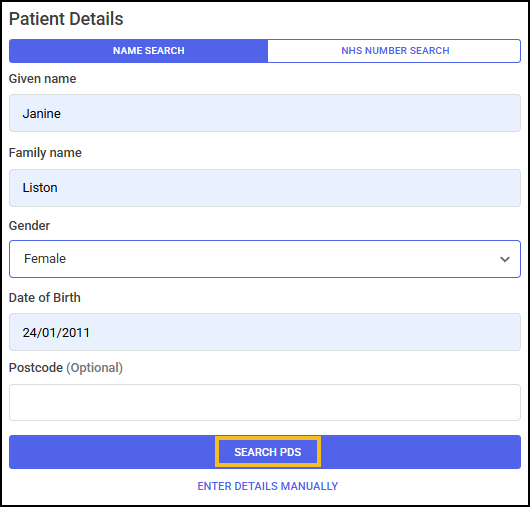
-
If a patient is successfully found on PDS, the patient's details populate automatically in Pharmacy Services.
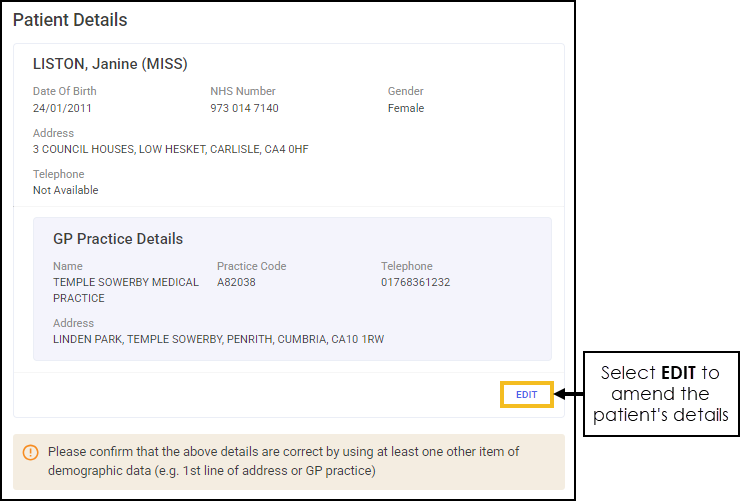
Confirm that the patient details from PDS are correct and then complete the Consultation Details section.
Training Tip - Select EDIT if you need to manually amend any details.
-
If a patient cannot be found using the details provided, a warning displays 'No patient could be found on PDS using the details provided, please enter patient details manually'. Select ENTER DETAILS MANUALLY
 and follow the instructions below.
and follow the instructions below.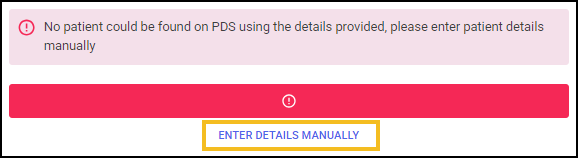
-
 NHS NUMBER SEARCH
NHS NUMBER SEARCH
If you have a patient's Date of Birth and NHS Number, you can populate a patient's details in Pharmacy Services with the details retrieved from PDS.
To search PDS:
-
From the Patient Details screen, select NHS NUMBER SEARCH.
Training Tip - Select NAME SEARCH to return to searching for the patient by name. -
Enter a patient's Date of Birth and NHS Number.
-
Select SEARCH PDS
 to search for a patient on PDS.
to search for a patient on PDS.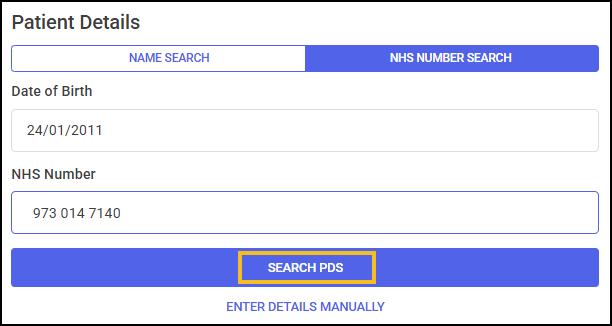
-
If a patient is successfully found on PDS, the patient's details populate automatically in Pharmacy Services.
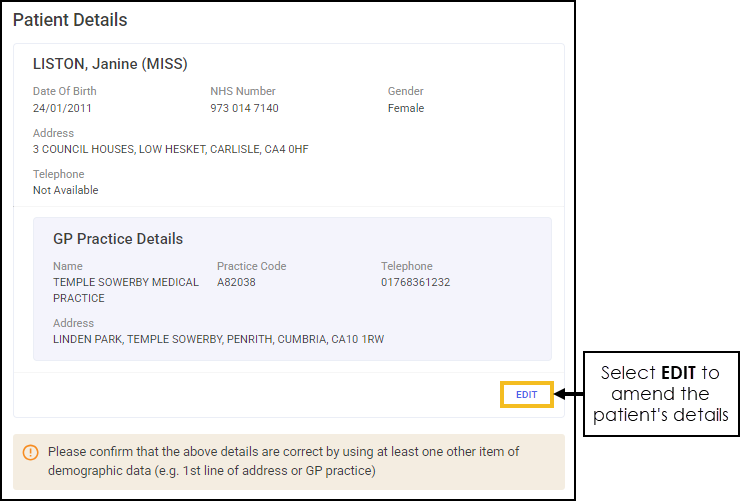
Confirm that the patient details from PDS are correct and then complete the Consultation Details section.
Training Tip - Select EDIT if you need to manually amend any of the patient details. -
If a patient cannot be found using the details provided, a warning displays 'No patient could be found on PDS using the details provided, please enter patient details manually'. Select ENTER DETAILS MANUALLY
 and follow the instructions.
and follow the instructions.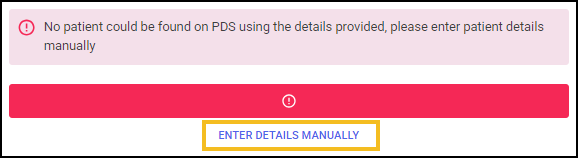
-
 ENTER DETAILS MANUALLY
Training Tip - To return to the Search PDS screen, for example, if the patient finds their NHS number, select SEARCH PDS
ENTER DETAILS MANUALLY
Training Tip - To return to the Search PDS screen, for example, if the patient finds their NHS number, select SEARCH PDS in the top right of the screen.
in the top right of the screen.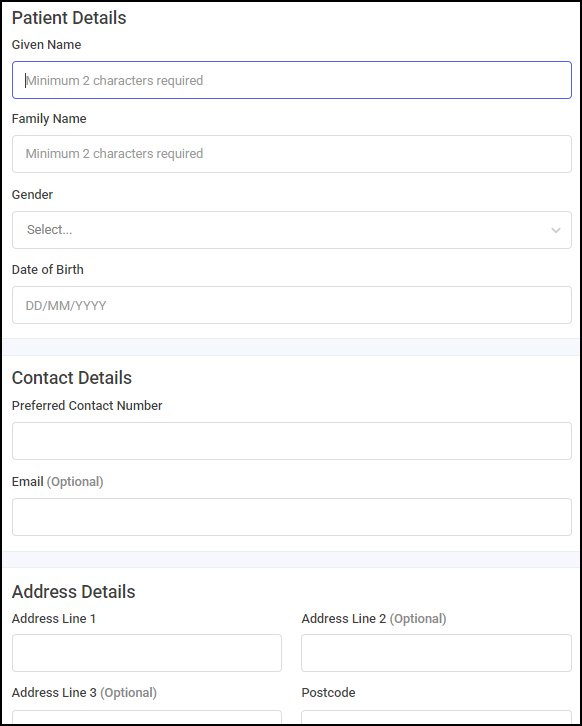
Complete as required:
Patient Details:
-
Given Name
-
Family Name
-
Gender - Select from the available list.
-
Date of Birth
Contact Details:
-
Preferred Contact Number
-
Email (Optional)
Address Details:
-
Address Line 1
-
Address Line 2 (Optional)
-
Address Line 3 (Optional)
-
Postcode
-
No Fixed Abode - Select if the patient does not have an address.
-
Patient GP Details - Select ADD GP PRACTICE
 to search for a GP Practice. The GP Practice Search screen displays.
to search for a GP Practice. The GP Practice Search screen displays.
Enter the Practice Name, Address and Postcode and select SEARCH
 . Select the GP Practice required from the available list. Note - You can search using multiple categories, but you must enter at least three characters in a search category.
. Select the GP Practice required from the available list. Note - You can search using multiple categories, but you must enter at least three characters in a search category.
Select ADD PATIENT
 to add the patient and then complete the Consultation Details section.
to add the patient and then complete the Consultation Details section. Consultation Details
Consultation Details
-
Was the patient signposted or self referred? - Select either:
-
Signposted - Selecting Signposted displays the Signposted Details section, complete as appropriate:
-
Signposted From - Select from the available list. If you select Other, you must state in Please state.
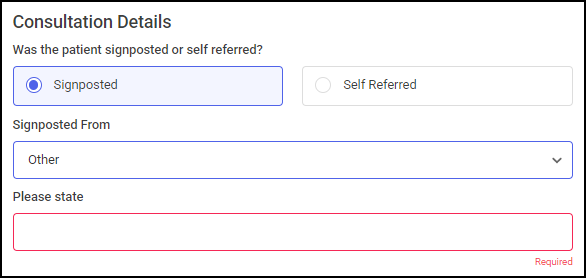
-
-
Self Referred - Selecting Self Referred displays the Self Referred Details section, complete as appropriate:
-
Where would the patient have gone if they didn't come to the pharmacy? - Select from the available list. If you select Other, you must state in Please state.
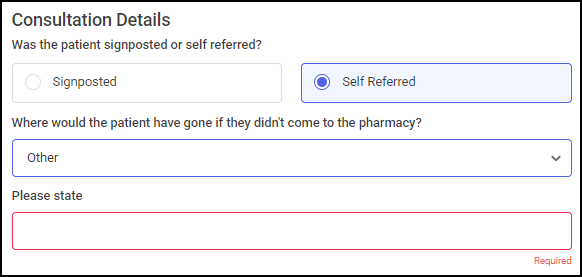
-
-
 Presenting Complaint
Presenting Complaint
-
Clinical Pathways - Select a clinical pathway from the available list using the drop-down arrow:
-
Acute sore throat
-
Acute otitis media
-
Impetigo
-
Infected insect bites
-
Shingles
-
Sinusitis
-
Uncomplicated urinary tract infections (UTIs) in women
Note - When selecting a clinical pathway, the system automatically validates if the patient meets the age and gender eligibility criteria for the selected pathway. A message displays advising if a patient does not meet the age and gender eligibility criteria. For example, male patients are not eligible for the UTI pathway. -
 Patient Assessment
Patient Assessment
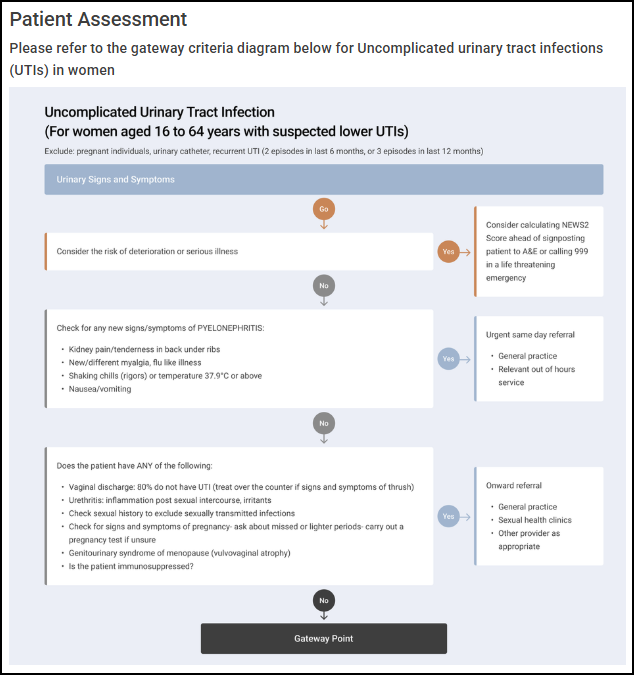
After selecting a Clinical Pathway condition from the Presenting Complaint section, an NHS gateway diagram displays specific to your selection. You can use the NHS gateway diagram to determine if a patient meets the Clinical Pathway eligibility criteria.
Training Tip - A Resources section displays below the NHS gateway diagram providing helpful links relating to the Clinical Pathway selected in the Presenting Complaint section. Outcomes
Outcomes
After assessing the patient to determine whether or not they are eligible for a Clinical Pathway service, complete the Outcomes section as required:
-
Does the patient meet the gateway criteria? - Select either:
-
Yes - A message displays advising 'Gateway Criteria Met - The patient is eligible to receive the clinical pathways service'.
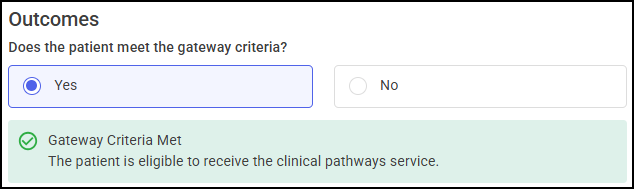
-
No - In the section provided, enter a reason why the patient didn't meet the gateway criteria.
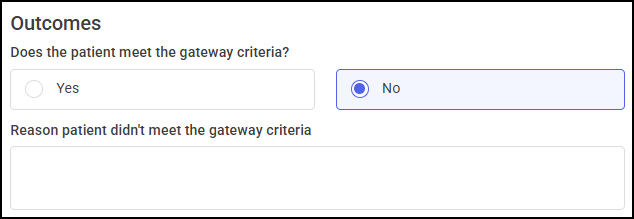 Note - Selecting No prevents you from proceeding with the Clinical Pathway referral and you must select Close at the bottom of the screen. The referral displays in the Completed Pharmacy First Referrals tab. See Viewing Closed Pharmacy First Referrals for details.
Note - Selecting No prevents you from proceeding with the Clinical Pathway referral and you must select Close at the bottom of the screen. The referral displays in the Completed Pharmacy First Referrals tab. See Viewing Closed Pharmacy First Referrals for details.
-
 Clinical Details
Clinical Details
-
Clinical notes (Optional) - If required, use the section provided to make any clinical notes.
-
-
Select START CONSULTATION
 to create the clinical pathways walk-in referral.
to create the clinical pathways walk-in referral.
The referral displays on the Pharmacy First Referrals screen with the status New.