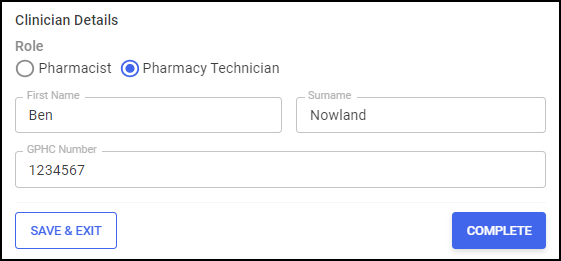Hypertension - High Blood Pressure
When you submit a High Blood Pressure rating from the Consultation screen, the ABPM Consent, Healthy Living Advice and Clinician Details sections display:
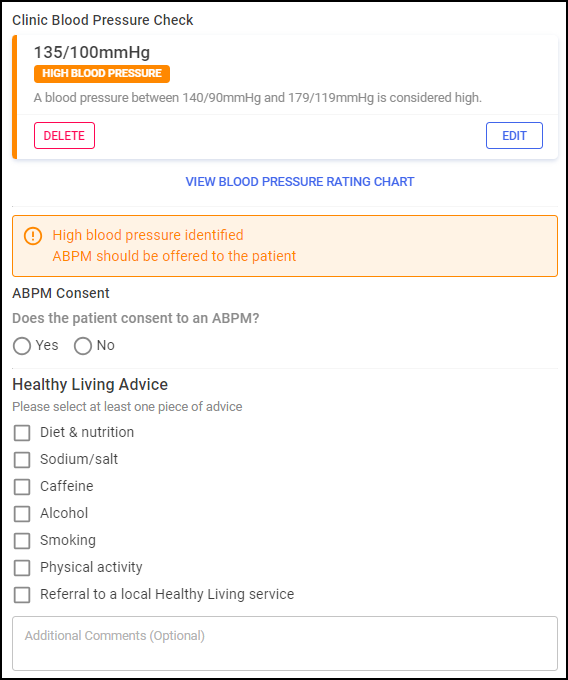
Complete as appropriate:
You must record if the patient consents to an Ambulatory Blood Pressure Monitor (ABPM). To record consent:
Does the patient consent to an ABPM? - Select either:
-
Yes - To record that the patient consents to an ABPM, and continue to the ABPM Availability section, or
-
No - To record that the patient does not consent to an ABPM. You are advised to refer the patient to their registered GP or another healthcare provider within 3 weeks:
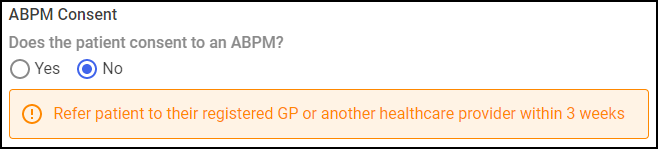
Complete as appropriate:
Patient's Registered GP Details - Check the patient's registered GP details are correct, or select EDIT
 to edit the patient's GP details:
to edit the patient's GP details: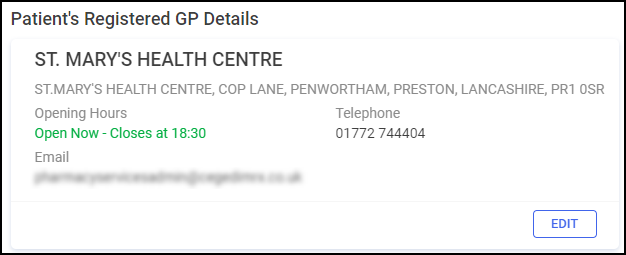
Confirm the Referral Destination - Select either:
-
GP - A message displays advising a PDF referral will be generated/sent on completion of the episode:
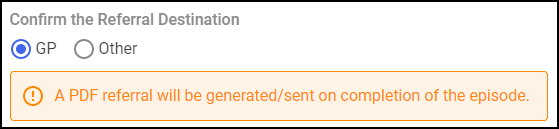
-
Other - Select from one of the other referral destinations:
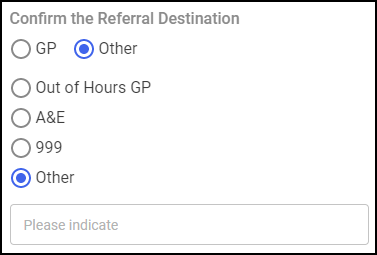
-
Out of Hours GP
-
A&E
-
999
-
Other - You must indicate the destination in Please indicate.
Important - A PDF referral is not sent automatically if you select anything other than GP. -
Complete the Healthy Living Advice section:
 Healthy Living Advice
Healthy Living Advice
Complete as appropriate:
-
Please select at least one piece of advice - Select from:
-
Diet & nutrition
-
Sodium/salt
-
Caffeine
-
Alcohol
-
Smoking
-
Physical activity
-
Referral to a local Healthy Living service - Enter the details in Service Name (Optional):
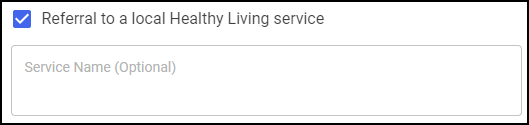
-
-
Enter any additional comments or advice given to the patient in Additional Comments (Optional):

Complete the Clinician Details section:
 Clinician Details
Clinician Details
This section automatically populates with the logged in user's details. Select the clinician's role as either Pharmacist or Pharmacist Technician, and update the details manually if required:
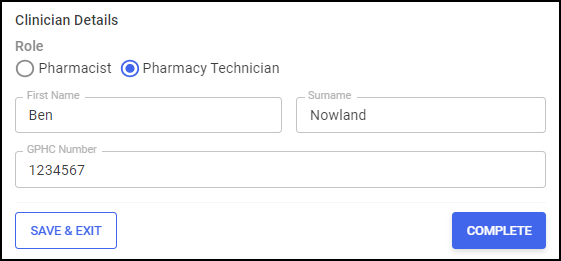
Select COMPLETE
 to close the Hypertension Case-Finding Service Consultation screen. This episode saves to the Completed Episodes tab.
to close the Hypertension Case-Finding Service Consultation screen. This episode saves to the Completed Episodes tab. -
If a patient consents to an ABPM, you must check if a device is available:
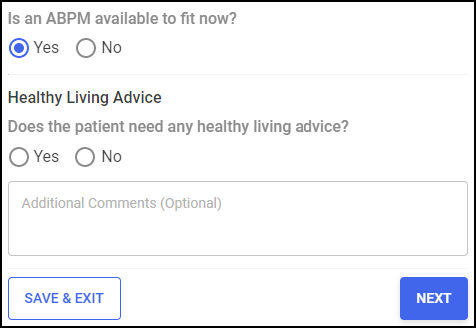
Complete as appropriate:
Is an ABPM available to fit now? - Select either:
-
Yes - To record that an ABPM is available. Complete the Healthy Living Advice and Clinician Details sections, and then select NEXT
 . The ABPM Fitting screen displays, see Hypertension - ABPM Fitting for details.
. The ABPM Fitting screen displays, see Hypertension - ABPM Fitting for details.
-
No - To record that an ABPM is not available. Complete the Healthy Living Advice and Clinician Details sections, and then select COMPLETE
 . This episode saves to the Active Episodes tab with a status of Awaiting ABPM Fitting:
. This episode saves to the Active Episodes tab with a status of Awaiting ABPM Fitting: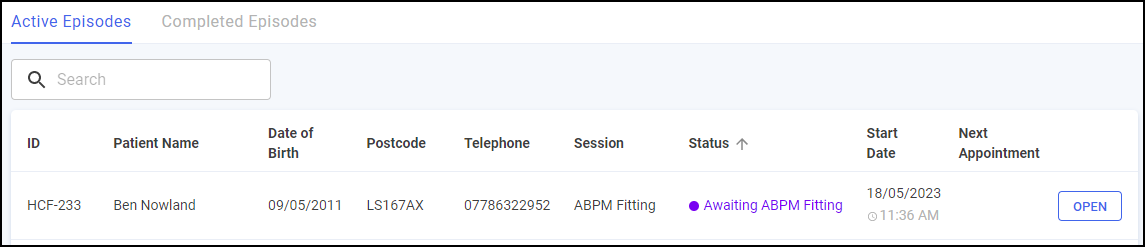 Note - When an APBM is available, select OPEN
Note - When an APBM is available, select OPEN to complete the Hypertension Case-Finding Service ABPM Fitting screen. See Hypertension - ABPM Fitting for details.
to complete the Hypertension Case-Finding Service ABPM Fitting screen. See Hypertension - ABPM Fitting for details.
Complete as appropriate:
-
Please select at least one piece of advice - Select from:
-
Diet & nutrition
-
Sodium/salt
-
Caffeine
-
Alcohol
-
Smoking
-
Physical activity
-
Referral to a local Healthy Living service - Enter the details in Service Name (Optional):
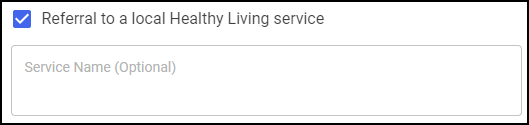
-
-
Enter any additional comments or advice given to the patient in Additional Comments (Optional):

This section automatically populates with the logged in user's details. Select the clinician's role as either Pharmacist or Pharmacist Technician, and update the details manually if required: