Patient Details View
The Patient Details View displays the following information about the patient selected:
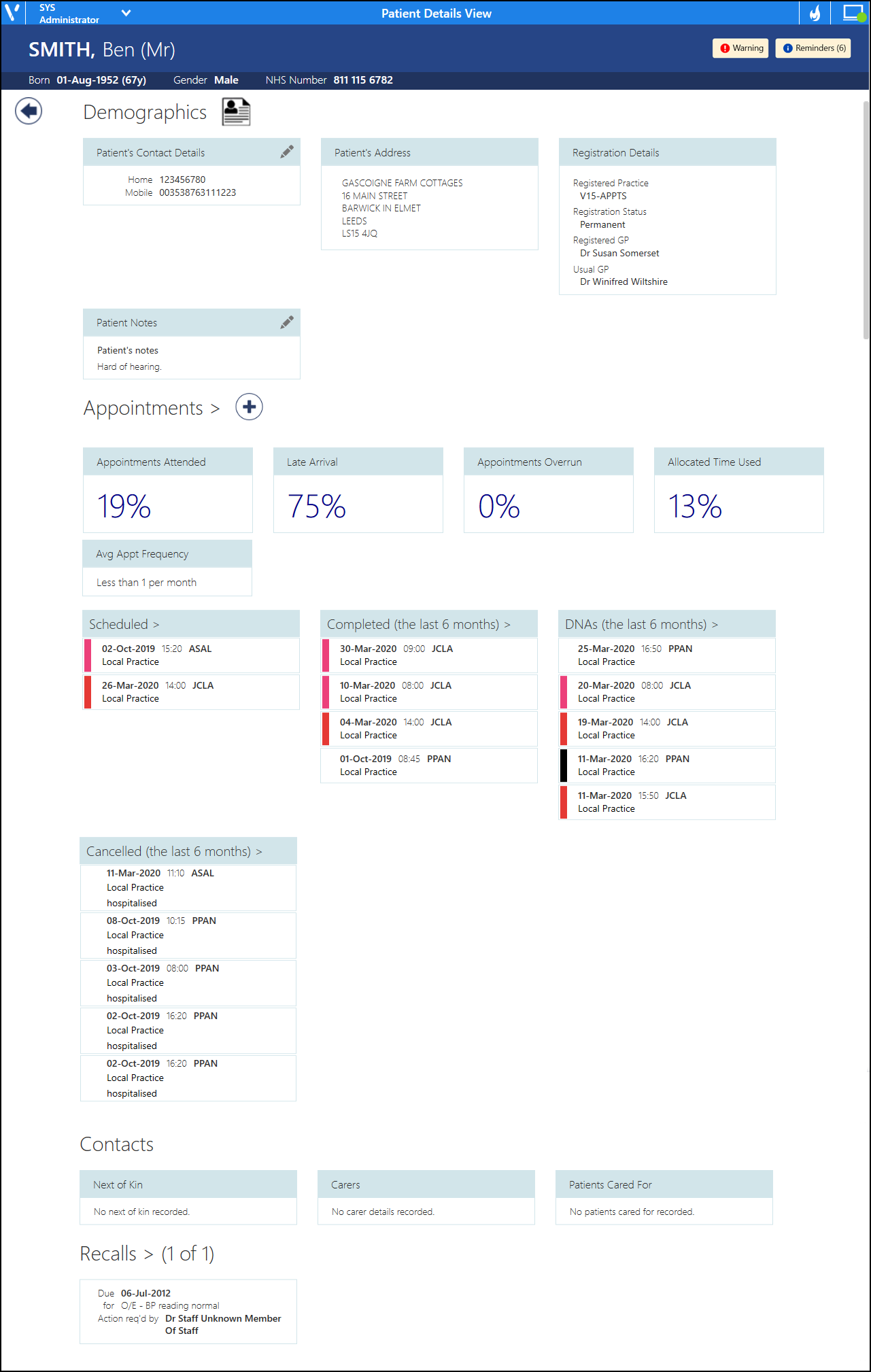
- Patient name
Note - Select the patient's name to open the patient's clinical record (only available if you are accessing Appointments from Vision 3).
- Date of birth
- Gender
- NHS/CHI Number
- Preferred spoken language, see Spoken Language for details.
- Patient Warnings & Patient Reminders:
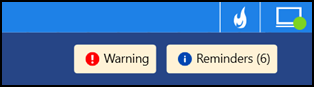 Training Tip - Select the alert to display the details, see Patient Warnings & Reminders for details.
Training Tip - Select the alert to display the details, see Patient Warnings & Reminders for details.
- Patient Registration
 - Select to open the patient's registration details (only available if you are accessing Appointments from Vision 3).
- Select to open the patient's registration details (only available if you are accessing Appointments from Vision 3). - Patient's Contact Details, see Adding, Updating and Copying Patient Contact Details for details.
- Patient's Address
- Registration Details
- Patient Notes, see Patient Notes for details.
- Add Appointment
 - Select to book an appointment.
- Select to book an appointment. - Access to Patient Appointment Record screen
 .
. - Appointment statistics for this patient:
- Appointments Attended
- Late Arrival
- Appointment Overrun
- Allocated Time Used
- Avg Appt Frequency
- Scheduled appointments, see Scheduled Appointments for more details.
- Completed appointments in the last 6 months.
- DNAs in the last 6 months.
- Cancelled appointments in the last 6 months.
See Preferences - Patient Data for details of changing the time frame that displays.
See Viewing Appointment History for details.
- Next of Kin
- Carers
- Patients Cared For
- Outstanding recalls, see Viewing Patient Recalls for details.
Use the scroll bar on the right to move through the screen.
The Patient Details View can be accessed from the following screens:
- Reception View
- Today's Current Appointments
- Booking Form
- Patient Select
See Accessing the Patient Details View for details.
Note - To print this topic select Print  in the top right corner and follow the on-screen prompts.
in the top right corner and follow the on-screen prompts.