Patient Notes
Patient Notes are designed to be used as patient specific information to help both you and the patient, for example, Patient is extremely deaf.
You can see Patient Notes from:
- A booking form, under the patient demographics
- The hover message, when you hover over a booked slot:
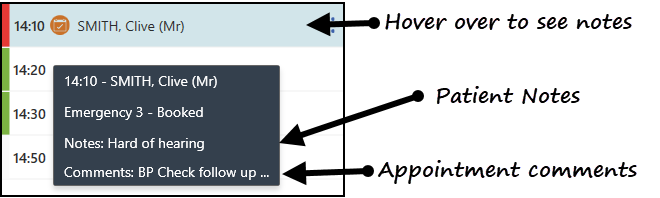
- The Patient Details View
To Add or Edit a Patient Note
- Select the patient and open the Patient Details View, see Accessing the Patient Details View for details.
- Patient Notes displays under Demographics, to amend them in any way, select Edit
 .
. - Add or update the information required:
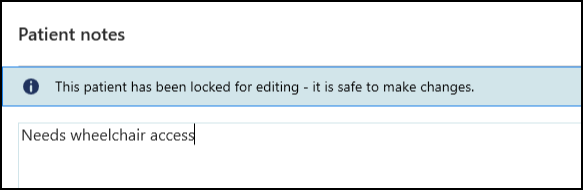
- Select Save
 to save and close.
to save and close. - Select the back arrow
 to return to the previous screen.
to return to the previous screen.
See Patient Details View for details.
Note - To print this topic select Print  in the top right corner and follow the on-screen prompts.
in the top right corner and follow the on-screen prompts.