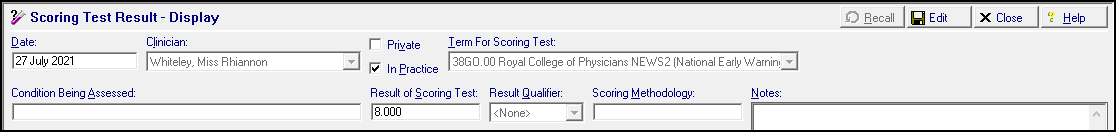NEWS2 (RCP National Early Warning Score 2) Calculator
The NEWS2 (RCP National Early Warning Score 2) Calculator works on a simple aggregate scoring system where a score is allocated to physiological measurements already recorded during routine practice.
Patients with an acute illness may develop an acutely altered mental state, manifesting as new confusion, delirium or a Glasgow Coma Scale (GCS) <15. This is an important sign of critical clinical deterioration requiring urgent clinical assessment.
NEWS2 (RCP National Early Warning Score 2) Calculator Scoring
| Score | Risk |
|---|---|
| 1-4 | Low |
| 3 in any single parameter | Low to Medium |
| 5-6 | Medium |
| 7 or over | High |
Accessing the NEWS2 (RCP National Early Warning Score 2) Calculator
- From Consultation Manager, select Vision+ from the floating toolbar and select Calculators - Other - NEWS2 (RCP National Early Warning Score 2).
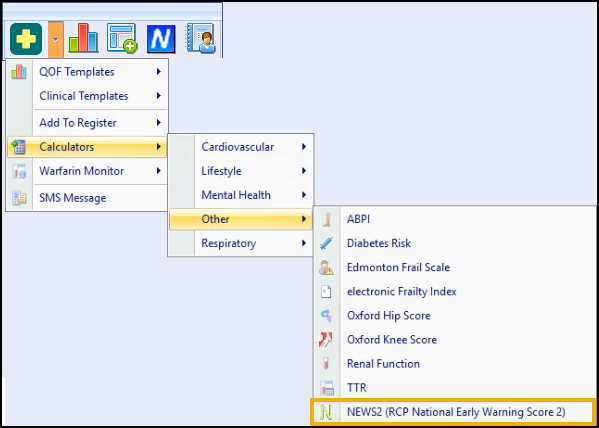
- The NEWS2 (RCP National Early Warning Score 2) Calculator displays:

Using the Calculator
Home Tab
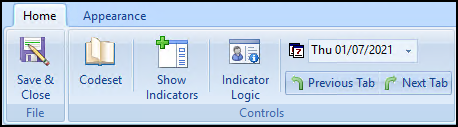
From the Home tab:
-
 Save & Close - Select to save the calculator and generated score to the patient's record.
Save & Close - Select to save the calculator and generated score to the patient's record. -
 Codeset - Enter a code for the selected line.
Codeset - Enter a code for the selected line. -
 Read Code - Enter a value against the underlying clinical term.
Read Code - Enter a value against the underlying clinical term. -
 BP - Displays the Blood pressure data entry screen, see Recording Blood Pressure Values.
BP - Displays the Blood pressure data entry screen, see Recording Blood Pressure Values. -
 Contract - Displays the Codeset data entry screen, see Data Entry in Vision+.
Contract - Displays the Codeset data entry screen, see Data Entry in Vision+. -
 Default Read Code - Enter the default code for the selected line.
Default Read Code - Enter the default code for the selected line. -
 Show Indicators - Select to display the patient's Alert Indicator without opening Consultation Manager.
Show Indicators - Select to display the patient's Alert Indicator without opening Consultation Manager. -
 Undo Last Entry - Deletes the previous entry.
Undo Last Entry - Deletes the previous entry. -
 Indicator Logic - Select to display the rules behind the calculator.
Indicator Logic - Select to display the rules behind the calculator. -
 Default Date - Defaults to today, update if required by entering a new date or selecting from the calendar.
Default Date - Defaults to today, update if required by entering a new date or selecting from the calendar. -
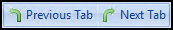 Previous Tab / Next Tab - Moves between the Calculator tabs.
Previous Tab / Next Tab - Moves between the Calculator tabs.
Calculator Tabs
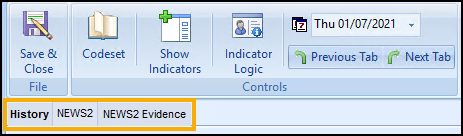
Select from:
-
History - Displays the clinical information from the patient's record.
See Viewing the History Tab for details. -
NEWS2 - The main calculator tab, complete as required.
-
NEWS2 Evidence - If available, Displays further information about the calculator.
Completing the Calculator
To complete the NEWS2 (RCP National Early Warning Score 2) Calculator and score your patient:
- Any relevant data from the patient record automatically populates.
- Populate the calculator with any additional information required:
- History:
 Read Code - Enter a value against the underlying clinical term.
Read Code - Enter a value against the underlying clinical term. Codeset - Codeset takes you to the Codeset Codes data entry screen, where codes can be chosen from pre-defined list.
Codeset - Codeset takes you to the Codeset Codes data entry screen, where codes can be chosen from pre-defined list. Undo Last Entry - Select to delete the clinical term previously entered on that line during the current session.
Undo Last Entry - Select to delete the clinical term previously entered on that line during the current session. BP - Displays the Blood pressure data entry screen, see Recording Blood Pressure Values.
BP - Displays the Blood pressure data entry screen, see Recording Blood Pressure Values. Contract - Displays the Codeset data entry screen, see Data Entry in Vision+.
Contract - Displays the Codeset data entry screen, see Data Entry in Vision+.
- Select Save & Close
 to save the score and calculator to the patient's record:
to save the score and calculator to the patient's record:
- The appropriate clinical term saves to the patient's record: