Viewing the History Tab
At times, you may find it useful to be able to see what clinical information is recorded for a patient. From the contract templates, you can click the history tab along the top and see a categorised view of different types of information.

Training Tip - To check when the blood pressure readings have been recorded for a patient, you can use the Expand  and Collapse
and Collapse  icons to view this information. You can also sort patient information by clicking on the column heading or selecting the filter
icons to view this information. You can also sort patient information by clicking on the column heading or selecting the filter  icon to view specific patient data:
icon to view specific patient data:
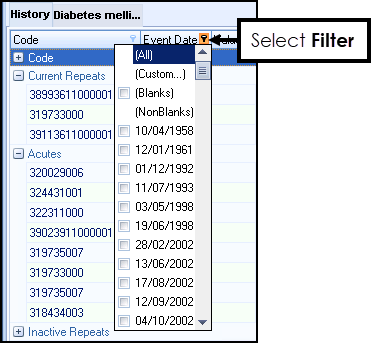
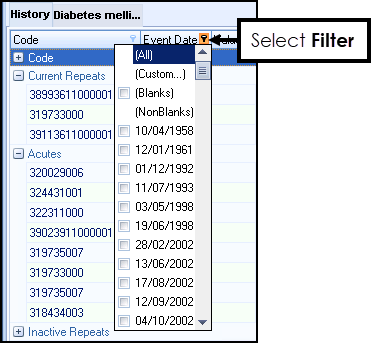
Note - To print this topic select Print  in the top right corner and follow the on-screen prompts.
in the top right corner and follow the on-screen prompts.