Queued GP Summary Message were sent
When a user works offline, any SCR updates will be queued until the user next logs in with their Smartcard. When the queued message is successfully sent a Daybook notification is delivered to the originator of the SCR message to inform them their patient's SCR update has been sent. The notification may contain multiple patient details, dependant on the items queued.
This message is sent to the originator of the SCR update, it is not sent to the SCR group.
See Sending Queued Summaries for details of how to manually send all queued messages for the practice.
To process a Queued GP Summary notification:
- In Daybook, double click to open the Queued GP Summary notification.
- Check the details and add a comment if required.
 Important - The notification will expire in four days.
Important - The notification will expire in four days.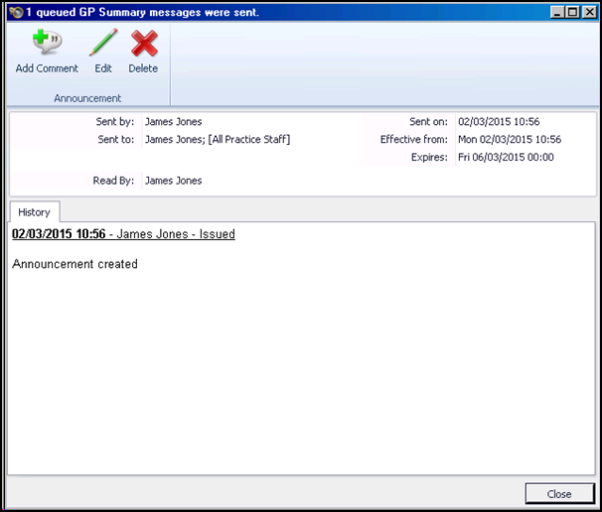
Daybook Notification - Queued GP Summary Message were Sent
- Click Close to finish.