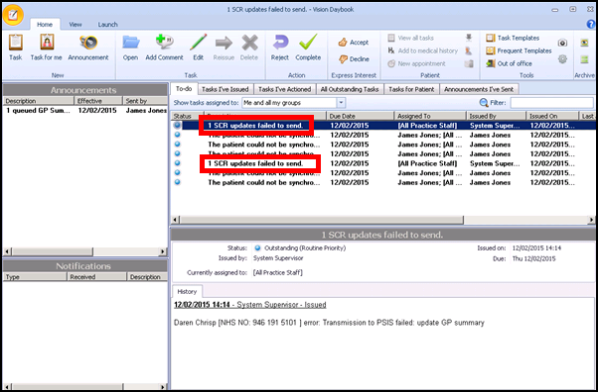Transmission Errors
Daybook automatically creates a task when there is an error in transmitting SCR messages. The task may contain one or multiple errors. These tasks will be sent to all users unless you have created a $SCR group, see Create a SCR Group in Control Panel
Contact the In Practice Systems Ltd Helpline for assistance to resolve these issues.
The following are examples of transmission errors:
- Message too large - The GP Summary message is too large to send (Max 5MB). The GP Summary must be configured so that it contains fewer clinical entries.
- Withdrawal error - There was an error when processing a withdrawal of the SCR message.
- Retry exceeded limit - An SCR message transmission was retried over 3 times.