Ineligible Patients
When the upload is complete there may be some patients identified as Failed patients or patients Not Required
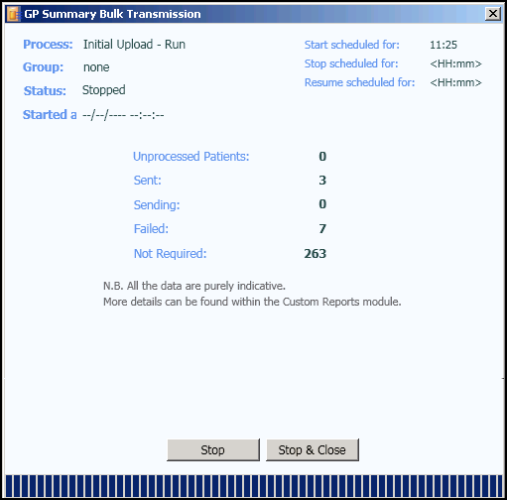
Upload Completed
- Failed - Failed to send the SCR/Consent to the Spine.
- Not Required - A SCR/Consent was not required for the patient, eg they are not eligible for SCR.
Patients in these categories may have one of the following reasons for being failed or ineligible:
- An Unlinked patient record with an PDS/ACS mismatch.
- Their record may have been in use during the upload process so their record will have been skipped.
- They have an existing National Summary so they are excluded (Initial Summary).
- They have an active FP69 Flag.
- Sensitive records are classed as not required.
- Patients with a consent preference of Dissent are ineligible.
Use the SCR Reporter to identify the patients and try to resolve the problem. Once resolved you can run the upload again using the Failed process to rerun previously failed uploads, or Rerun to run the upload again. You can use the Patient group option and create a group of the patients you have resolved and use this when rerunning the upload. See Patient Group Option