Upload Completed/Finished
When completed, the status is "Stopped", you are prompted "Process completed." click OK.
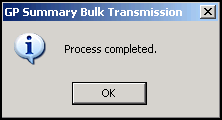
The following the results are displayed:
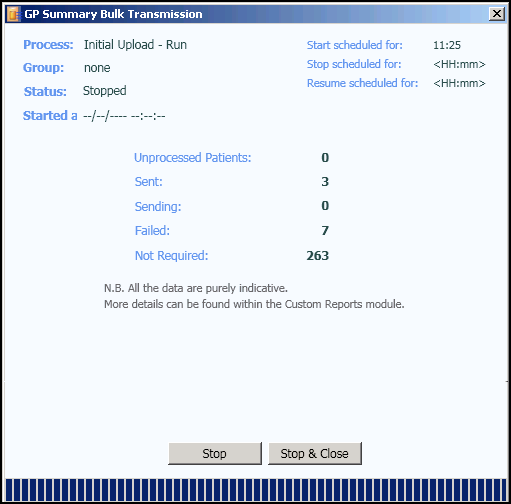
- Unprocessed Patients - No processing has been attempted for these patients. This should be zero when the upload has finished.
- Sent - Messages/Consent records successfully sent to the Spine.
- Sending - In the process of sending. This should be zero when the upload has finished.
- Failed - Failed to send the SCR/Consent to the Spine.
- Not Required - A SCR/Consent was not required for the patient, eg they are not eligible for SCR.Note - Check that sending and Unprocessed Patients are ZERO prior to closing. If a number displays the summaries are in the process of processing/sending, wait for the number to refresh to zero before exiting.
Training Tip - Use the SCR Reporting tools to identify patients who are failed or for reasons why they are in the Not Required group (ie Ineligible patients). See Ineligible Patients and SCR Reporting Module in the on-screen help for further details.
Once you have checked the failed patient's records in SCR Reporter, you can run the failed process for that upload eg. Initial Upload - Failed.