How to Stop or Pause the Running Process
During the Run process, you can stop the upload using one of the following buttons:
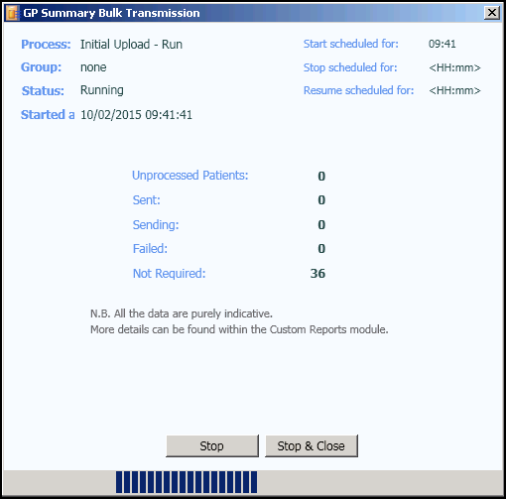
Upload Running
- Stop - This pauses the run, you will then need to use the Stop & Close button to exit the screen.
- Stop & Close - This stops the run process and exits you to the GP Summary Bulk Transmission screen, where you can choose to run, resume, rerun or process failed messages.
To exit the GP Summary Bulk Transmission screen click the cross  in the top right, you are prompted "Are you sure you want to exit the application?" . Click Yes.
in the top right, you are prompted "Are you sure you want to exit the application?" . Click Yes.
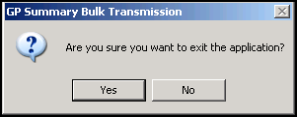
SCR Upload - Exit