Logging into Vision 3 Using your Smartcard - England only
In order to link to national services including the Spine, PDS, eReferral bookings, EPS and GP2GP you must log into your clinical system using your Smartcard.
You may work offline, if for example, you have lost your card or just want to use your clinical system locally, but you cannot access national services, such as the e-Referrals Service, EPS or PDS queries. If you have full Role Based Access Control (RBAC) enabled, your role profile is mapped to your Vision 3 security settings, you must therefore login with your Smartcard to use online elements of Vision 3.
To log on to Vision 3 using your Smartcard:
- Place your card in the cardholder at your workstation (this may be built in to the keyboard or be a USB plug-in device).
- The GEM Authenticate screen displays, enter your Smartcard passcode and select Yes I accept and wish to proceed for the purpose of Patient Care:
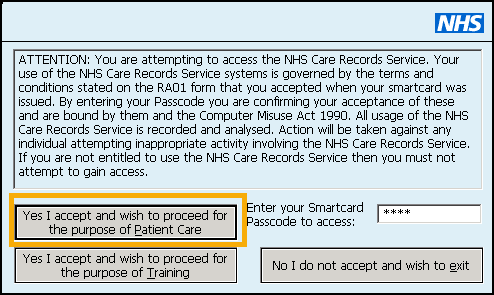 Note - If you enter your PIN incorrectly three times, your card locks, see Troubleshooting Single Sign-On for details.
Note - If you enter your PIN incorrectly three times, your card locks, see Troubleshooting Single Sign-On for details. - A Security Alert screen displays, select Yes:

- If you have more than one role, the session role screen displays, select the role you wish to use:
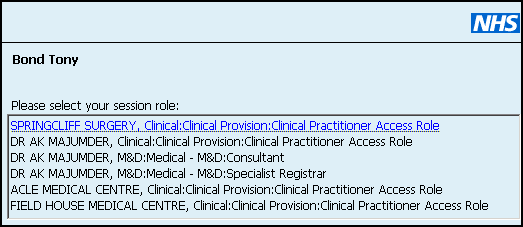
- A Security Alert screen may display, select Yes.
You are now successfully logged on to the National Spine. A successful login creates a "token" which is lodged with SSB. If unsuccessful, Vision 3 terminates, see Troubleshooting Single Sign-On.
To log into Vision 3:
- From your desktop, double click Vision 3
 . Note - When working online with SSO, your Vision 3 user name and password are not required.
. Note - When working online with SSO, your Vision 3 user name and password are not required. - If you have branch surgeries set up, you are asked to confirm which site you wish to log in to:
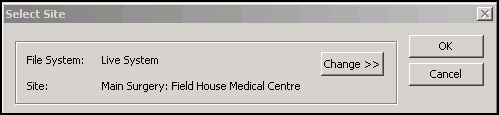
- The Vision 3 front screen title bar displays your name and your allocated role:
 Note - Before you can login to Vision 3, your system administrator must assign your Smartcard to your Vision 3 profile.
Note - Before you can login to Vision 3, your system administrator must assign your Smartcard to your Vision 3 profile.
The Smartcard issued to you incorporates your assigned role(s). This role determines which parts of clinical system you can access. This means that some options may be hidden from you after login and role selection. If your login leads to hidden Vision 3 modules that you used to use as part of your job, then you need to see either your practice sponsor, who can submit an RA02 form (to edit the role profile on your Smartcard) or your RA.