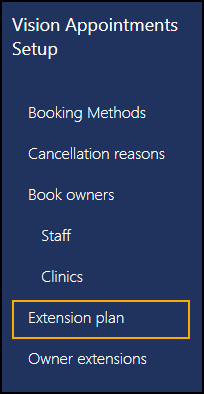Extension Plan
Modifying Plans (1:23)
The Extension Plan is the first screen you see when you open Appointments Setup and provides the tools to manage your appointment books:
-
View and Modify Planner - Display each clinician and their active plan, or update your weekly plans.
-
Slot Utilisation - The Slot Utilisation report shows at a glance, the appointment usage by book owner, by week.
See Slot Utilisation for details. -
Extend Books - Extend your appointment books.
-
Undo Books - Undo your extended appointment books.
See Undo Books for details. -
Insert, Copy or Edit Templates - Update your weekly plans.
See Updating Plans and Edit Weekly Plans for details. -
Edit Live Appointment Books - Manage existing plans as and when required without updating the weekly plan template.
See Ad-Hoc Book Management for details. -
Apply Filters - Filters provide a quick way to view a selection of book owners and/or clinics, for example, all GP's or all Nurses.
See Adding Filters for details. -
Refresh - Refresh your view at regular intervals to update the Extension plan with any changes made by other users.
See Refreshing Your View for details.
The Extension plan provides a snapshot of the appointment schedules, displaying which weeks are active (blue), and how far in advance the books are extended.
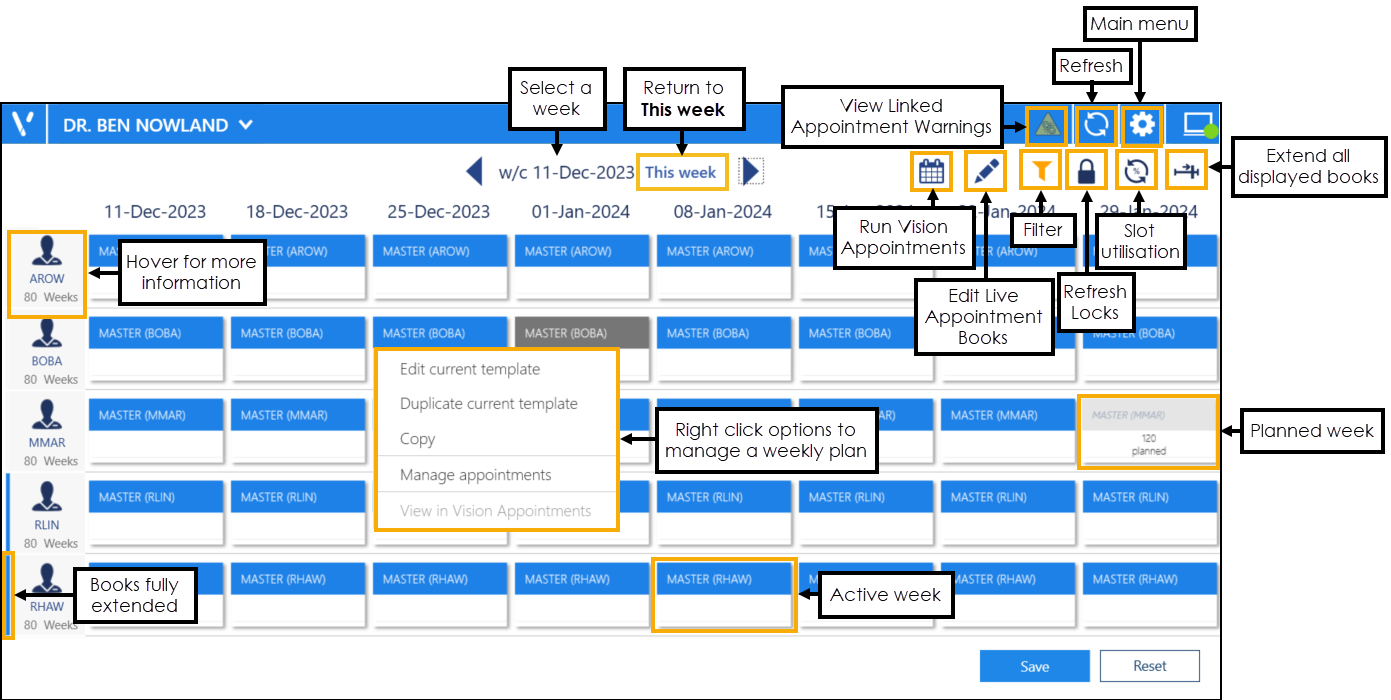
You can also display the Extension Plan from the main  :
: