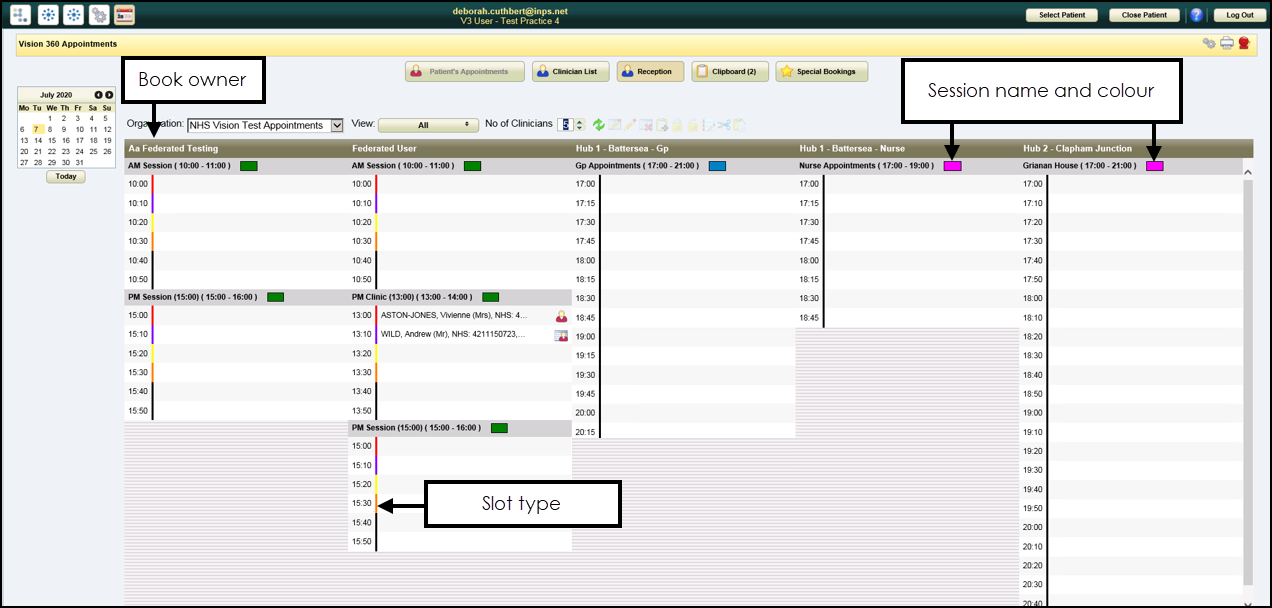Setting up a Shared Appointment Book
Shared Appointments utilises Vision 3 Appointments to create a appointment book that can be used across a Shared Care setting. The initially empty book is accessed, set up and maintained using a Remote Desktop Protocol (RDP):
In order to set up an Appointments book, you must:
-
Create a Remote Desktop Shortcut, see Creating a Remote Desktop Shortcut for details.
-
Create users in the Vision 3 instance to set up and maintain the appointments system, see Creating a New Vision 3 User for details.
-
Create Book Owners, specific clinicians or clinics, see Creating Book Owners for details.
-
Create Slot Types, the specific appointment for booking, see Creating Slot Types for details.
-
Create Session Types, see Creating Session Types for details.
-
Create Sessions by bringing together Book Owners and Slot Types and Session Types, see Creating Sessions for details.
-
Create Plans and Planners, and/or Views, see Creating Plans for details.
-
Extend Books, to create the appointments ready for booking, see Extending the Books for details.