Print Appointment Label
An appointment label can be printed for any future appointments in the Patient's Appointments and Special Bookings views.
Note - you must have Active X installed on your pc for label printing to work.
- From Vision360 Shared Appointments, either:
- Select a patient to display the Patient's Appointments
 , or
, or - Open Special Bookings
 . See Selecting a Patient, Special Bookings and Patient's Appointments Screen for details of required.
. See Selecting a Patient, Special Bookings and Patient's Appointments Screen for details of required.
- Select a patient to display the Patient's Appointments
- The Booked appointments section displays all future appointments:
- Select Print
 and the Print screen displays.
and the Print screen displays. - Select your label printer.
- Select Print.
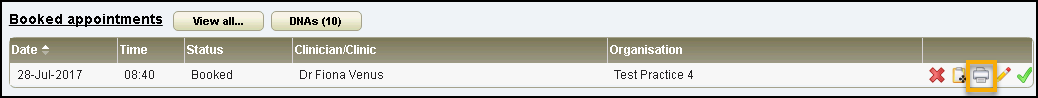
The following details print:
-
Organisation name
-
Organisation phone number
-
Patient surname and forename or special booking description
-
Appointment day, date and time
-
Clinician/Clinic:

Labels can also be printed at the time of booking, see Booking an Appointment for details.
Note - To print this topic select Print  in the top right corner and follow the on-screen prompts.
in the top right corner and follow the on-screen prompts.