Therapy Tab
The Therapy screen displays a patient's medication history and allows you to record new medication:
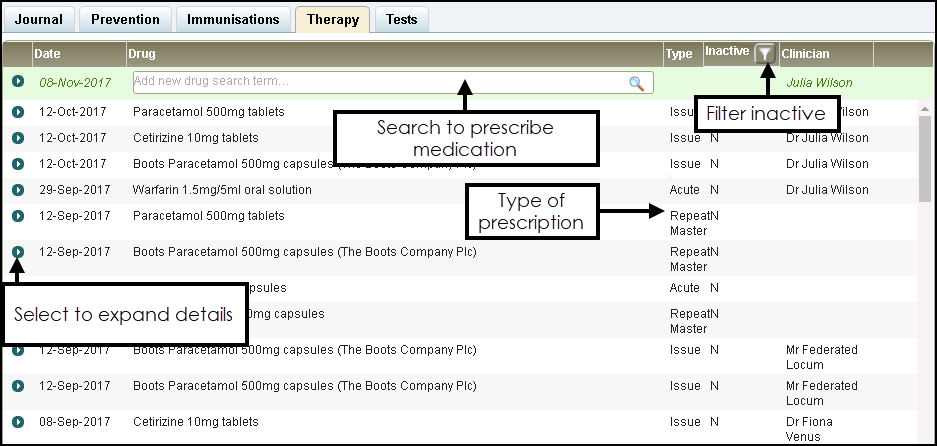
The Therapy screen displays the following:
-
Date - The date of the entry.
-
Drug - Displays the medication prescribed, to expand the entry, select the arrow.
-
Type - The therapy type recorded:
- Acute
- Repeat Master
- Issue - Individual issue against a repeat master.
-
Inactive - Displays whether a medication is inactive or not. Select Filter
 to hide inactive items.
to hide inactive items. -
Clinician - Displays the clinician that recorded the entry. Entries made in a Shared Care Setting display the Shared Care clinician.
Note - If you are recording the first saved entry of this consultation with the patient, the Consultation screen displays. Complete as appropriate, see Consultations for details.
To record medication:
- From the Therapy screen, enter the drug details required in Add new drug search term and select Search
 :
: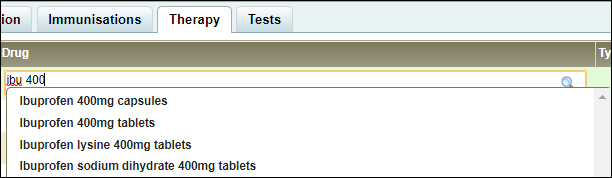 Training Tip - You can search on a combination of drug name and strength.
Training Tip - You can search on a combination of drug name and strength. - Select the medication and the Therapy form displays:
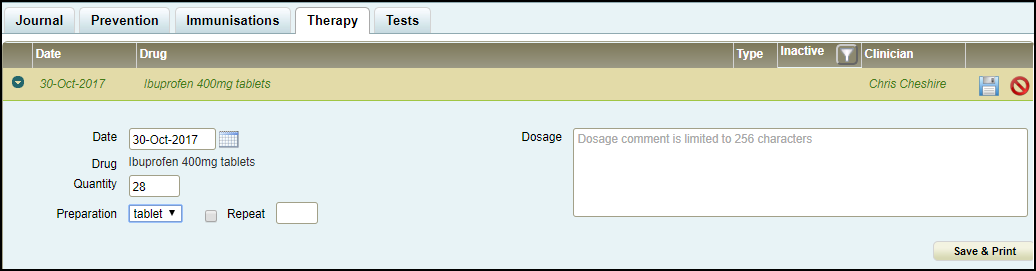
Complete as required:
- Date - Defaults to today's date, update as required.
- Quantity - Enter the quantity required.
- Preparation - Update the preparation if required.
- Repeat - Tick to turn this into a Repeat Master if required and enter the number of issues you are authorising.Note - Leave Repeat unticked if this is an acute.
- Dosage - Enter the dosage required.
- Select Save
 to save and close the entry.
to save and close the entry.
Note - Medication entries that have been printed cannot be edited or deleted.
Note - To print this topic select Print  in the top right corner and follow the on-screen prompts.
in the top right corner and follow the on-screen prompts.