Consultations
A consultation automatically starts when you start adding data to a patient's record:
- Once you select a patient, the Consultation screen displays:
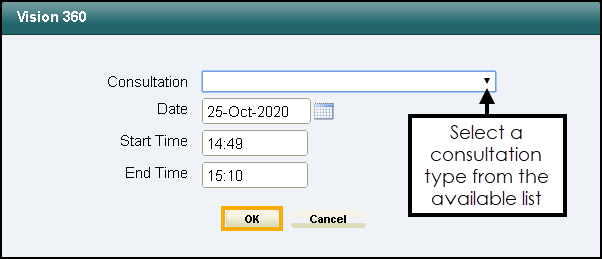
From Consultation, select the appropriate consultation type required from the available list, see Consultation Types for details.
- The Date and Time automatically default to the system date and time, update if required.
- Select OK to save.
The consultation type displays at the top right of the data entry form:
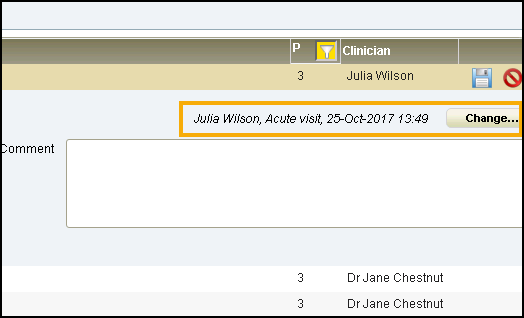
Editing a Consultation Type
To change a consultation type, select Change alongside the consultation details and select a more appropriate type.
Note - A Consultation Type cannot be updated once a consultation is synchronised.
See Selecting a Patient and Data Synchronisation for details.
Note - To print this topic select Print  in the top right corner and follow the on-screen prompts.
in the top right corner and follow the on-screen prompts.