Editing Entries
Important - You can only edit or delete data that has not yet been synchronised. Prescriptions that have been printed cannot be edited.
To edit recorded data:
- With the patient selected, select the relevant screen.
- Locate and highlight the entry you wish to update:
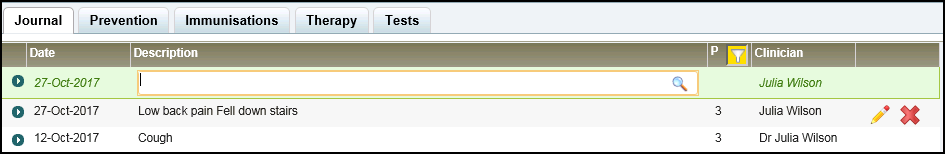
- Select Edit
 to the right of the entry.
to the right of the entry. - The data entry form displays, update as required.
- Select Save
 to save and close the entry.
to save and close the entry.
Note - All changes made, including deletions, can be viewed in the audit trail.
See Data Synchronisation for details.
Note - To print this topic select Print  in the top right corner and follow the on-screen prompts.
in the top right corner and follow the on-screen prompts.