Existing patients - subsequent 2DRx prescriptions
Once a patient has been the recipient of a barcoded prescription, subsequent barcoded prescriptions will be identified by the patient's unique NHS number.
Existing patients - subsequent prescription
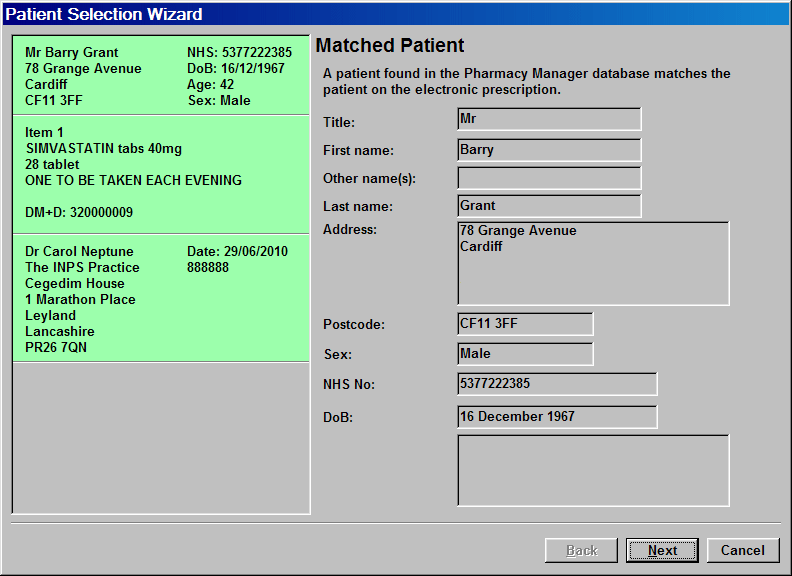
In this example, the prescription that has been printed is for a patient who has previously had a barcoded prescription.
-
Click Next to continue to the Dispensary tab.
Repeat Items
If a patient has previously been prescribed items on the current prescription, it is possible to "repeat" those items.
![]()
This option is disabled by default. It can be activated
if required. Go to Pharmacy
details - Patient selection wizard and remove the check ![]() in the box. Conversely, check
in the box. Conversely, check
![]() the box to deactivate the
patient history feature.
the box to deactivate the
patient history feature.
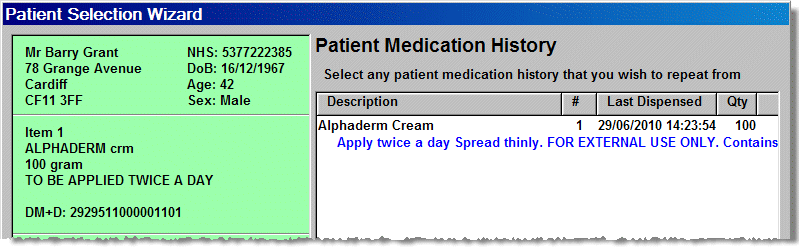
Hold the ![]() key and click each item you wish to repeat in the order that they appear
on the mock prescription.
key and click each item you wish to repeat in the order that they appear
on the mock prescription.
Repeating saves time. It ensures that the same dosage and directions codes are applied. It also ensures that previous choices of items - brands, pack sizes etc - are also repeated.
![]() However, the dispensed quantity will
still need inputting on the Dispensary
tab, even if it is an exact repeat of the original value.
However, the dispensed quantity will
still need inputting on the Dispensary
tab, even if it is an exact repeat of the original value.
-
Click Finish to continue to the Dispensary tab.
![]() You may want to update a patient's registered
GP if the he/she is not the same as the one in the electronic message.
Click Prescriber
selection for details.
You may want to update a patient's registered
GP if the he/she is not the same as the one in the electronic message.
Click Prescriber
selection for details.
Otherwise, click here for instructions on the next step.
Customise patient selection wizard
You can customise the patient selection wizard.
To increase the number of items that can be displayed on the Patient medication historytab, you can suppress the view of the corresponding directions. Furthermore, you can configure the system to skip this stage entirely.
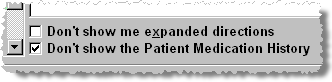
-
If required check
 Don't show me expanded directions
Don't show me expanded directions -
Again, if required, check
 Don't show the patient medication
history option.
Don't show the patient medication
history option.
If you change your mind about these settings, it is possible to reverse them.
See Pharmacy details - Patient selection wizard to reactivate the history view, then on the next prescription dispensed, reset the expanded directions.
Updated 1st March 2013