Interactions and Suppressions
Warning flags
There are two grades of interactions, level one and two. The Yellow Flag interactions are Level Two interactions that are less serious, whereas the Red Flag is an important Level One interaction needing confirmation/acknowledgement before the label is printed.
Abandon dispensing
If the interaction is severe and you decide to abandon the dispensing press Ctrl + F10 on your keyboard. This will not save the dispensing in the patient's record.
Confirming interactions
If there are any Red Flag interactions shown during dispensing, you must confirm them before the system will allow you to print the label.
-
Click the Confirm button with the mouse or press F11 on your keyboard to confirm one message at a time.
-
If there are a number of interaction messages, press Ctrl + F11 on your keyboard to confirm all messages at once.
-
If you want to view the interaction message in full, double-click the line with the mouse. This brings up the full message details. (Or use Alt +[message number]; or go to Menu > Message > message number).
See also NPSA messages on toxic drugs
This next screen gives you more information as to what the problem is.
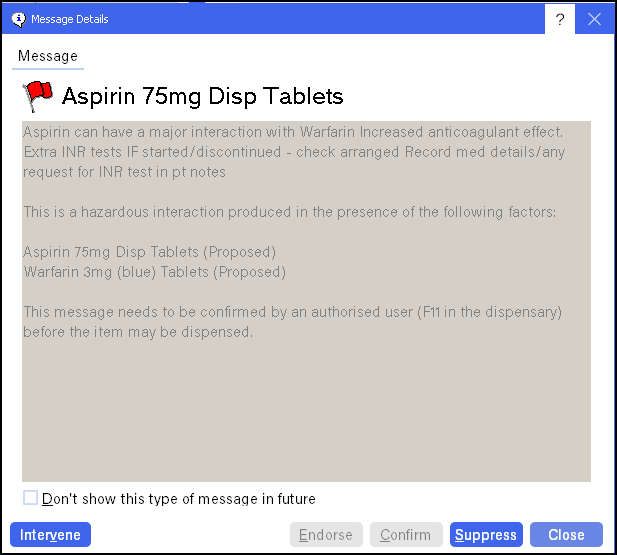
- Click the Confirm button to acknowledge the interaction in order to proceed with the label.
- Click the Intervene button if you want to record a pharmacist intervention.
See Initiating an Intervention Record.
- Click the Close button to revert to the Dispensary tab. Alternatively, press Esc on your keyboard.
This display also has an option called Suppress.
Suppress interaction
-
If you do not want to see the interaction again for that patient and that product, click the Suppress button.
Note: You can delete a suppressed interaction from a patient record later if a reaction does occur.
See Patient Details: Suppressions
See Interactions - Overview, Printing Interaction Labels
See Bulk operations - Reset interaction search period