Patient cycle grid - key
See also MDS patient cycle - icons
The patient cycle grid entries are colour coded depending on their status as shown in the simulated representation below.
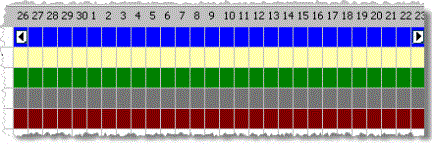
The Patient cycle tab contains a key indicating the different states that may be encountered:
![]()
The following section explains the key to the rows.
Empty ![]()
When the patient cycle grid row is fully or partially empty (white), there are no regular items for the patient. Any items may be acute items.
Dispensed ![]()
When all or part of the patient cycle grid row is blue, the item has been dispensed for those days.
Regular medication ![]()
When all or part of the patient cycle grid row is pale yellow coloured, the item has not been dispensed for the current period. However, the item is something that the selected patient is prescribed regularly.
Ready to dispense ![]()
When all or part of the patient cycle grid row is green, you have started dispensing this item to the patient in a previous period. However, it overlaps onto this period although it has not been issued to the patient/care home, nor has MDS stationery been printed.
Alternatively, the patient cycle grid row for only the whole period may be green. If you are operating automated stock control, this could arose when the dispensed item was originally out of stock, but it is now in stock.
Owing ![]()
When all or part of the patient cycle grid row is grey, the item could not be dispensed because it was shown as being out of stock.
See also Owing to MDS patients.
Unassigned electronic ![]()
When the all or part of the patient cycle grid is maroon, it indicates an electronic eMessage has been received and has been automatically matched to this patient. There will be a corresponding eMessage visible on the eMessages tab or the New eMessages pane.
-
Click on an item to select it. The blue marker to the left of an item description indicates the currently selected item.
![]()
See also MDS patient cycle - icons
Added 19th January 2011