Codeset Builder - Import QOF Library
The QOF Codeset Library enables you to create Codesets containing predefined QOF indicators.
When the QOF rules are amended all affected QOF Codesets are updated, and these changes are automatically reflected in your Codeset.
Note - These are read-only and cannot
be changed.
To add a QOF Codeset :
- Select your Codeset, then select Codesets from the toolbar.
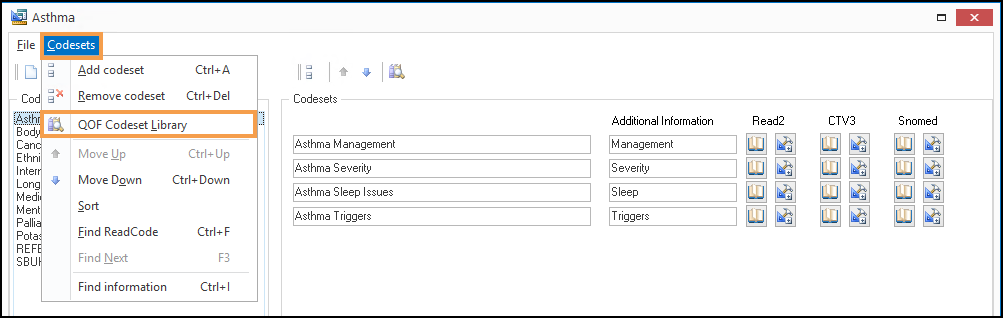
- Choose QOF Codeset Library from the menu.
The Codeset Library displays. - Optionally, select > to view the codes.
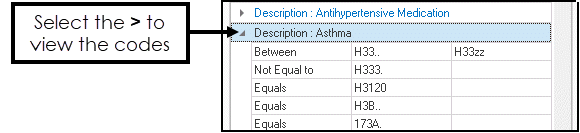
- Select
the QOF Codeset you want to add.
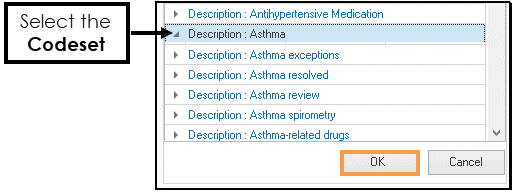
- Select OK.
The QOF Codeset is added to your Codeset. - Repeat to add further Codesets as required.
- Select Save to update.