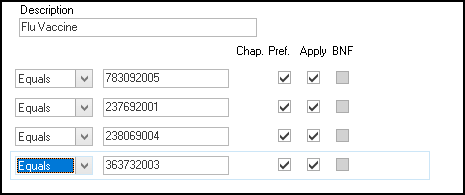Codeset Builder - Import Codes
The Codeset Builder includes an option to import SNOMED CT Expression Constraint Language queries, this enables you to quickly add codes in bulk.
These can come in the form of published reference sets, for example, a PRIMIS specification or reference sets exported from 3rd party tools.
For example, a reference set for all Asthmatics "19567001" excluding acute Asthma + all children "304527002" :
(195967001 OR <<195977004 OR <<225057002 OR <<233679003 OR <<266361008 OR 389145006 OR <<866881000000101 OR <<424643009) MINUS (<<708094006 OR <<30352005 OR <<56968009 OR <<703953004 OR <<703954005 OR <<708093000)
Bulk Adding Codes
Note - Importing can only be done with SNOMED CT codes.
- From the Codeset Designer choose your Codeset File and select Add Codeset from the toolbar.
- Enter the Codeset name.
- Select SNOMED CT Codeset Builder
 .
. - Select Add Open Query from the toolbar.
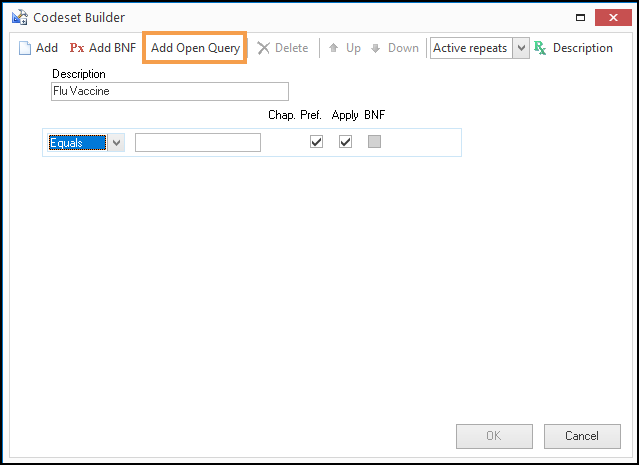
- Copy the Snomed CT Expression Language Query, for example, from a PRIMIS specification:
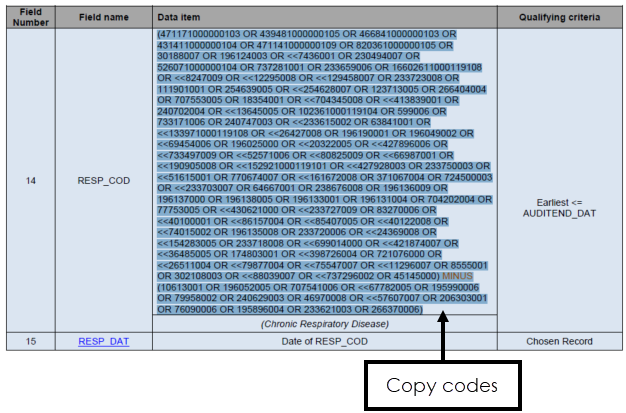
- Paste the Snomed CT Expression Language Query into the Enter open query screen.
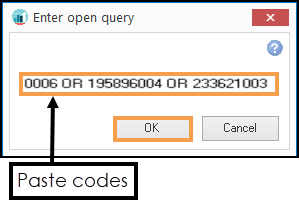
- Select OK, the view displays the SNOMED CT hierarchies based
on the supplied expression.